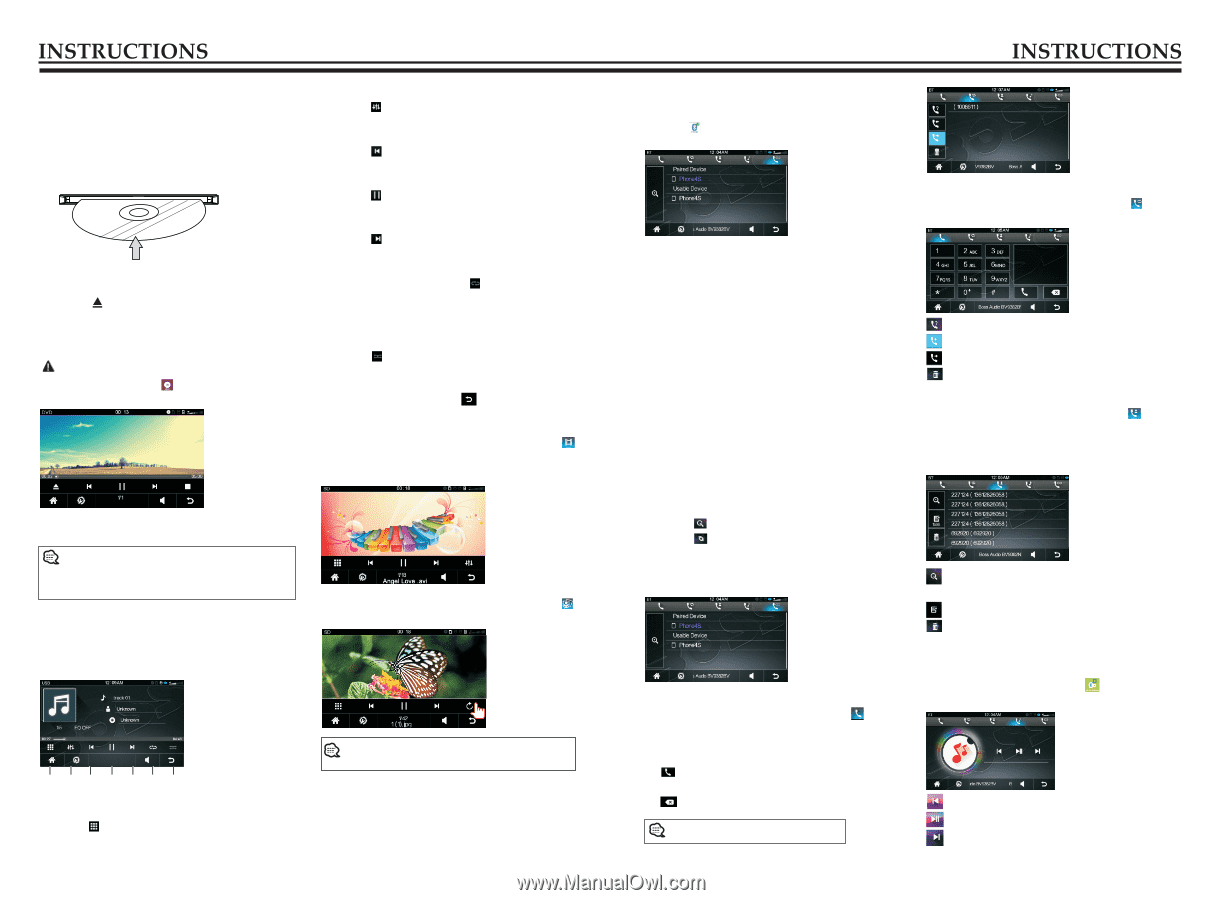Boss Audio BV9382NV User Manual - Page 8
Disc Function Operation, Eject disc, BT Function Operation
 |
View all Boss Audio BV9382NV manuals
Add to My Manuals
Save this manual to your list of manuals |
Page 8 highlights
Disc Function Operation 1. Play/eject disc Play disc Insert the disc into the disc slot with the printing surface up, system will detect the disc and automatically take it in to read and play. Eject disc (1) Click [ ]button on the panel to eject the disc. (2) If a disc has not been took away 15 seconds after it is ejected, system will automatically take in the disc but not play. Do not insert two discs or more. Touch main menu's 【 】 icon can enter disc menu. 2. Sound effect Touch【 】 icon can switch sound effect menu. 3.Last song play Touch【 】 icon can choose last song playing. 4.Play / Pause Touch【 】 icon can pause playing, touch again to go on playing 5.Next song playing Touch【 】 icon to choose next song playing 6. All In playing mode, touch【 】 icon can play following content repeat function: Repeat one-Repeat all-Repeat off 7.Play randomly The system defaulted is playing by sequence. Touch【 】con can start play songs randomly. In playing mode, touch【 】 icon can enter SD main menu. In SD/external memory device menu, click【 】 icon can enter video play list, click again video option list to enter below interface: In disc playing menu, left or right sliding function buttons can enter next page's function buttons. Disc's audio / video / photo function, pls refer to external memory/SD's audio function introduction. Play SD/external memory device When there is SD/ external memory device, unit will play audio / video / photo from SD/ external memory device. As below interface: In SD/external memory device menu, click【 】 icon can enter picture playing interface: 1 .Input song item Touch【 】 icon can switch input song item menu. Disc's audio / video / photo function, pls refer to external memory/SD's audio function introduction. In picture scan menu, left or right sliding function buttons can enter next page's function buttons. 07 BT Function Operation 1. Enter/exit Touch [ ] icon in the main interface to enter the BT interface. Call record In wireless connection menu, touch【 】 icon can enter call record interface. 2. Pair/link To use BT hand-free function, make connection first, i.e. match thehost with the BT mobile phone. Operation methods: The first to pair mobile phone and car unit, pls follow below steps: ① open phone's BT ② Scan BT and search for bluetooth pairing name " Boss Audio BV9382NV ",then connect it. ③ there will be a prompt message on the screen, then input password "0000", press OK button to confirm. ④ after pair finished, the mobile phone's name will be shown on the screen. ⑤ for wireless connection, if system restarted, car unit will automatically connect the last disconnected phone. 3.matching record Touch【 】 icon can search mobile BT device. Touch【 】 icon can disconnect current connection; after disconnection, press again to re-connect last device; choose one of matching record, press again can delete it. View missed calls View answered calls View dialed calls Delete one call record Phone book In wireless connection menu, touch【 】icon can enter phone book interface. After phone and car unit paired well, can read and store phone book's address book in unit. Touch number/letter can search phone book's telephone number. Touch icon can download phone book record. Touch icon can delete one of the numbers. 4.Dial/Answer/Switch/Hang up ◆ Dial phone In wireless connection menu, touch【 】 icon can enter dial number interface: When phone and car unit connected successfully, input number buttons in touch screen, and touch 【 】 icon to dial. In dialing mode, if input wrong number, click 【 】icon can delete number one by one. You can dial by mobile directly as well Phone music After phone and car unit paired well, in wireless connection interface, touch【 】 icon can enter phone music, then can play music in the phone. Touch icon can play last song. Touch icon can pause/play. Touch icon can play next song. 08