Blackberry TOUR 9630 Getting Started Guide - Page 20
Wireless coverage indicators
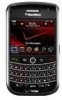 |
UPC - 688288020608
View all Blackberry TOUR 9630 manuals
Add to My Manuals
Save this manual to your list of manuals |
Page 20 highlights
Wireless coverage indicators Indicators on the Home screen display the wireless coverage level for the area in which you are using your BlackBerry® device. You can use the phone, send and receive email messages, PIN messages, MMS messages and SMS text messages. You can use the phone and send and receive email messages or use the browser simultaneously. You can use the phone, send and receive email messages, PIN messages, MMS messages, SMS text messages, and use the browser with a highspeed data connection. You can use the phone, send and receive email messages, PIN messages, MMS messages, SMS text messages, and use the browser. You can use the phone and send and receive SMS text messages. 18

Wireless coverage indicators
Indicators on the Home screen display the wireless coverage level for the area in which you
are using your BlackBerry® device.
You can use the phone, send and receive email messages, PIN messages,
MMS messages and SMS text messages. You can use the phone and send
and receive email messages or use the browser simultaneously.
You can use the phone, send and receive email messages, PIN messages,
MMS messages, SMS text messages, and use the browser with a high-
speed data connection.
You can use the phone, send and receive email messages, PIN messages,
MMS messages, SMS text messages, and use the browser.
You can use the phone and send and receive SMS text messages.
18














