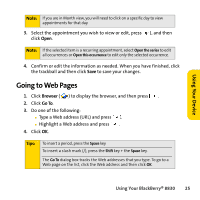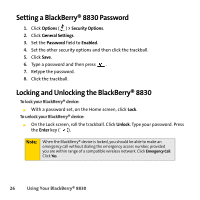Blackberry 8830 WORLD EDITION User Manual - Page 30
Voicemail Options, Sending Email Messages
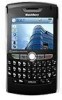 |
UPC - 843163013384
View all Blackberry 8830 WORLD EDITION manuals
Add to My Manuals
Save this manual to your list of manuals |
Page 30 highlights
Using Another Phone to Access Your Voicemail Messages 1. Dial your wireless phone number. 2. When your voicemail answers, press the asterisk key (*). 3. Enter your voicemail passcode and press the pound key (#) to access your voicemail. Voicemail Options When you are connected to your voicemail box, follow the spoken instructions to set your voicemail options, including enabling or disabling Expert Mode, setting up group distribution lists, selecting reply options, and recording an extended absence greeting. Sending Email Messages You must set up a supported email account to use with your BlackBerry® device before you can send and receive email messages. See "Setting Up Email on Your BlackBerry® 8830" on page 11 for more information. 1. Click Messages ( ) to display a message list, and then press . 2. Click Compose Email. 3. In the To field, type an email address or a contact name. 4. Type a message and then click the trackball. 5. Click Send. Note: If you have set up more than one supported email account on your BlackBerry® device, you can select an account to send the message from. At the top of the message, in the Send Using field, press the Space key until the preferred email account appears. 22 Using Your BlackBerry® 8830