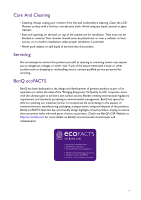BenQ XR3501 XR3501 User Manual - Page 2
Copyright, Disclaimer, Power Safety - monitor
 |
View all BenQ XR3501 manuals
Add to My Manuals
Save this manual to your list of manuals |
Page 2 highlights
Copyright Copyright © 2015 by BenQ Corporation. All rights reserved. No part of this publication may be reproduced, transmitted, transcribed, stored in a retrieval system or translated into any language or computer language, in any form or by any means, electronic, mechanical, magnetic, optical, chemical, manual or otherwise, without the prior written permission of BenQ Corporation. Disclaimer BenQ Corporation makes no representations or warranties, either expressed or implied, with respect to the contents hereof and specifically disclaims any warranties, merchantability or fitness for any particular purpose. Further, BenQ Corporation reserves the right to revise this publication and to make changes from time to time in the contents hereof without obligation of BenQ Corporation to notify any person of such revision or changes. The performance of flicker-free may be affected by external factors such as poor cable quality, unstable power supply, signal interference, or poor grounding, and not limited to the above mentioned external factors. (Applicable for flicker-free models only.) Power Safety Please follow these safety instructions for best performance, and long life for your monitor. • The AC plug isolates this equipment from the AC supply. • The power supply cord serves as a power disconnect device for pluggable equipment. The socket outlet should be installed near the equipment and be easily accessible. • This product should be operated from the type of power indicated on the marked label. If you are not sure of the type of power available, consult your dealer or local power company. • An approved power cord greater or equal to H03VV-F or H05VV-F, 2G or 3G, 0.75mm2 must be used. • For XR3501, the power adapter is manufactured by Delta Electronics, Inc. (ADP-90MD H). • Use only the power adapter supplied with your LCD Monitor. Use of another type of power adapter will result in malfunction and/or danger. • Allow adequate ventilation around the adapter when using it to operate the device or charge the battery. Do not cover the power adapter with paper or other objects that will reduce cooling. Do not use the power adapter while it is inside a carrying case. • Connect the power adapter to a proper power source. • Do not attempt to service the power adapter. There are no service parts inside. Replace the unit if it is damaged or exposed to excess moisture. 2