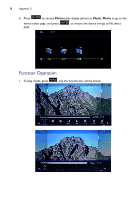BenQ TL321C User Manual - Page 28
Photo, Music, Movie
 |
View all BenQ TL321C manuals
Add to My Manuals
Save this manual to your list of manuals |
Page 28 highlights
28 Appendix 2 5. Press ENTER to choose Photo (only display photo) or Music, Movie to go to the device select page, and press ENTER to choose the device and go to file select page. Function Operation 1. To play media, press MENU , and the function bar will be shown.
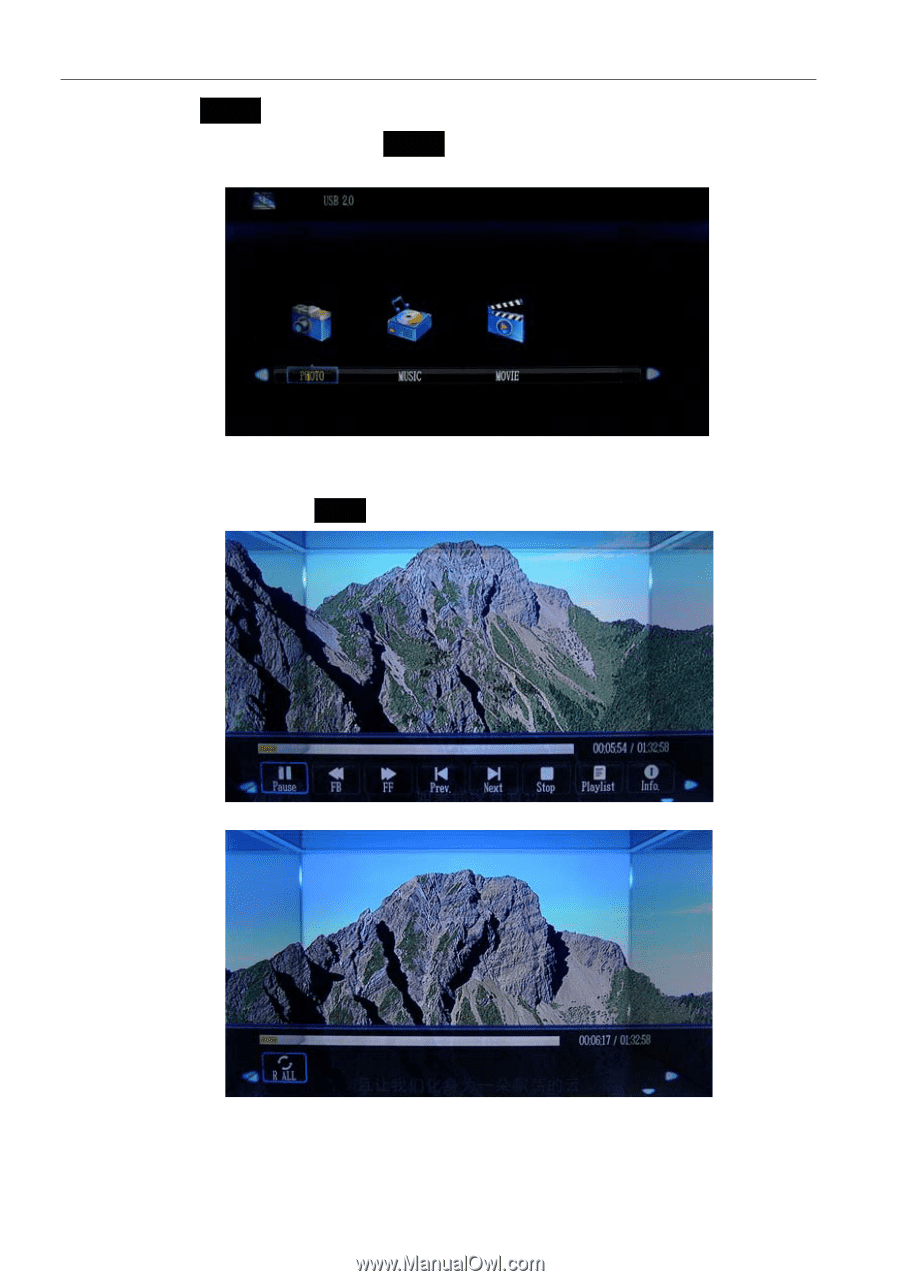
Appendix 2
28
5.
Press
to choose
Photo
(only display photo) or
Music
,
Movie
to go to the
device select page, and press
to choose the device and go to file select
page.
Function Operation
1.
To play media, press
, and the function bar will be shown.
ENTER
ENTER
MENU