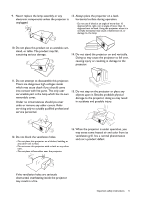BenQ TH685 User Manual - Page 10
Remote control effective range, SOURCE, ECO BLANK, PIC MODE, MHL Zone, SOUND MODE, LUMIEXPERT BOOST
 |
View all BenQ TH685 manuals
Add to My Manuals
Save this manual to your list of manuals |
Page 10 highlights
6. SOURCE 12. PIC MODE Displays the source selection bar. Selects the picture mode. 7. ECO BLANK 13. Used to hide the screen picture. Toggles projector audio between on and off. Do not block the projection lens from projecting as this could cause the blocking 14. MHL Zone object to become heated and deformed or This model does not support MHL functions. even cause a fire. 8. OK Confirms the selected On-Screen Display (OSD) menu item. 15. SOUND MODE Selects the sound mode. 16. LUMIEXPERT BOOST 9. AUTO Displays the LumiExpert Boost menu. Automatically determines the best picture 17. Volume keys / timings for the displayed image when PC signal (analog RGB) is selected. Decreases or increases the projector volume. 10. MENU Turns on the On-Screen Display (OSD) menu. 11. Displays the keystone menu. Remote control effective range The remote control must be held at an angle within 30 degrees perpendicular to the projector's IR remote control sensor(s) to function correctly. The distance between the remote control and the sensor(s) should not exceed 8 meters (~ 26 feet). Make sure that there are no obstacles between the remote control and the IR sensor(s) on the projector that might obstruct the infra-red beam. • Operating the projector from the front • Operating the projector from the top Approx. +30º Approx. +30º 10 Introduction