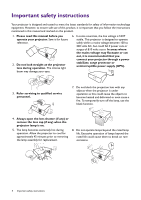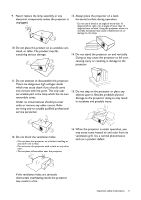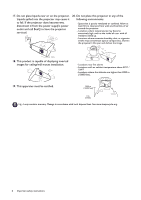BenQ TH671ST User Manual - Page 9
Controls and functions, Projector & Remote control
 |
View all BenQ TH671ST manuals
Add to My Manuals
Save this manual to your list of manuals |
Page 9 highlights
Controls and functions Projector & Remote control All the key presses described in this document are available on the remote control or projector. 1 1 2 5 6 11 16 7 12 8 3 4 9 5 10 8 4 6 10 13 17 14 15 7 1. POWER Toggles the projector between standby mode and on. ON/ Off Toggles the projector between standby mode and on. 2. POWER indicator light/TEMPerature warning light/LAMP indicator light (See Indicators on page 43.) 3. IR remote sensor 4. BACK Goes back to previous OSD menu, exits and saves menu settings. 5. Arrow keys ( , , , ) When the On-Screen Display (OSD) menu is activated, these keys are used as directional arrows to select the desired menu items and to make adjustments. Keystone keys ( , ) Displays the keystone correction page. Volume keys / Decreases or increase the projector volume. Introduction 9