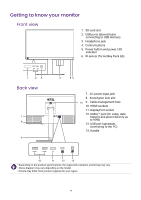BenQ SW272Q User Manual - Page 18
Getting to know your monitor, Front view, Back view
 |
View all BenQ SW272Q manuals
Add to My Manuals
Save this manual to your list of manuals |
Page 18 highlights
Getting to know your monitor Front view 1. SD card slot 2. USB ports (downstream; connecting to USB devices) 3. Headphone jack 4. Control buttons 5. Power button and power LED indicator 6. IR sensor (for Hotkey Puck G3) 1 23 Back view 7 8 9 4 56 7. AC power input jack 8. Kensington lock slot 14 9. Cable management hole 10. HDMI sockets 11. DisplayPort socket 12. USB-C™ port (for video, data transfer and power delivery up to 90W) 13. USB port (upstream; connecting to the PC) 14. Handle 10 11 12 13 • Depending on the product specifications, the supported resolution and timing may vary. • Above diagram may vary depending on the model. • Picture may differ from product supplied for your region. 18

18
Getting to know your monitor
Front view
Back view
1.
SD card slot
2.
USB ports (downstream;
connecting to USB devices)
3.
Headphone jack
4.
Control buttons
5.
Power button and power LED
indicator
6.
IR sensor (for Hotkey Puck G3)
7.
AC power input jack
8.
Kensington lock slot
9.
Cable management hole
10. HDMI sockets
11. DisplayPort socket
12. USB-C™ port (for video, data
transfer and power delivery up
to 90W)
13. USB port (upstream;
connecting to the PC)
14. Handle
1
2
3
4
56
10
12
7
14
11
8
9
13
• Depending on the product specifications, the supported resolution and timing may vary.
• Above diagram may vary depending on the model.
• Picture may differ from product supplied for your region.