BenQ RP860K EZWrite User Manual - Page 13
Tool box
 |
View all BenQ RP860K manuals
Add to My Manuals
Save this manual to your list of manuals |
Page 13 highlights
Tool box 10 Tool box Tool box is a group of applications in EZWrite 4.1 that utilize the touchscreen allowing users greater collaboration and interaction with the display. Click in EZWrite 4.1 to launch the tool box menu. Icon Function Description Calculator Click to launch Calculator. A calculator will be presented on the screen which you can use for computation. Geometry Board Click to launch Geometry Board. Geometry Board immediately transforms your hand drawings into geometric constructions.
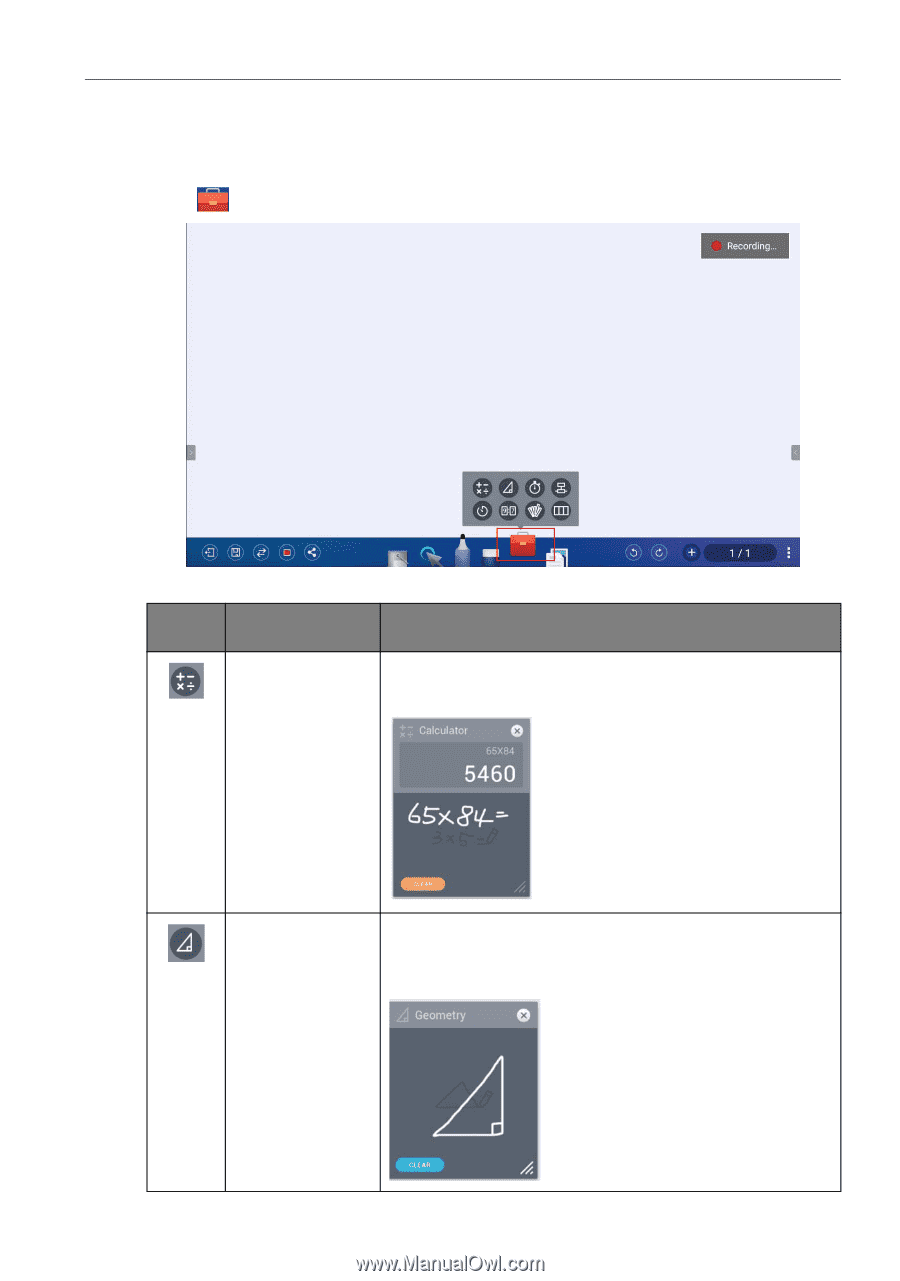
Tool box
10
Tool box
Tool box is a group of applications in EZWrite 4.1 that utilize the touchscreen allowing
users greater collaboration and interaction with the display.
Click
in EZWrite 4.1 to launch the tool box menu.
Icon
Function
Description
Calculator
Click to launch Calculator. A calculator will be presented
on the screen which you can use for computation.
Geometry Board
Click to launch Geometry Board. Geometry Board
immediately transforms your hand drawings into
geometric constructions.














