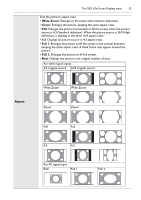BenQ PL550 PL550 User Manual - Page 41
Advanced, OSD Info Box, Adaptive Contrast, Ambient Light Sensor, IR Out, IR-IN, Information, All Reset
 |
View all BenQ PL550 manuals
Add to My Manuals
Save this manual to your list of manuals |
Page 41 highlights
The OSD (On-Screen Display) menu 37 • OSD Info Box: When turned On, switching signal inputs, or changing timing, the display will show the current input source and resolution onscreen. Select Off to show the information box onscreen only when you press INFO on the remote control. • Adaptive Contrast: Turns the Adaptive Contrast function on or off. This feature enhances image contrast for dark scenes. Advanced Information All Reset This feature is not available if the Ambient Light Sensor function is set to On. • Ambient Light Sensor: When turned On, the image brightness will adjust automatically as the ambient lighting conditions change. • IR Out: To operate multiple units with one IR remote control, select On. Point the remote control to the first display which IR-OUT port connects to the second display's IR-IN port, and the second display's IR-OUT port connects to the third display's IR-IN port, and so on. See "Connecting multiple displays" on page 20 for connection diagram. Displays the following information of your display. • Date • Model Name • Serial Number • Operation Time • Software Version • LAN Version • IP Address Returns all settings to factory default values.