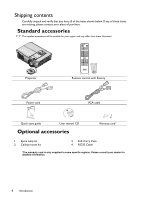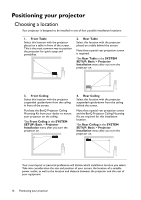BenQ MH740 MH740 User Manual - Page 12
Remote Control
 |
View all BenQ MH740 manuals
Add to My Manuals
Save this manual to your list of manuals |
Page 12 highlights
Remote Control 7. LASER (No available in Japan region) Emits visible laser pointer light for presentation purposes. 1 8. ZOOM+/ZOOMMagnifies or reduces the projected picture size. 2 13 9. ASPECT 3 Selects the display aspect ratio. 4 14 10. FREEZE 5 15 Freezes the projected image. 16 11. NETWORK SETTING 6 17 Displays the Network Settings OSD 7 3 menu. 18 12. Numeric buttons 8 19 Enters numbers in network settings. 9 10 Numeric buttons 1, 2, 3, 4 cannot be pressed 20 when asked to enter password. 11 21 13. NETWORK 12 22 Selects Network Display as the input signal source. 14. AUTO Automatically determines the best picture timings for the displayed image. 15. ► Right/ Increases the projector volume. 1. ON / OFF When the On-Screen Display (OSD) menu is activated, the #3, #5, and #15 Toggles the projector between standby keys are used as directional arrows to mode and on. select the desired menu items and to 2. Source selection buttons make adjustments. Selects an input source for display. 16. MODE/ENTER 3. Keystone/Arrow keys ( /▲ Up, Selects an available picture setup mode. /▼ Down) Activates the selected On-Screen Display Manually corrects distorted images resulting from an angled projection. (OSD) menu item. 17. SOURCE 4. MENU/EXIT Displays the source selection bar. Turns on the On-Screen Display (OSD) 18. PAGE +/PAGE - menu. Goes back to previous OSD menu, Operate your display software program exits and saves menu settings. (on a connected PC) which responds to 5. ◄ Left/ Decreases the projector volume. 6. ECO BLANK Used to hide the screen picture. page up/down commands (like Microsoft PowerPoint). 19. MIC/VOL +/MIC/VOL - The function is not available on this projector. 12 Introduction