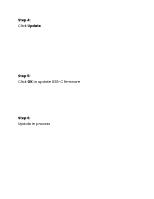BenQ GV31 Readme Notice before USB-C Firmware Update - Page 2
You would see the picture below.
 |
View all BenQ GV31 manuals
Add to My Manuals
Save this manual to your list of manuals |
Page 2 highlights
Step 2: Turn off GV31, and connect GV31 and your laptop with a USB-A to USB-C cable (data transferring available required) as the following picture You would see the picture below.

Step 2:
Turn off GV31, and connect GV31 and your laptop with a USB-A to
USB-C cable (data transferring available required) as the
following picture
You would see the picture below.