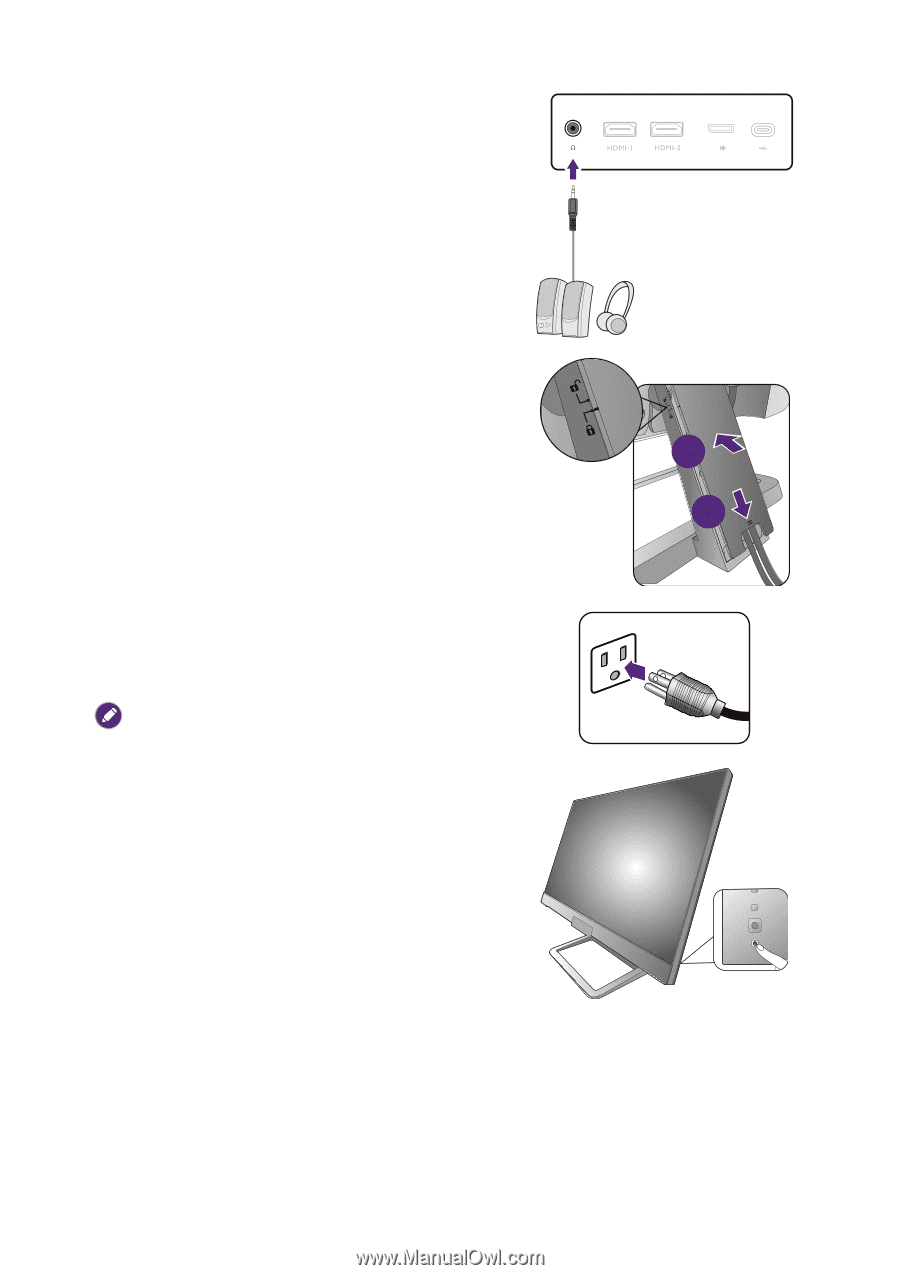BenQ EW3280U User Manual - Page 23
Connect the audio cable., Install the cable cover., Connect-to and turn-on the power.
 |
View all BenQ EW3280U manuals
Add to My Manuals
Save this manual to your list of manuals |
Page 23 highlights
5. Connect the audio cable. You may connect headphones to the headphone jack found on the back side of the monitor. 6. Install the cable cover. After all cables have been connected to the monitor, work with the cable management system to route the cables properly. Align the marking on the cable cover to the unlock icon 1 on the stand arm. Install the cable cover back to the stand arm, and slide down to lock it into place. The marking on the cable cover should be aligned with the 2 lock icon on the stand arm by now. 7. Connect-to and turn-on the power. Plug the other end of the power cord into a power outlet and turn it on. Picture may differ from product supplied for your region. Turn on the monitor by pressing the power button on the monitor. How to assemble your monitor hardware 23