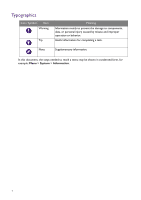BenQ EL2870U User Manual - Page 11
Getting to know your monitor, Front view
 |
View all BenQ EL2870U manuals
Add to My Manuals
Save this manual to your list of manuals |
Page 11 highlights
Getting to know your monitor Front view 1. Light sensor 2. Control buttons 3. Power button 4. Bright Intelligence hot key (Models with HDR feature) HDR / Bright Intelligence Plus hot key 1 2 34 (Models with HDR feature) 1 2 34 Getting to know your monitor 11

11
Getting to know your monitor
Getting to know your monitor
Front view
(Models with HDR feature)
1.
Light sensor
2.
Control buttons
3.
Power button
4.
Bright Intelligence hot key
(Models with HDR feature) HDR /
Bright Intelligence Plus hot key
2
34
1
2
34
1