BenQ AL21 User Guide - Page 7
Ring tones, Surf & fun
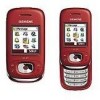 |
UPC - 683728163006
View all BenQ AL21 manuals
Add to My Manuals
Save this manual to your list of manuals |
Page 7 highlights
Input fields: To: e· -mai/lJ addrPehsos noef number / recipient(s). Subject: Enter MMS heading (up to 40 characters). Picture: §Insert§. The picture list is opened for selection. Text: §Edit§. Write text with the help of T9. Sound: §Insert§. Select a melody or record a new melody (see below). Slide duration Enter length of display for individual pages (minimum 0.1 seconds). New recording The phone records via its microphone. Press §Insert§ in the Sound: field when completing the input fields. Select Record new. Press §Record§. The current recording duration and available time remaining are displayed. To end recording press §Stop§. Press §Play§ to replay tRoenRaemnaemree¢cordJ ing: ¢§rOepctoiCorondsni§nf¢igrm. PG rwesitshS§S§cOarvKoe§l§§.l. §AOtptaticohnse§x¢tra pages New slide §BAOutptsatiiconhnessb§su¢scianrEedsx¢stracsa· r¢d G . Scroll to §AAOtpptpaticoohinnsat§mp¢peonitEnstxm¢treans· t¢ G . Scroll to S§OepntiodnMs§ M¢S Send Receive/read MMS An arrival of a new MMS/notification of an MMS is announced on display with ... the M/ MÛS o.rPnreostsiftichaetiloenft. softkey to read Depending on the setting, the • complete MMS is received • or the notification is opened. Press §Receiving§ to receive the complete MMS, with §Play§ automatic presentation of the MMS. Cancel using any key. • Open attachments using §Options§ and Attachments. • Open images and tones using §Options§ and Content. Ring tones §Menu§ ¢ ¢ Select function. You can set the ring tone separately for call types/functions. You can also set a tone separately for any number key, * and #. Function keys can't be customized or assigned with key tones. Download new ringtones from the internet via Download new. Surf & fun Internet §Menu§ ¢ É ¢ Select function. Get the latest information from the Internet that is specifically adapted to the display options of your phone. In addition, you can download games and applications to your phone. Internet access may require registration with the service provider. End connection Press After GanPdRSh/oClSdDBlingteorctilmosee(tWheAPbrpoawrasmer). the connection will also be ended. 7















