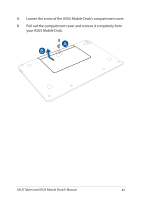Asus TransBook T200TA corp User Manual - Page 87
Place the HDD in the HDD bay., Secure the HDD inside the HDD bay using the screws bundled
 |
View all Asus TransBook T200TA corp manuals
Add to My Manuals
Save this manual to your list of manuals |
Page 87 highlights
E. Place the HDD in the HDD bay. F. Secure the HDD inside the HDD bay using the screws bundled with the HDD bay. HDD HDD bay ASUS Tablet and ASUS Mobile Dock E-Manual 87

ASUS Tablet and ASUS Mobile Dock E-Manual
87
E.
Place the HDD in the HDD bay.
F.
Secure the HDD inside the HDD bay using the screws bundled
with the HDD bay.
HDD
HDD bay