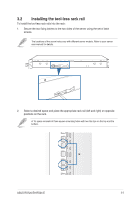Asus RS720-E9-RS24-E User Manual - Page 62
Removable/optional components, 2.8.1 System fans, System fans
 |
View all Asus RS720-E9-RS24-E manuals
Add to My Manuals
Save this manual to your list of manuals |
Page 62 highlights
2.8 Removable/optional components This section explains how to install optional components into the system and covers the following components: 1. System fans 2. Redundant power supply module Ensure that the system is turned off before removing any components. You may need to remove previously installed component or factory shipped components when installing optional components. 2.8.1 System fans To remove the system fans: 1. Locate the fans you want to replace. 2. Press the retaining clip (A) and lift upward (B) to remove the fan. To reinstall the system fans: 1. Replace the fan with the same model and size. 2. Align and position the fan with the arrow on the fan pointing to the back of the chassis (C). 3. Install the fan to the fan cage. The fan can only be installed in one direction. If the fan cannot be installed, turn it around and try again. 2-38 Chapter 2: Hardware Information