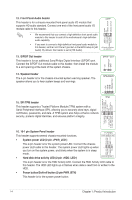Asus PRIME B450M-K II Users Manual English - Page 16
Rear panel connectors, PS/2 Keyboard/Mouse combo port.
 |
View all Asus PRIME B450M-K II manuals
Add to My Manuals
Save this manual to your list of manuals |
Page 16 highlights
1.2.2 Rear panel connectors 1 2 3 4 56 7 8 9 10 11 10 12 1. Video Graphics Adapter (VGA) port. This 15-pin port is for a VGA monitor or other VGA-compatible devices. 2. PS/2 Keyboard/Mouse combo port. This port is for a PS/2 keyboard or mouse. 3. USB 2.0 ports. These 4-pin Universal Serial Bus (USB) ports are for USB 2.0 devices. 4. Ethernet port. This port allows Gigabit connection to a Local Area Network (LAN) through a network hub. Refer to the table below for the Ethernet port LED indications. Ethernet port LED indications Activity/Link LED Status Description Off No link Orange Linked Orange (Blinking) Data activity Orange (Blinking Ready to wake then steady) up from S5 mode Speed LED Status Description Off 10Mbps connection Orange 100Mbps connection Green 1Gbps connection Activity Link Speed LED LED Ethernet port 5. Line In port (light blue). This port connects the tape, CD, DVD player, or other audio sources. 6. Line Out port (lime). This port connects a headphone or a speaker. In 4-channel, 5.1-channel, and 7.1-channel configurations, the function of this port becomes Front Speaker Out. 7. BIOS FlashBackTM button. Press the BIOS FlashBackTM button for three seconds until the FlashBackTM LED blinks three times, indicating that the BIOS FlashBackTM function is enabled. 8. DVI-D port. This port is for any DVI-D compatible device. DVI-D can not be converted to output from RGB Signal to CRT and is not compatible with DVI-I. 9. HDMITM port. This port is for a High-Definition Multimedia Interface (HDMITM) connector, and is HDCP compliant allowing playback of HD DVD, Blu-ray, and other protected content. 1-6 Chapter 1: Product Introduction