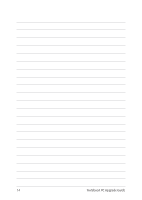Asus FA506IU FA506IHIUV FA706IUIH Upgrade Guide - Page 11
Secure the HDD bay with the screws you removed earlier.
 |
View all Asus FA506IU manuals
Add to My Manuals
Save this manual to your list of manuals |
Page 11 highlights
I. Connect the HDD connector to the HDD. J. Replace the HDD bay back in the compartment, and push the HDD bay until seated. K. Secure the HDD bay with the screw(s) you removed earlier. L. Connect the cable to the motherboard, then push down the flap on the connector to secure the cable. NOTE: The flexible printed circuit cable is bent in a particular shape. DO NOT try to change the original shape or press the fold line excessively. Notebook PC Upgrade Guide 11

Notebook PC Upgrade Guide
11
I.
Connect the HDD connector to the HDD.
J.
Replace the HDD bay back in the compartment, and push the
HDD bay until seated.
K.
Secure the HDD bay with the screw(s) you removed earlier.
L.
Connect the cable to the motherboard, then push down the flap
on the connector to secure the cable.
NOTE:
The flexible printed circuit cable is bent in a particular shape. DO
NOT try to change the original shape or press the fold line excessively.