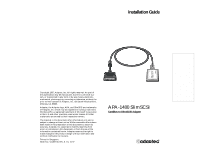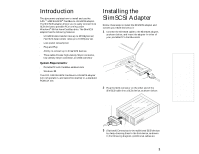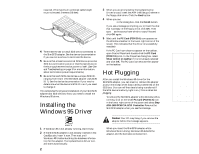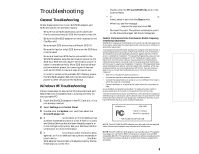Adaptec SlimSCSI Installation Guide - Page 2
Introduction, Installing the, SlimSCSI Adapter - cable
 |
UPC - 760884135877
View all Adaptec SlimSCSI manuals
Add to My Manuals
Save this manual to your list of manuals |
Page 2 highlights
APA-1480 Installation Guide (OEM) Part Number: 511397-00, Rev. A Page 1 of 4 Print Spec Number: 496245-00 Current Date: 3/10/97 Last Modified: March 10, 1997 8:33 am File Loc: D:\MARIO\1480 OEM Install Guide\1480oem.frm Introduction This document explains how to install and use the APA™-1480 SlimSCSI® CardBus-to-UltraSCSI adapter. The SlimSCSI adapter allows you to easily connect most SCSI devices to portable PCs running under Windows® 95 that have CardBus slots. The SlimSCSI adapter has the following features: s UltraSCSI data transfer rates up to 20 MBytes/sec; Fast SCSI data transfer rates up to 10 MBytes/sec s Low power consumption s Plug and Play s Ability to connect up to three SCSI devices s Three cable choices: high-density 50-pin connector, low-density 50-pin connector, or DB25 connector System Requirements: s Portable PC with CardBus-enabled slots s Windows 95 The APA-1480 SlimSCSI CardBus-to-UltraSCSI adapter will not operate in, and cannot be inserted in, a standard PCMCIA slot. Installing the SlimSCSI Adapter Follow these steps to install the SlimSCSI adapter and connect your SCSI devices to it: 1 Connect the SlimSCSI cable to the SlimSCSI adapter, as shown below, and insert the adapter in either of your portable PC's CardBus slots. CardBus Slots SlimSCSI Adapter SlimSCSI Connector 2 Plug the SCSI connector on the other end of the SlimSCSI cable into a SCSI device, as shown below: SCSI Connector SCSI Device Terminator 3 (Optional) Connect up to two additional SCSI devices by daisy-chaining them to the first device, as shown in the following diagram. (Additional cables are 1