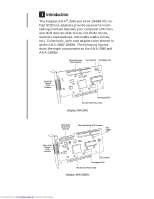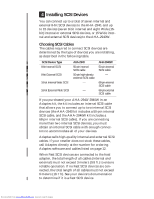Adaptec 2940 Installation Guide - Page 6
Installing SCSI Devices
 |
View all Adaptec 2940 manuals
Add to My Manuals
Save this manual to your list of manuals |
Page 6 highlights
4 Installing SCSI Devices You can connect up to a total of seven internal and external 8-bit SCSI devices to the AHA-2940, and up to 15 devices (seven 8-bit internal and eight Wide (16bit) internal or external SCSI devices, or 15 Wide internal and external SCSI devices) to the AHA-2940W. Choosing SCSI Cables The cables required to connect SCSI devices are determined by the type of devices you are installing, as described in the following table. SCSI Device Type 8-bit Internal SCSI 8-bit External SCSI 16-bit Internal Wide SCSI 16-bit External Wide SCSI AHA-2940 50-pin internal SCSI cable 50-pin high-density external SCSI cable - - AHA-2940W 50-pin internal SCSI cable - 68-pin internal SCSI cable 68-pin external SCSI cable If you purchased your AHA-2940/2940W in an Adaptec kit, the kit includes an internal SCSI cable that allows you to connect up to two internal SCSI devices (the AHA-2940 kit includes a 50-pin internal SCSI cable, and the AHA-2940W kit includes a 68-pin internal SCSI cable). If you are connecting more than two internal SCSI devices, you must obtain an internal SCSI cable with enough connectors to accommodate all of your devices. Adaptec sells high-quality internal and external SCSI cables. If your reseller does not stock these cables, call Adaptec directly at the number for ordering Adaptec software and cables listed on page 12. When Fast SCSI devices are connected to the host adapter, the total length of all cables (internal and external) must not exceed 3 meters (9.8 ft.) to ensure reliable operation. If no Fast SCSI devices are connected, the total length of all cables must not exceed 6 meters (19.7 ft). See your device's documentation to determine if it is a Fast SCSI device. 5 Downloaded from www.Manualslib.com manuals search engine