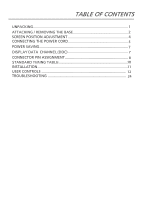Acer XFA253QZ User Manual - Page 13
Push up the split button to separate, the base from the monitor., Remove the screws that connect
 |
View all Acer XFA253QZ manuals
Add to My Manuals
Save this manual to your list of manuals |
Page 13 highlights
1. Push up the split button to separate 2. Remove the screws that connect to the base from the monitor. the base. 3

3
1. Push up the split button to separate
the base from the monitor.
2. Remove the screws that connect to
the base.