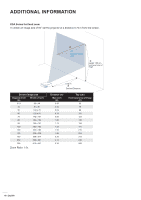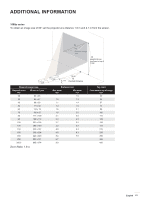Acer VL6530i User Manual - Page 59
WXGA Series for fixed zoom, Desired image size, Distance m, Top cm
 |
View all Acer VL6530i manuals
Add to My Manuals
Save this manual to your list of manuals |
Page 59 highlights
ADDITIONAL INFORMATION WXGA Series for fixed zoom To obtain an image size of 60" set the projector at a distance 0.67 m from the screen. A 60" Desired image size C Height: 91 cm from base to top of image Desired image size Diagonal (inch) W (cm) x H (cm) 35.64 77 x 48 40 86 x 54 50 108 x 67 60 129 x 81 70 151 x 94 80 172 x 108 87.2 188 x 117 90 194 x 121 100 215 x 135 120 258 x 162 150 323 x 202 180 388 x 242 250 538 x 337 300 646 x 404 Zoom Ratio: 1.0x 0.67 m B Desired Distance Distance (m) Max zoom 0.40 0.45 0.56 0.67 0.79 0.90 0.979 1.01 1.12 1.35 1.68 2.02 2.81 3.37 Top (cm) From base to top of image 54 61 76 91 106 121 132 136 151 182 227 272 378 454 English 59

English
59
ADDITIONAL INFORMATION
WXGA Series for fixed zoom
To obtain an image size of 60” set the projector at a distance 0.67 m from the screen.
A
C
B
Desired Distance
0.67 m
Height: 91 cm
from base to top of
image
60”
Desired image
size
Desired image size
Distance (m)
Top (cm)
Diagonal (inch)
<A>
W (cm) x H (cm)
Max zoom
<B>
From base to top of image
<C>
35.64
77 x 48
0.40
54
40
86 x 54
0.45
61
50
108 x 67
0.56
76
60
129 x 81
0.67
91
70
151 x 94
0.79
106
80
172 x 108
0.90
121
87.2
188 x 117
0.979
132
90
194 x 121
1.01
136
100
215 x 135
1.12
151
120
258 x 162
1.35
182
150
323 x 202
1.68
227
180
388 x 242
2.02
272
250
538 x 337
2.81
378
300
646 x 404
3.37
454
Zoom Ratio: 1.0x