Acer V6820M User Manual Media - Page 9
Application home screen, Media Player
 |
View all Acer V6820M manuals
Add to My Manuals
Save this manual to your list of manuals |
Page 9 highlights
English 9 Application home screen On the Application home screen, you can view the multimedia files, register the projector to Device Cloud, and stream the media files wirelessly. NOTE 1: For the "Wi-Fi Display" configuration, refer to the "EZCast" section. NOTE 2: For the "Smart Home" configuration, refer to quick start guide for smart home device. Media Player Select "Media Player" to browse data files stored in the USB flash drive after connecting to projector. In this mode, you can view the photos, play the videos or songs, and browse the document files. For details, see "Supported File Format".
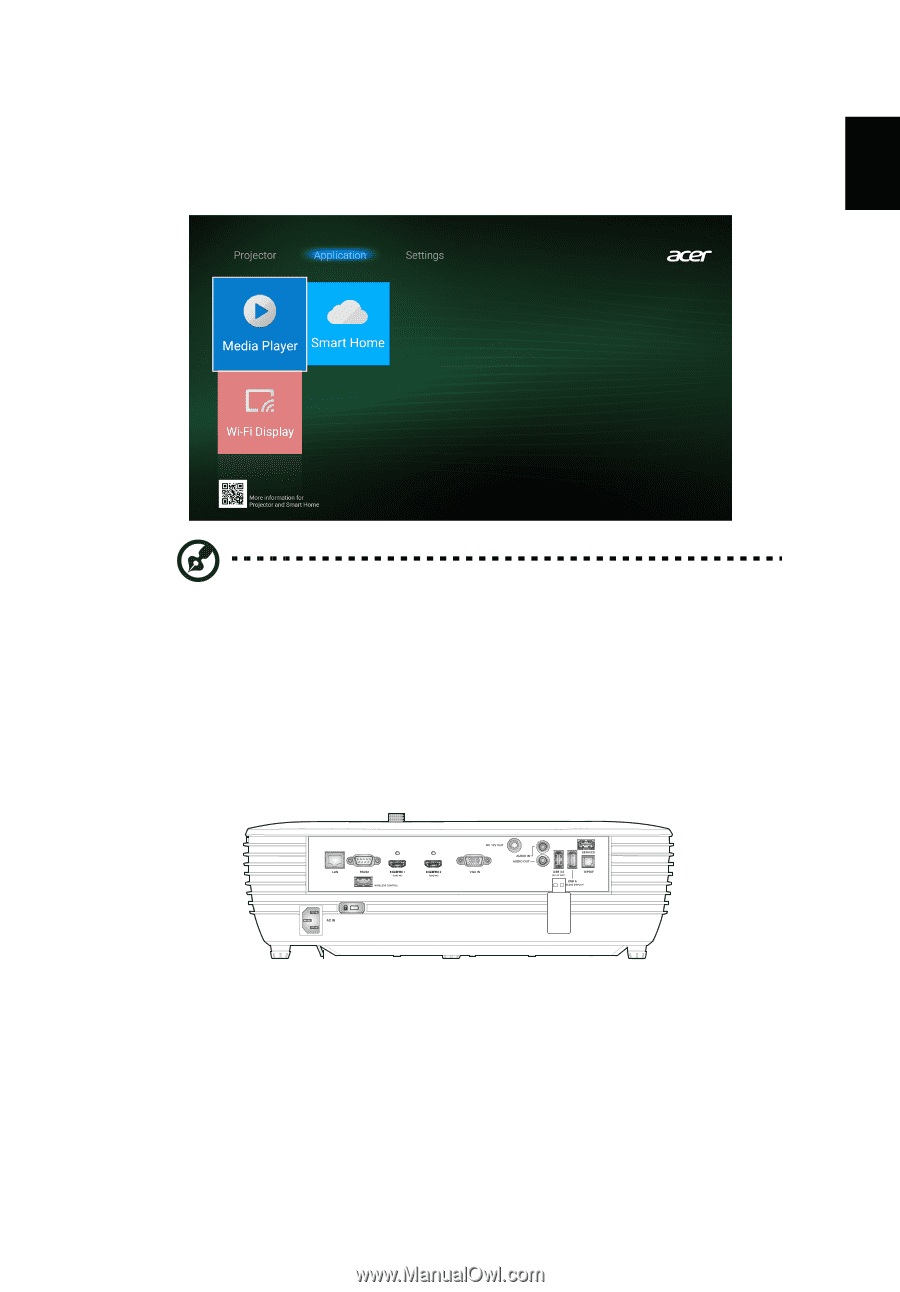
9
English
Application home screen
On the Application home screen, you can view the multimedia files, register the
projector to Device Cloud, and stream the media files wirelessly.
NOTE 1
: For the "Wi-Fi Display" configuration, refer to the
"EZCast" section.
NOTE 2
: For the "Smart Home" configuration, refer to quick start
guide for smart home device.
Media Player
Select "Media Player" to browse data files stored in the USB flash drive after
connecting to projector.
In this mode, you can view the photos, play the videos or songs, and browse the
document files. For details, see "Supported File Format".














