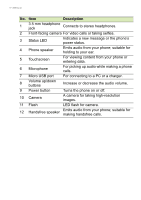Acer Liquid Zest Plus User Manual - Page 7
Charging the battery, Quick charging
 |
View all Acer Liquid Zest Plus manuals
Add to My Manuals
Save this manual to your list of manuals |
Page 7 highlights
Setting up - 7 Warning This smartphone is equipped with a built-in Lithium Polymer battery. Please do not attempt to remove the battery yourself as this may potentially damage the battery. Should the Smartphone become unresponsive, hold down the Power button for 10 seconds to switch off the device. Charging the battery For initial use, you need to charge your phone for three hours. After that you can recharge the battery as needed. Connect the provided USB cable to the USB connector on your phone. Quick charging Your phone, USB cable and AC adapter support quick charging. Warning Please only use the AC adapter and USB cable provided with your phone. If you change the cable and adapter, please ensure they support quick charging. Quick charge technology uses a higher voltage and current than most USB chargers, there is a risk of over-heating and fire if a non-qualified USB cable is used.