Acer Liquid Z500 User Manual - Page 43
Mode Selector, Camera
 |
View all Acer Liquid Z500 manuals
Add to My Manuals
Save this manual to your list of manuals |
Page 43 highlights
Using the Camera - 43 Mode Selector Tap the Mode selector icon to open the list of modes you can choose from. Tap the icons along the top to select different items. Camera Capture mode: Select a capture mode. Normal HDR Panorama Beautification Best Shot Bright Magic Smile Shutter Multi-angle view Presentation Live Photo Scene mode: Adjust photo parameters for a particular environment. Off Automatic Landscape Night Night portrait Backlight Backlight portrait Portrait Color effect: Applies a color effect to the image. None Mono Negative Aqua
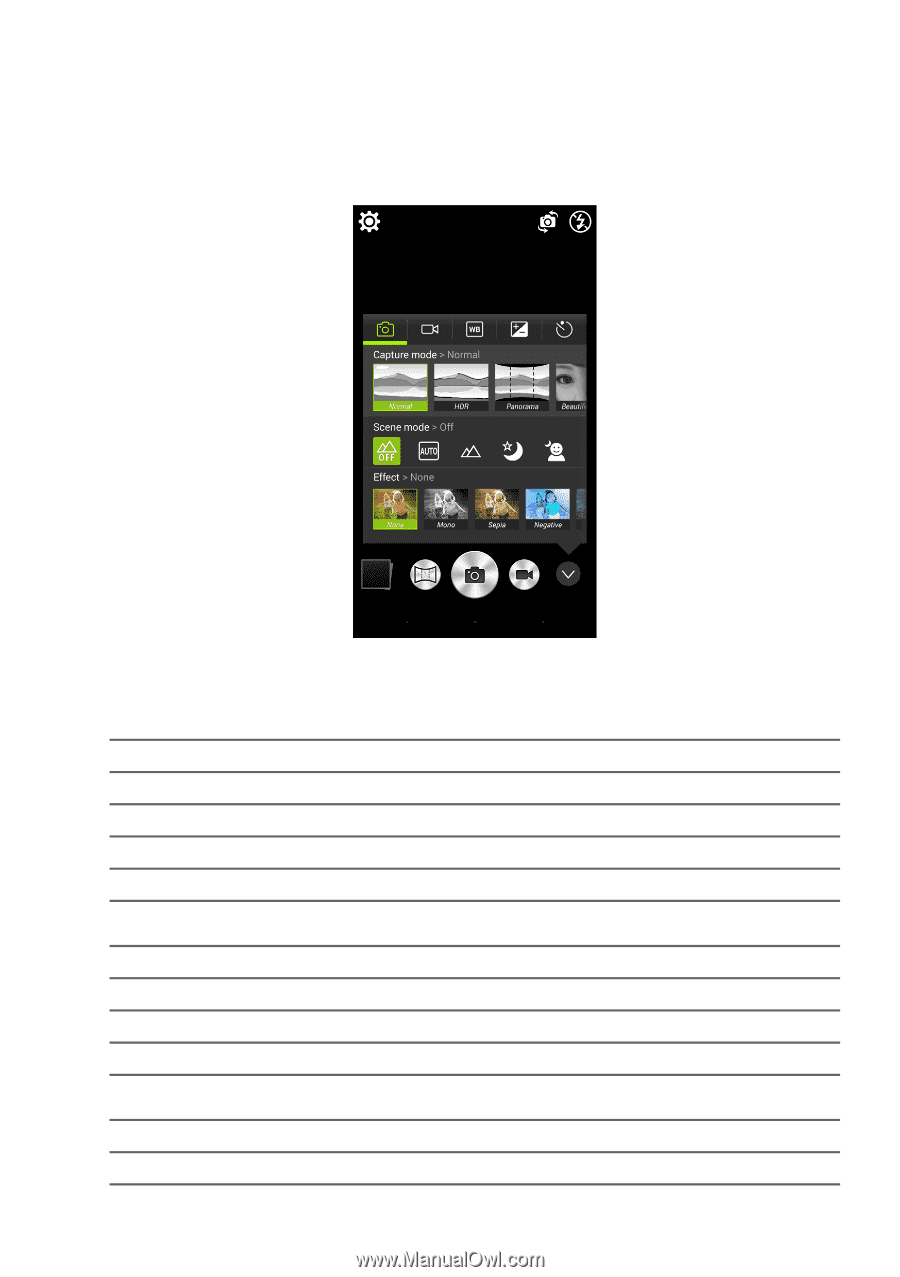
Using the Camera - 43
Mode Selector
Tap the
Mode selector
icon to open the list of modes you can choose
from. Tap the icons along the top to select different items.
Camera
Capture mode
: Select a capture mode.
Scene mode
: Adjust photo parameters for a particular environment.
Color effect
: Applies a color effect to the image.
Normal
Bright Magic
HDR
Smile Shutter
Panorama
Multi-angle view
Beautification
Presentation
Best Shot
Live Photo
Off
Night portrait
Automatic
Backlight
Landscape
Backlight portrait
Night
Portrait
None
Negative
Mono
Aqua














