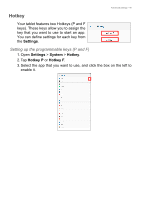Acer Enduro ET108-11A User Manual for Europe Region - Page 43
Sound, Personal, Accounts and synchronization
 |
View all Acer Enduro ET108-11A manuals
Add to My Manuals
Save this manual to your list of manuals |
Page 43 highlights
Advanced settings - 43 Item Wallpaper Sleep Font size Display size Screen saver Device theme Description Set the Home screen and Lock screen background image. Configure how long the tablet is idle before it goes to sleep mode. Sets the font size so either more text is visible or the text is easier to read. Sets the size of icons and text on the screen. Show photos, colorful backgrounds, a clock, and more when your device is charging or docked. Select Automatic (based on wallpaper), Light or Dark. Sound Adjust the volume of media, alarms and notifications on your tablet, and change or mute ringtones and other sounds. You may also adjust the volume of media, alarms and notifications using the volume buttons on the edge of the tablet. Personal Accounts and synchronization You can sync your calendar, email and contacts on your tablet, and access the latest updates on all your Android devices. Open Settings. then tap Accounts. Then tap the appropriate account to access the synchronization settings. To add a new account, tap Add account. Select the type of account and then follow the instructions. Google Sync In your Google account, you can set synchronization for Google products including Browser, Calendar, Gmail Google Photos, and others. From the Settings menu, tap Accounts > Google and under Accounts tap your account name (your Gmail email address). Tap the toggle next to the item to turn auto-sync on or off.