ATI X1900GT User Guide - Page 85
D client is active, CrossFire™ Is Currently Unavailable, Disabling CrossFire™
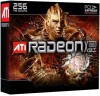 |
UPC - 727419413008
View all ATI X1900GT manuals
Add to My Manuals
Save this manual to your list of manuals |
Page 85 highlights
VPU Recover 77 slot. Although CrossFire™ can be enabled, performance may be improved by reversing the graphics card in the computer. See your motherboard's manual to determine which is the primary PCIe™ slot. For more information see the CrossFire™ Web page at: ati.com/crossfire 3D client is active You will not be able to start CrossFire™ if a 3D application, game, or video playback, such as a DVD movie, is running. Close all open 3D applications, games, and movie player applications then enable CrossFire™. For more information see the CrossFire™ Web page at: ati.com/crossfire CrossFire™ Is Currently Unavailable This error has occurred because CrossFire™ did not correctly detect your graphics hardware or their is a problem with the software. • Check the graphics cards are installed correctly. • Check the interconnect cable is installed correctly. • Close all running 3D applications. • Re-install the CATALYST™ Control Center. For information on installing the software, see the Getting Started Guide that came with your graphics card. For more information, see the CrossFire™ Web page at: ati.com/crossfire Disabling CrossFire™ When CrossFire™ is disabled you will need to restore your graphics settings. It is recommended that you create a Profile that contains all your settings. For more information see the CrossFire™ Web page at: ati.com/crossfire















