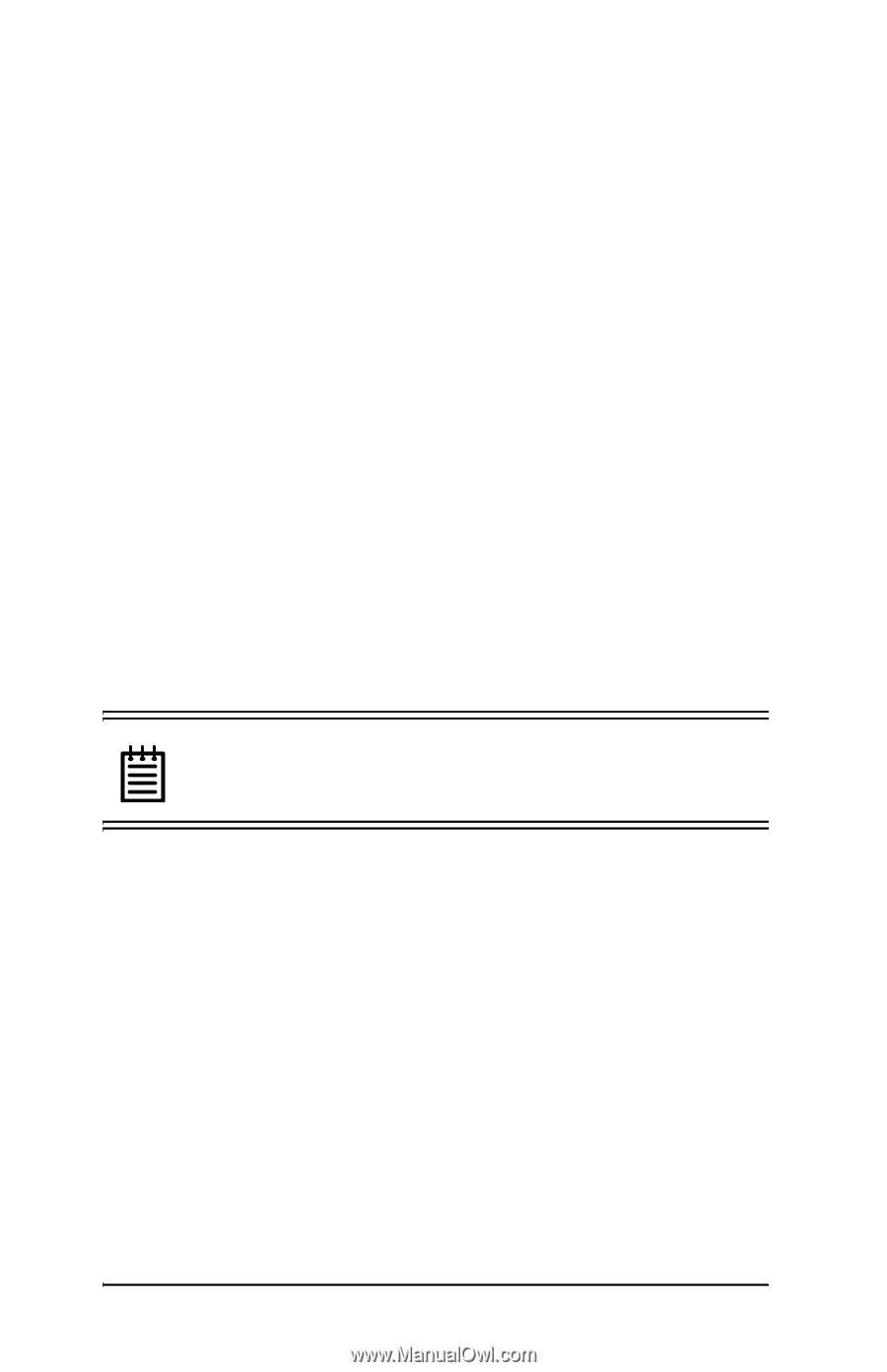3Ware 3W-6800 User Guide - Page 154
Escalade Storage Switch with Windows NT 4.0. If you are install
 |
View all 3Ware 3W-6800 manuals
Add to My Manuals
Save this manual to your list of manuals |
Page 154 highlights
3ware Escalade Storage Switch User Guide Windows 98 FDISK uses 16 bit integers to store the number of megabytes for each storage device. The largest capacity it can display correctly is 65,353MB. For example, 37G in hex is 08BBA and if you stripe two drives to create a 74G partition, the lower 16 bit is 1774. Hex to decimal conversion of 1774 is 6004MB (6G). Q14: I am experiencing problems when I try to install the storage switch with a server that has been configured with a floppybased version of Windows NT 4.0. What is going on? Beginning with version 1.08.00.008 of the Windows NT driver, there is an additional installation step needed when installing a Escalade Storage Switch with Windows NT 4.0. If you are installing Windows NT 4.0 with the storage switch using the Windows NT 4.0 Setup diskettes, you must use a particular 3ware installation diskette, which has the 3ware driver and an install.exe program. This program installs an application, which provides shutdown notification to our controller. A limitation with the Microsoft floppy-based NT installation makes this extra step necessary. Note: When installing Windows NT 4.0 exclusively from CD-ROM this extra step is not needed. Follow these additional instructions: 1 Install Windows NT 4.0 as documented in this manual. 2 Go to the Start menu, click on Settings and open the Control Panel. 3 Complete all steps including those described in the section labeled "Follow display instructions to complete Windows NT 4.0 installation" on page 50. 4 Perform the following steps: a. Log on to Windows NT 4.0 as Administrator. b. Insert the 3ware installation diskette with the install.exe pro- gram into the floppy drive. 144 www.3ware.com