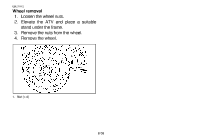2006 Yamaha Motorsports Bruin 350 Auto. 4x4 Owners Manual - Page 141
2006 Yamaha Motorsports Bruin 350 Auto. 4x4 Manual
Page 141 highlights
EBU12590 WARNING POTENTIAL HAZARD Operating with improperly serviced or adjusted brakes. WHAT CAN HAPPEN You could lose braking ability, which could lead to an accident. HOW TO AVOID THE HAZARD After servicing: G Make sure the brakes operate smoothly and that the free play is correct. G Make sure the brakes do not drag. Replacement of brake components requires professional knowledge. These procedures should be performed by a Yamaha dealer. Adjusting the rear brake light switch The rear brake light switch, which is activated by the brake pedal and rear brake lever, is properly adjusted when the brake light comes on just before braking takes effect. If necessary, adjust the brake light switch as follows. 1. Remove panel A. (See page 8-6 for panel removal and installation procedures.) 2. Turn the adjusting nut while holding the rear brake light switch in place. To make the brake light come on earlier, turn the adjusting nut in direction a. To make the brake light come on later, turn the adjusting nut in direction b. 3. Install the panel. 8-35