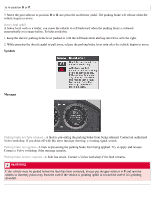2007 Volvo S80 Owner's Manual - Page 109
2007 Volvo S80 Manual
Page 109 highlights
The navigation button can be used instead of ENTER and EXIT when navigating the menu hierarchy. The right arrow is equal to ENTER and the left arrow to EXIT . The menu options are numbered and can also be selected directly with the numerical keypad (1-9 only). 115 04 Comfort and driving pleasure Menus and messages Menu overview Car key memory Seat & mirror positions Car settings Fold mirr. when locking (option on certain markets only) Collision warning settings (option) Light settings Lock settings Parking camera settings (accessory) Steering force level (option) Information Climate settings Automatic blower adjust Recirculation timer Auto. rear defroster Reset climate settings Main menu AM Audio settings1 Sound stage Equalizer, front Equalizer, rear Auto. volume control Resets all audio settings. Main menu FM FM settings Radio text Advanced radio settings Audio settings Main menu CD Random Off Folder Disc Single disc All discs CD settings Disc text (option) Audio settings Main menu AUX Volume, AUX input