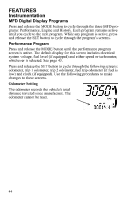2012 Polaris Turbo IQ LXT Owners Manual - Page 46
2012 Polaris Turbo IQ LXT Manual
Page 46 highlights
FEATURES Instrumentation MFD Settings The MFD control switch allows you to set the MFD display to your preferences. The rocker switch has a MODE button (top) and a SET button (bottom). Specific instructions are outlined on the following pages. MODE SET MFD settings can be made with the engine running or with the engine off. If the engine is off, make sure the stop switch is pressed down, and MFD Control Switch turn the ignition key to the START position briefly to activate the gauge. The gauge will illuminate for about 90 seconds. Standard vs. Metric The MFD will display either standard or metric units of measurement. While viewing a screen that displays measurements (MPH, km/h or temperatures), press and hold the MODE switch until the unit of measurement changes (about 10 seconds). 42