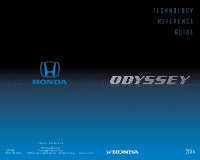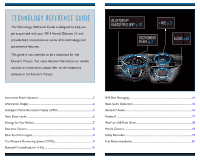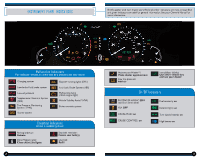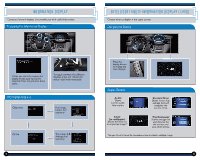2014 Honda Odyssey 2014 Odyssey LX Technology Reference Guide - Page 4
2014 Honda Odyssey Manual
Page 4 highlights
INFORMATION DISPLAY Accessing the Information Display Consists of several displays that provide you with useful information. INTELLIGENT MULTI-INFORMATION DISPLAY (i-MID) Changing the Display Choose what to display in the upper screen. When you start the engine, the display shows your last active selection from the previous drive cycle. To toggle between the different displays, press and release the select/reset knob repeatedly. Press the display button to change the main displays. Information Displays Odometer Fuel range, Instant fuel economy Display Options Audio Shows current audio information. Clock (or wallpaper) Shows the clock or an imported image.* Current Drive Shows instant fuel, average fuel, and range for the current drive. Trip Computer Shows average fuel and distance for the current and past three drives. Oil life Trip meter A/B, Average fuel economy *See your Owner's Manual for instructions on how to upload a wallpaper image. 4 5