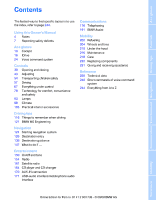2009 BMW M5 Owner's Manual
2009 BMW M5 Manual
2009 BMW M5 manual content summary:
- 2009 BMW M5 | Owner's Manual - Page 1
Owner's Manual for Vehicle The Ultimate Driving Machine Contents A-Z Online Edition for Part no. 01 41 2 600 738 - © 08/08 BMW AG - 2009 BMW M5 | Owner's Manual - Page 2
Online Edition for Part no. 01 41 2 600 738 - © 08/08 BMW AG - 2009 BMW M5 | Owner's Manual - Page 3
the value of your BMW M5 throughout an extended service life. This manual is supplemented by a Service and Warranty Information Booklet for US models or a Warranty and Service Guide Booklet for Canadian models. We wish you an enjoyable driving experience. BMW AG Online Edition for Part no. 01 41 - 2009 BMW M5 | Owner's Manual - Page 4
Werke Aktiengesellschaft Munich, Germany Reprinting, including excerpts, only with the written consent of BMW AG, Munich. US English VIII/08, 03 10 510 Printed on environmentally friendly paper, bleached without chlorine, suitable for recycling. Online Edition for Part no. 01 41 2 600 738 - © 08/08 - 2009 BMW M5 | Owner's Manual - Page 5
191 BMW Assist Using this Owner's Manual 4 7 10 16 24 Notes Reporting safety defects Cockpit iDrive Voice accessories Reference 238 Technical data 240 Short commands of voice command system 244 Everything from A to Z Driving tips 116 Things to remember when driving 121 BMW M5 Engineering - 2009 BMW M5 | Owner's Manual - Page 6
. If you wish to gain an initial overview of your vehicle, you will find this in the first chapter. Should you sell your BMW some day, please remember to hand over the Owner's Manual as well; it is an important component of your vehicle. Symbols used Indicates precautions that must be followed - 2009 BMW M5 | Owner's Manual - Page 7
features. This Owner's Manual describes all equipment and features offered for the BMW M5. Please bear in mind that the manual may contain information on accessories Online Edition for Part no. 01 41 2 600 738 - © 08/08 BMW AG Reference Mobility Communications Entertainment BMW pursues a policy - 2009 BMW M5 | Owner's Manual - Page 8
Parts, BMW Accessories and other products approved by BMW, together with professional advice on using these items, are available from all BMW centers. Installation and operation of non-BMW approved accessories such as alarms, radios, amplifiers, radar detectors, wheels, suspension components, brake - 2009 BMW M5 | Owner's Manual - Page 9
Warranty Detailed information about these warranties is listed in the Service and Warranty Information Booklet for US models or in the Warranty and Service Guide Booklet for Canadian models. Reporting safety defects For US customers The following applies only to vehicles owned and operated in - 2009 BMW M5 | Owner's Manual - Page 10
Online Edition for Part no. 01 41 2 600 738 - © 08/08 BMW AG - 2009 BMW M5 | Owner's Manual - Page 11
is intended to familiarize you with your vehicle's operating environment. The section will also assist you in becoming acquainted with the control concepts and options available for operating the various systems. Online Edition for Part no. 01 41 2 600 738 - © 08/08 - 2009 BMW M5 | Owner's Manual - Page 12
and closing windows 39 Adjusting exterior mirrors 50 Automatic curb monitor* 50 Folding exterior mirrors in and out* 50 6 Turn signals 63 High beams, headlamp flasher 95 High-beam assistant* 95 Parking lamps* 95 Check Control 72 Computer 68 10 Online Edition for Part no. 01 41 2 600 738 - © 08/08 - 2009 BMW M5 | Owner's Manual - Page 13
sensor 64 20 Instrument lighting 97 11 Starting/stopping engine and switching ignition on/off 57 12 Ignition lock 57 13 Horn, entire surface 14 Steering wheel heater* 51 Steering wheel adjustment 51 15 Cruise control 65 Online Edition for Part no. 01 41 2 600 738 - © 08/08 BMW AG At a glance - 2009 BMW M5 | Owner's Manual - Page 14
Drivelogic 60 > Engine oil level for manual transmission* 212 > Check Control message present 72 > Odometer and trip odometer 67 > Date and remaining travel distance for service requirements 70 > High-beam assistant* 95 8 9 Fuel gauge 68 Resetting trip odometer 67 12 Online Edition for Part no - 2009 BMW M5 | Owner's Manual - Page 15
controls the drive and braking forces for maintaining vehicle stability 81 MDrive 53 M Dynamic Mode 81 Exhaust-gas values 217 Exhaust-gas values for Part no. 01 41 2 600 738 - © 08/08 BMW AG Reference Mobility Communications Entertainment Navigation Explanatory text messages Driving tips The - 2009 BMW M5 | Owner's Manual - Page 16
Cockpit Around the center console: controls and displays 14 Online Edition for Part no. 01 41 2 600 738 - © 08/08 BMW AG - 2009 BMW M5 | Owner's Manual - Page 17
Control for Sequential Manual Transmission 82 23 POWER M Engine Dynamic Control for Sequential Manual Transmission 59 24 EDC Electronic Damper Control for manual transmission* 83 25 MDM > M Dynamic Mode for manual transmission 81 > Switching DSC on and off in manual transmission 82 26 Selecting - 2009 BMW M5 | Owner's Manual - Page 18
iDrive iDrive iDrive combines the functions of a large number of switches. This allows these functions to be operated from a central position. The : never attempt to use the controls or make entries unless traffic and road conditions allow.< 16 Online Edition for Part no. 01 41 2 600 738 - © 08/08 - 2009 BMW M5 | Owner's Manual - Page 19
previous menu Not possible from the main menu Opens the Options menu 17 Online Edition for Part no. 01 41 2 600 738 - © 08/08 BMW AG Reference Mobility Communications Entertainment Navigation Driving tips Controls Opens the Navigation menu From the Navigation menu: opens the main menu At - 2009 BMW M5 | Owner's Manual - Page 20
. This displays the start menu. The message is hidden after approx. 10 seconds. Climate > Vent settings > Automatic programs > Seat heater distribution* > Parked car operation Start menu menu > Switching off Control Display > Tone and display settings > Settings for your vehicle, e.g. for - 2009 BMW M5 | Owner's Manual - Page 21
not currently visible. Settings are displayed graphically or numerically. 3 19 Online Edition for Part no. 01 41 2 600 738 - © 08/08 BMW AG Reference Mobility Communications Entertainment Navigation Driving tips In the start menu, you can open the Communication, Navigation, Entertainment and - 2009 BMW M5 | Owner's Manual - Page 22
Operating principle at a glance Basic operation via iDrive is described in this view. You can view the Graphic display, numerical value or text displays can be changed > Confirmation by changing field 3 Selecting menu item: refer to 1 20 Online Edition for Part no. 01 41 2 600 738 - © 08/08 - 2009 BMW M5 | Owner's Manual - Page 23
network > "BMW Assist"*: Active voice connection with a BMW Assist service > The computer instructions or inputs via the voice command system*. 21 Online Edition for Part no. 01 41 2 600 738 - © 08/08 BMW AG Reference Mobility Communications Entertainment Navigation Selecting display Driving - 2009 BMW M5 | Owner's Manual - Page 24
change to the assistance window and press the controller. 1. Select navigation destination, e.g. in the destination list or the address book. 2. Press the ...than 2 seconds. Special features of iDrive on the programmable memory buttons: > Destinations of navigation 22 Online Edition for Part no. - 2009 BMW M5 | Owner's Manual - Page 25
If the vehicle is equipped with two drives, the current track is stored for CDs with compressed audio files.< Touch the ...button longer. Deleting button assignments Mobility 23 Online Edition for Part no. 01 41 2 600 738 - © 08/08 BMW AG 1. Press the button. This opens the start menu. 2. Press - 2009 BMW M5 | Owner's Manual - Page 26
wheel. support in the form of instructions iDrive, iDrive, refer to page 78. Symbols in Owner's Manual wheel Commands Having possible commands read aloud You can have the system read aloud the possible commands related to the selected menu item on the Control Display. 24 Online Edition for Part - 2009 BMW M5 | Owner's Manual - Page 27
"CD", the commands available for operating the CD wheel. 6. Select track, e.g.: {Track 1} The system says: {{Track 1}} 25 Online Edition for Part no. 01 41 2 600 738 - © 08/08 BMW AG Reference Mobility Communications Entertainment Navigation 4. {CD} The system says: {{CD on}} Driving - 2009 BMW M5 | Owner's Manual - Page 28
command system and do not use abbreviations. > Keep the doors, windows and glass sunroof* closed to prevent interference from ambient noise. 26 Online Edition for Part no. 01 41 2 600 738 - © 08/08 - 2009 BMW M5 | Owner's Manual - Page 29
Online Edition for Part no. 01 41 2 600 738 - © 08/08 BMW AG Reference 27 Communications Entertainment Navigation Driving tips Controls At a glance Mobility - 2009 BMW M5 | Owner's Manual - Page 30
Online Edition for Part no. 01 41 2 600 738 - © 08/08 BMW AG - 2009 BMW M5 | Owner's Manual - Page 31
This chapter is intended to provide you with information for complete control of your vehicle. Its extensive array of features and accessories, both for driving and for your own safety, comfort and convenience, are described here. Online Edition for Part no. 01 41 2 600 738 - © 08/08 BMW AG - 2009 BMW M5 | Owner's Manual - Page 32
for maintenance is also stored in the remote control, refer to Service data in remote control, page 216. New remote controls To obtain additional or replace lost keys, new remote controls with an integrated key are available at your BMW center. Spare key Store the spare key in a safe place such - 2009 BMW M5 | Owner's Manual - Page 33
90 > Automatic climate control: AUTO program and intensity, cooling function, and automatic recirculated air control/recirculated air mode, temperature, air distribution, temperature in the upper body region, refer to text starting on page 99 > Navigation system*: voice instructions for destination - 2009 BMW M5 | Owner's Manual - Page 34
Radio Data System Fuel filler door Setting unlocking behavior You can set whether the first press of the button unlocks only the driver's door or the entire vehicle. iDrive fuel filler door is not locked. In the event of a sufficiently severe accident, the central locking system unlocks automatically - 2009 BMW M5 | Owner's Manual - Page 35
twice unlocks the entire vehicle. that adequate clearance is available before opening. To prevent accidentally locking yourself out, for Part no. 01 41 2 600 738 - © 08/08 BMW AG Reference Mobility Opening luggage compartment lid Communications Entertainment Navigation Driving tips Controls - 2009 BMW M5 | Owner's Manual - Page 36
This device complies with part 15 of the FCC Manual operation In the event of an electrical malfunction, you can turn a key all the way to the right or left in the door lock to lock or unlock the driver system. The fuel filler door remains unlocked. Automatic locking iDrive, for operating principle - 2009 BMW M5 | Owner's Manual - Page 37
all of the doors simultaneously, or > press down the lock button of a door. To prevent you from being locked out, the 35 Online Edition for Part no. 01 41 2 600 738 - © 08/08 BMW AG Reference Mobility Communications Entertainment Navigation Driving tips Controls At a glance - 2009 BMW M5 | Owner's Manual - Page 38
malfunction should occur, you can unlock the luggage compartment lid manually. Press the button on the luggage compartment lid or The luggage compartment lid is unlocked. 1. Position the rear seat in the vehicle. Guide the two outer belt buckles 3 through the seat bench and slide the seat bench - 2009 BMW M5 | Owner's Manual - Page 39
be guided between monitored. The alarm system reacts, e.g. in case of an attempted wheel theft or towing. Interior motion sensor In order for the interior Edition for Part no. 01 41 2 600 738 - © 08/08 BMW AG Reference Mobility Communications Entertainment Navigation Driving tips Controls - 2009 BMW M5 | Owner's Manual - Page 40
to carry the remote control with you, e.g. in your jacket pocket. The vehicle automatically detects the associated remote control in the immediate vicinity or in the interior. Comfort access supports the following functions: > Unlocking/locking vehicle > Comfort closing > Opening luggage compartment - 2009 BMW M5 | Owner's Manual - Page 41
to page 57. When doing so, do not depress the brake or clutch pedal, otherwise the engine will start immediately.< 3. Lay in new battery with positive side Online Edition for Part no. 01 41 2 600 738 - © 08/08 BMW AG Mobility Communications Entertainment Navigation Driving tips Opening luggage - 2009 BMW M5 | Owner's Manual - Page 42
point: The window opens automatically. Pressing the switch again lights up when this safety feature is activated. Always press the accessories in the range of movement of the windows, otherwise the pinch protection system will be impaired.< 40 Online Edition for Part no. 01 41 2 600 738 - © 08/08 BMW - 2009 BMW M5 | Owner's Manual - Page 43
glass sunroof manually. Opening and closing automatically Briefly press the switch beyond the resistance point. The following movements are also automatic: 41 Online Edition for Part no. 01 41 2 600 738 - © 08/08 BMW AG Reference Mobility Communications Entertainment Navigation Driving tips - 2009 BMW M5 | Owner's Manual - Page 44
Opening and closing 1. Fold the cover panel down, if necessary using a screwdriver from the onboard tool kit, refer to page 222. 2. Insert the Allen wrench* into the opening provided. Move the glass sunroof in the desired direction. The arrow below indicates the - 2009 BMW M5 | Owner's Manual - Page 45
, fatigue-free driving. In the interaction with the safety belts, the head restraints and the airbags, the sitting position plays an important role in an accident. To ensure that the safety systems operate with optimal efficiency, we strongly urge you to observe the instructions contained in the - 2009 BMW M5 | Owner's Manual - Page 46
the adjustment instructions on page 43.< You can also adjust the contour of the backrest to obtain additional support in the lumbar First set a comfortable backrest width, see above. Based on the backrest width set, the lateral support is automatically adapted to the current driving situation - 2009 BMW M5 | Owner's Manual - Page 47
and request two different positions for the driver's seat and passenger seat*, exterior rearview mirrors, and steering wheel. The adjustment of the lumbar support is not stored in the memory. . 45 Online Edition for Part no. 01 41 2 600 738 - © 08/08 BMW AG Driving tips Controls At a glance - 2009 BMW M5 | Owner's Manual - Page 48
wheel are stored for the remote control currently in use. You can choose when the position is requested: > Request when unlocking vehicle > Request when opening driver's door When using this feature memory buttons. iDrive, for operating controller. 5. Change to upper Part no. 01 41 2 600 738 - © 08/08 - 2009 BMW M5 | Owner's Manual - Page 49
, please observe the adjustment instructions on page 43.< Before every drive, make sure that safety belts are being worn at all of the occupied seats. Airbags complement the safety belt as an addi- 47 Online Edition for Part no. 01 41 2 600 738 - © 08/08 BMW AG Reference Mobility Communications - 2009 BMW M5 | Owner's Manual - Page 50
on the equipment. Safety belt reminder for driver's seat and passenger seat* The indicator lamp . 2. Press the red button in the buckle. 3. Guide the belt into its reel. The shoulder strap's anchorage on the 48 Online Edition for Part no. 01 41 2 600 738 - © 08/08 BMW AG 1 2 3 Seat heating, - 2009 BMW M5 | Owner's Manual - Page 51
variously in the seat cushion and the backrest. iDrive, for operating principle refer to page 16. 1. Part no. 01 41 2 600 738 - © 08/08 BMW AG Reference Mobility Communications Entertainment Navigation 4. Move the controller to the left or right to select "Driver" or "Passenger". Driving - 2009 BMW M5 | Owner's Manual - Page 52
outdoor temperature, both exterior mirrors are heated whenever the engine is running or the ignition is switched on. Tilting down passenger-side exterior mirror - automatic curb monitor Activating 1. Slide switch into the driver's side mirror position, arrow 1. 1 2 3 Adjusting Switching to the - 2009 BMW M5 | Owner's Manual - Page 53
exterior mirrors, automatic dimming feature* Easy entry/exit* To facilitate entry and exit, the steering wheel temporarily moves into the uppermost position. This feature is controlled by two photocells in the inside rearview mirror, one on the front and one on the back. For trouble-free operation - 2009 BMW M5 | Owner's Manual - Page 54
instructions for the navigation system* > "Air recirculation on / off" To permanently shut off outside air, refer to AUC Automatic recirculated-air control on page 101 > "Mute on / off" To mute the audio sources > "Monitor on / off" To switch the Control Display on/off > "Telephone list"* To show - 2009 BMW M5 | Owner's Manual - Page 55
are displayed: > "SMG Drivelogic" Sequential Manual Transmission with Drivelogic: shifting modes and Drivelogic driving programs, refer to page 62 > use. Driving tips Reference Mobility 53 Online Edition for Part no. 01 41 2 600 738 - © 08/08 BMW AG Press the button on the steering wheel. - 2009 BMW M5 | Owner's Manual - Page 56
always in the rear Accident research shows that the safest place for children is weight. Child seat security Exception for front passenger seat Should it ever be necessary to use a child restraint system on the front passenger seat, the front and side airbags on the passenger side must first - 2009 BMW M5 | Owner's Manual - Page 57
Anchor and Tethers for CHildren. Follow the system manufacturer's instructions on installation and use of LATCH child restraint systems in 55 Online Edition for Part no. 01 41 2 600 738 - © 08/08 BMW AG Reference Mobility Communications Entertainment Navigation Driving tips Controls LATCH - 2009 BMW M5 | Owner's Manual - Page 58
power windows, refer to page 40, when children are riding in the rear of the vehicle. Center rear seat 1. Fold the center armrest somewhat toward the front. 2. Guide retaining strap through the opening. 3. Fold back the center armrest. 56 Online Edition for Part no. 01 41 2 600 738 - © 08/08 BMW - 2009 BMW M5 | Owner's Manual - Page 59
electronic systems/consumers are ready for operation. Manual transmission: the engine starts when you depress the brake pedal while pressing the Start/Stop button. Sequential Manual Transmission: when you press the Start/Stop button with the brake depressed and the selector lever in position P or - 2009 BMW M5 | Owner's Manual - Page 60
Manual Transmission with Drivelogic 1. Firmly apply the handbrake. 2. Shift into a driving position. 3. Press the Start/Stop button. If N is engaged when switching off the engine, this will be pointed out to you optically and acoustically. Online Edition for Part no. 01 41 2 600 738 - © 08/08 BMW - 2009 BMW M5 | Owner's Manual - Page 61
Shift lights, page 63. M Engine Dynamic Control With M Engine Dynamic Control you can influence how sporty the reaction of your vehicle to accelerator pedal movements is to be. Three programs are available to you. 59 Online Edition for Part no. 01 41 2 600 738 - © 08/08 BMW AG Reference Mobility - 2009 BMW M5 | Owner's Manual - Page 62
Driving "P 400" program In the "P 400" program, the engine responds gently to accelerator movements, which is ideal for city traffic or on snow, for example. In the process, the fuel consumption is minimal and the engine output is reduced. Manual transmission The "P 400" program is activated after - 2009 BMW M5 | Owner's Manual - Page 63
manual downshifting > D/S: switch between Drive mode and Sequential mode tion of engine and vehicle speed; thus, for example, a downshift that would cause the engine to overrev will not be executed by the system. > When the vehicle is stationary, the transmission automatically downshifts into first - 2009 BMW M5 | Owner's Manual - Page 64
button on the steering wheel, refer to MDrive on page 52. With the ignition switched on you can set MDrive on the Control Display. iDrive, for operating principle the first change from the Sequential to the Drive mode, driving program 3 is active. In Drive mode There are five different driving - 2009 BMW M5 | Owner's Manual - Page 65
acceleration with a sporty driving style resistance point. To turn off manually, press the lever to the the fuel supply is cut off to protect the engine. Always avoid engine speeds Part no. 01 41 2 600 738 - © 08/08 BMW AG Reference Mobility Communications Entertainment Navigation Driving - 2009 BMW M5 | Owner's Manual - Page 66
Driving 5. Change up. Adjusting rain sensor sensitivity level Turn the knurled wheel 5. Deactivating rain sensor 1 2 3 4 5 Switching goes out. Deactivate the rain sensor when passing through an automatic car wash. Failure to do so could result in damage caused Part no. 01 41 2 600 738 - © 08/08 - 2009 BMW M5 | Owner's Manual - Page 67
Part no. 01 41 2 600 738 - © 08/08 BMW an accident.< Driving tips The cruise control is available for use at speeds of approx. 20 mph/30 km/h and higher. The vehicle stores and maintains the speed that you set using the lever mounted on the steering column. If the engine braking - 2009 BMW M5 | Owner's Manual - Page 68
Driving Every time you press the lever, the vehicle's speed increases by roughly 1 mph/1 km/h. Press lever to resistance point for a longer time: The vehicle accelerates without pressure on the accelerator changes color. In addition, the system is interrupted: > when you apply the brakes, - 2009 BMW M5 | Owner's Manual - Page 69
Edition for Part no. 01 41 2 600 738 - © 08/08 BMW AG Reference Mobility Communications Entertainment The advance warning field, arrow 1, and the red warning field, arrow 2, change depending on the engine temperature. As the engine temperature rises, the permissible engine speed also increases - 2009 BMW M5 | Owner's Manual - Page 70
engine oil level on page 212 Manual transmission: The cruising range, average fuel consumption and oil level are shown in the lower display in place of the gear indicator. It is possible to change between the time and data display by pressing the CHECK button.< Fuel gauge Time Fuel tank capacity - 2009 BMW M5 | Owner's Manual - Page 71
range Displays the estimated cruising range available with the remaining fuel. The range is projected based on the driving style over the last 20 miles/ 30 km. Refuel as soon as possible once your cruising range falls below 30 miles/ 50 km, otherwise engine functions are not ensured and damage - 2009 BMW M5 | Owner's Manual - Page 72
"Car Data". 3. Select "Car Data" and press the controller. 4. Select "Trip computer" and press the controller. 2. Select "Onboard info" or "Trip computer". 3. Press the controller. Service requirements > Departure time > Driving time > Distance traveled > Average speed > Average fuel consumption - 2009 BMW M5 | Owner's Manual - Page 73
the effectiveness of CBS Condition Based Service is not ensured. 1. Open The display shows a list of selected service and maintenance Service requirements" is selected and press the controller. 6. Select "Status" and press the controller. 71 Online Edition for Part no. 01 41 2 600 738 - © 08/08 BMW - 2009 BMW M5 | Owner's Manual - Page 74
the controller. Indicator and warning lamps 8. Select "Set service date" and press the controller. The month is selected The indicator and warning lamps can light up in different combinations and colors. 10. Press the controller to apply the setting. The year is Part no. 01 41 2 600 738 - © 08/08 - 2009 BMW M5 | Owner's Manual - Page 75
controller. 73 Online Edition for Part no. 01 41 2 600 738 - © 08/08 BMW AG Reference Mobility Communications Entertainment Navigation Hiding Check Control messages Displaying additional information later iDrive, for operating principle refer to page 16. Driving tips For most Check Control - 2009 BMW M5 | Owner's Manual - Page 76
changing limit iDrive, for operating principle refer to page 16. 1. Open the start menu. 2. Open "Navigation". Without navigation system*: Open "Car Data". 3. Select "Car Data Control Display. 74 Online Edition for Part no. 01 41 2 600 738 - © 08/08 BMW AG 4. Select "Limit" and press the controller. - 2009 BMW M5 | Owner's Manual - Page 77
functions remain available even Settings on Control Display iDrive, for operating principle iDrive, for operating principle refer to page 16. 2. Open "Navigation". Without navigation system*: Open "Car Data". 3. Select "Car Data Edition for Part no. 01 41 2 600 738 - © 08/08 BMW AG Reference - 2009 BMW M5 | Owner's Manual - Page 78
and press the controller. Creating settings 2. Move the controller once to the front if necessary to change to the first field from the top. 1. Turn the controller to set the hours and press the controller. remote control currently in use. 76 Online Edition for Part no. 01 41 2 600 738 - © 08/08 - 2009 BMW M5 | Owner's Manual - Page 79
for Part no. 01 41 2 600 738 - © 08/08 BMW AG Reference 6. Select the menu item to be set and press the controller. Mobility 4. Select "Display settings" and press the controller. Communications Entertainment Navigation Driving tips 2. Select "Set date" and press the controller. The first - 2009 BMW M5 | Owner's Manual - Page 80
stored for the remote key currently in use. Language on Control Display You can change the language of the text displays. iDrive, for operating principle refer to page 16. 1. Press the button. This opens the remote control currently in use. 78 Online Edition for Part no. 01 41 2 600 738 - © 08/08 - 2009 BMW M5 | Owner's Manual - Page 81
the LED lights up. Manual deactivation Press the button again; the LED goes out. You can also have the system show distances to objects on the Control Display. Objects that are farther away are already shown there before 79 Online Edition for Part no. 01 41 2 600 738 - © 08/08 BMW AG At a glance - 2009 BMW M5 | Owner's Manual - Page 82
is thus increased. The ABS is operational every time you start the engine. Braking safely refer to page 117. CBC Cornering Brake Control When braking during curves or when braking during a lane change, driving stability and steering response are improved further. 6. Select "PDC display on" and - 2009 BMW M5 | Owner's Manual - Page 83
Control. It enables driving with greater longitudinal and lateral acceleration on dry road surfaces, however with limited vehicle stability. The system does not provide stabilizing intervention by reducing the engine output and braking at the wheels until the absolute driving limit is reached - 2009 BMW M5 | Owner's Manual - Page 84
lamp in the instrument cluster goes out. You can also activate and deactivate DSC with the button on the steering wheel, refer to MDrive on page 52. Manual transmission*: Press the MDM button. Starting off On slopes The starting assistant enables you to start off conveniently on slopes. The - 2009 BMW M5 | Owner's Manual - Page 85
Select the "P 400" program of M Engine Dynamic Control, refer to page 60. 2. Gently press accelerator pedal to prevent wheels from spinning when starting off. Clutch protection with manual transmission Be sure to avoid riding the clutch for longer periods. Your BMW M5 is equipped with an overload - 2009 BMW M5 | Owner's Manual - Page 86
the button on the steering wheel, refer to MDrive on page 52. after this activation phase. When driving with snow chains, the system is not initialized.< With Sequential Manual Transmission via the button in the center console: 1. Start the engine, but do not start driving. 2. Press the button for - 2009 BMW M5 | Owner's Manual - Page 87
status is indicated by the color of the tires. TPM takes the fact that the tire pressure changes during driving into account. A correction is only required if requested by TPM with the color. Green The tire pressure matches the learned set state. 85 Online Edition for Part no. 01 41 2 600 738 - 2009 BMW M5 | Owner's Manual - Page 88
radio frequency > Malfunction 6. Start the engine, but do not start driving. 7. Select "Reset" and press the wheel change.< Resetting finishes during driving, which can be interrupted at any time. When driving resumes, resetting is continued automatically. iDrive Part no. 01 41 2 600 738 - © 08/08 - 2009 BMW M5 | Owner's Manual - Page 89
safety feature, your vehicle has been equipped with a tire 87 Online Edition for Part no. 01 41 2 600 738 - © 08/08 BMW AG proper pressure. Driving on a significantly underinflated tire causes the tire to overheat and can lead to tire failure. Underinflation also reduces fuel efficiency and tire - 2009 BMW M5 | Owner's Manual - Page 90
help protect the driver and front passenger by responding to frontal impacts in which safety belts alone cannot provide adequate restraint. When needed, the head and side airbags help provide protection in the event of side impact. The relevant side airbag supports the side upper body area. The head - 2009 BMW M5 | Owner's Manual - Page 91
side airbags on the front passenger side are not activated. 89 Online Edition for Part no. 01 41 2 600 738 - © 08/08 BMW AG airbags on the front passenger side depending on the seat occupation. The indicator lamp shows whether the front passenger airbags are activated or deactivated. Driving - 2009 BMW M5 | Owner's Manual - Page 92
. Head-Up Display* The concept With the Head-Up Display important information is projected into the driver's field of view, e.g. navigation instructions. This enables you to take in this information without looking away from the road. 90 Online Edition for Part no. 01 41 2 600 738 - © 08/08 - 2009 BMW M5 | Owner's Manual - Page 93
of the display is adapted to the ambient lighting conditions. However, you can change the basic setting. With the low beams switched on, the brightness can also be adjusted with the knurled wheel of the instrument lighting. iDrive, for operating principle refer to page 16. 1. Press the button. This - 2009 BMW M5 | Owner's Manual - Page 94
film in the windshield prevents the double images from being displayed. Windshield replacement should be carried out by a BMW center or a workshop that works according to BMW repair procedures with correspondingly trained personnel. Care instructions You can find valuable information on this topic - 2009 BMW M5 | Owner's Manual - Page 95
Automatic headlamp control, daytime running lamps*, welcome lamps, Adaptive Head Light* and high-beam assistant* A blue manually engine. It is preferable to iDrive, Part no. 01 41 2 600 738 - © 08/08 BMW AG Reference Mobility Communications Entertainment If you open the driver - 2009 BMW M5 | Owner's Manual - Page 96
iDrive, for operating principle refer to page 16. 1. Open the start menu. 2. Press the controller to open the menu. 3. Select "Settings" and press the controller. 4. Select "Vehicle / Tires" and press the controller. 5. Change the controller. 94 Online Edition for Part no. 01 41 2 600 738 - © 08/08 - 2009 BMW M5 | Owner's Manual - Page 97
to start the engine.< Switching off Briefly driving in reverse, only the turning lamps are active and illuminate the outer area of curves. High-beam assistant* The concept This system automatically automatically switches between high beams 95 Online Edition for Part no. 01 41 2 600 738 - © 08/08 BMW - 2009 BMW M5 | Owner's Manual - Page 98
driver's responsibility for complying with state laws on high-beam switching or for adapting to visibility and traffic conditions. Manually system cannot completely replace driver intervention when unusual iDrive iDrive, for operating principle refer to page 16. 96 Online Edition for Part no - 2009 BMW M5 | Owner's Manual - Page 99
57.< Switching interior lamps on and off manually High-beam assistant is switched off. The setting automatically. 97 Online Edition for Part no. 01 41 2 600 738 - © 08/08 BMW AG Reference Mobility The lighting intensity can be adjusted with the knurled wheel Driving tips Controls At a glance - 2009 BMW M5 | Owner's Manual - Page 100
body region, refer to Front ventilation on page 102 Air to footwell Temperature, left side of passenger compartment Manual air distribution, driver's side Defrosting windows and removing condensation Manual air volume, switching off automatic climate control, residual heat utilization 98 8 9 AUTO - 2009 BMW M5 | Owner's Manual - Page 101
in upper body region 1. Press the button to display the current setting on the Control Display. 99 Online Edition for Part no. 01 41 2 600 738 - © 08/08 BMW AG Reference Mobility iDrive, for operating principle refer to page 16. Communications Entertainment Navigation Driving tips At - 2009 BMW M5 | Owner's Manual - Page 102
field by moving the controller and turning the controller to adjust the temperature. Air volume, manual You can adjust the air volume by turning. You can reactivate the automatic mode for the air volume with the AUTO button. The air quantity is reduced and if need be, the ventilation is switched - 2009 BMW M5 | Owner's Manual - Page 103
these vents for maximum cooling. Driver's side: 1 2 3 4 5 Air directed toward the windshield and side windows Air for the upper body Air to footwell Air for the upper body Air to footwell Pressing the AUTO button cancels the manual air distribution settings.< The automatic mode for the air volume - 2009 BMW M5 | Owner's Manual - Page 104
additional protection by filtering gaseous pollutants from the outside air. Your BMW center replaces this combined filter as a standard part of your scheduled maintenance. Front ventilation Parked car ventilation The concept 1 2 Knurled wheels to smoothly open and close vent outlets Levers to - 2009 BMW M5 | Owner's Manual - Page 105
left to open "Climate". 3. Select "Parked car operation" and press the controller. 4. Select "Automatic ventilation" and press the controller. 5. Select "Parked car ventilation" and press the controller. 6. Select the time and press the controller. The first setting of the time display is selected - 2009 BMW M5 | Owner's Manual - Page 106
The symbol on the display of the automatic climate control flashes when the parked car ventilation has switched on. The parked car ventilation is only available for activation within the next 24 hours. Please reactivated it after this time.< 104 Online Edition for Part no. 01 41 2 600 738 - © 08/08 - 2009 BMW M5 | Owner's Manual - Page 107
accessories, The LED 2 flashes to confirm transmission of the signal. Should you sell The LED 2 flashes slowly at first. As soon as the LED 2 packaging or in the manual supplied with the Part no. 01 41 2 600 738 - © 08/08 BMW AG Reference Mobility Communications Entertainment Navigation Driving - 2009 BMW M5 | Owner's Manual - Page 108
interior accessories You can operate the device when the engine is running or when the ignition is switched on. If the device fails to function even after repeated programming, check whether the original hand-held transmitter uses an alternating-code system. To do so, either read the instructions - 2009 BMW M5 | Owner's Manual - Page 109
higher speeds.< USB interface for data transmission Glove compartment Opening Port for importing and exporting data on USB devices, e.g. music Online Edition for Part no. 01 41 2 600 738 - © 08/08 BMW AG Reference Mobility Communications Entertainment Navigation Driving tips Controls At - 2009 BMW M5 | Owner's Manual - Page 110
Practical interior accessories Opening upper compartment compartment* Push the slide in the lower compartment upward. Depending on the automatic climate control setting, the temperature inside the ventilated compartment may be higher than 108 Online Edition for Part no. 01 41 2 600 738 - © 08/08 - 2009 BMW M5 | Owner's Manual - Page 111
driver's vision. Do not hang heavy objects on the hooks. If you do so, they could cause personal injury to occupants during braking the lighter with the engine running or the Part no. 01 41 2 600 738 - © 08/08 BMW AG Reference Mobility Communications Entertainment Navigation Driving tips Controls - 2009 BMW M5 | Owner's Manual - Page 112
Practical interior accessories Ashtray, rear* In front passenger footwell Emptying Press the devices Sockets With the engine running or the ignition switched on, the cigarette lighter socket can be used as a power outlet for hand flashlights, car vacuum cleaners, etc., with power ratings of up - 2009 BMW M5 | Owner's Manual - Page 113
is not properly engaged, transported cargo could enter the vehicle during braking or evasive maneuvers and endanger the vehicle occupants.< 2. Push the Edition for Part no. 01 41 2 600 738 - © 08/08 BMW AG Reference Mobility Communications Entertainment Closing Navigation Driving tips - 2009 BMW M5 | Owner's Manual - Page 114
accessories tend to contract, reducing its overall capacity. Securing cargo Loading 1. Fold endanger vehicle occupants during braking or evasive maneuvers.< To press the button firmly the first time, this also opens the cargo bay. Your BMW center will be glad to Part no. 01 41 2 600 738 - © 08/08 - 2009 BMW M5 | Owner's Manual - Page 115
Online Edition for Part no. 01 41 2 600 738 - © 08/08 BMW AG Reference 113 Communications Entertainment Navigation Driving tips Controls At a glance Mobility - 2009 BMW M5 | Owner's Manual - Page 116
Online Edition for Part no. 01 41 2 600 738 - © 08/08 BMW AG - 2009 BMW M5 | Owner's Manual - Page 117
Driving tips This section provides you with information useful in dealing with specific driving and operating conditions. Online Edition for Part no. 01 41 2 600 738 - © 08/08 BMW AG - 2009 BMW M5 | Owner's Manual - Page 118
to achieve optimized contact and wear patterns between brake pads and rotors. Drive in a reserved manner during this break-in period. Clutch The function of the clutch is only at its optimized level after a distance driven of approx. 300 miles/500 km. With manual transmission: During this break-in - 2009 BMW M5 | Owner's Manual - Page 119
to high temperatures, brake wear and possibly even brake failure.< Sequential Manual Transmission: do not drive in idle or with the engine switched off, otherwise there will be no engine braking action or support of the braking force and steering. Manual transmission: do not drive with the clutch - 2009 BMW M5 | Owner's Manual - Page 120
vehicle will be towing a trailer, part of the load from your trailer will be transferred to your vehicle. Consult the manual for transporting a trailer to determine how this may reduce the available cargo and luggage load capacity of your vehicle. Before driving into a car wash Fold in the exterior - 2009 BMW M5 | Owner's Manual - Page 121
roof load capacity, the approved gross vehicle weight or the axle loads when loading the rack. You can find the specified weights under Weights on page 239. 119 Online Edition for Part no. 01 41 2 600 738 - © 08/08 BMW AG Reference Mobility Communications Entertainment Navigation Driving tips - 2009 BMW M5 | Owner's Manual - Page 122
Things to remember when driving Distribute the roof load uniformly. The load must not be too to prevent it from shifting or falling off during the trip. Drive smoothly. Avoid sudden acceleration and braking maneuvers. Take corners gently. 120 Online Edition for Part no. 01 41 2 600 738 - © 08/08 - 2009 BMW M5 | Owner's Manual - Page 123
on brake rotors on page 117. Drive train In your BMW M5, particular importance was attached to the direct connection of the engine to the drive system. Due to the torsionally rigid design of the drive train, the transmission of the torque is also audible, as is customary in a sports car. As - 2009 BMW M5 | Owner's Manual - Page 124
Online Edition for Part no. 01 41 2 600 738 - © 08/08 BMW AG - 2009 BMW M5 | Owner's Manual - Page 125
Navigation This chapter describes how to enter destinations and specify your route so that the navigation system can guide you reliably to your destination. Online Edition for Part no. 01 41 2 600 738 - © 08/08 BMW AG - 2009 BMW M5 | Owner's Manual - Page 126
of your vehicle and guide you reliably to any DVD. The latest version is available at your BMW center. Inserting navigation DVD data from the DVD. Removing navigation DVD 1. Press button 1. The DVD emerges slightly from the drive. 2. Remove the DVD. If the DVD is not ejected from the drive - 2009 BMW M5 | Owner's Manual - Page 127
controller. 6. Select "Arrow display pop-up instructions" and press the controller. The arrow view appears in the assistance window. 125 Online Edition for Part no. 01 41 2 600 738 - © 08/08 BMW AG Reference Mobility Communications Entertainment Navigation Driving tips Controls At a glance - 2009 BMW M5 | Owner's Manual - Page 128
controller. The Control Display shows: > the arrow view or map view during destination guidance > the destination list when destination guidance is switched off The system also supports you with the following features: > If you do not enter a street, the system will guide you to the downtown area - 2009 BMW M5 | Owner's Manual - Page 129
: Select the symbol and press the controller. The list of available countries appears on the display. 2. Select the country of destination entered if necessary: 127 Online Edition for Part no. 01 41 2 600 738 - © 08/08 BMW AG Reference > Delete all numbers or Driving tips Controls At a glance - 2009 BMW M5 | Owner's Manual - Page 130
may be practical if the desired street does not exist in the entered destination, because, for example, it belongs to another part of the town/city. 1. Change to upper field. The arrow is selected. Entering street, house number and intersection After the street you can also enter the intersection - 2009 BMW M5 | Owner's Manual - Page 131
iDrive at any time. Reactivate the voice command function for this purpose if necessary. 3. Change to the second field from the top and enter the street. With {Options} you can have the possible commands read aloud.< 1. Press the button on the steering wheel Part no. 01 41 2 600 738 - © 08/08 BMW - 2009 BMW M5 | Owner's Manual - Page 132
the first three } > Select entry, e.g. {Entry 3} > To show other entries in the list: {Next page} > city can also be selected from the list via iDrive: Turn the controller until the destination is selected selected from the list via iDrive: Turn the controller until Part no. 01 41 2 600 738 - © 08/08 - 2009 BMW M5 | Owner's Manual - Page 133
destination and other menu items are displayed. 3. Select "Input map" and press the controller. 131 Online Edition for Part no. 01 41 2 600 738 - © 08/08 BMW AG Reference Mobility Communications Entertainment Navigation Driving tips Map-guided destination selection Controls At a glance - 2009 BMW M5 | Owner's Manual - Page 134
your current position at the center of the map. > "Show destination position" places the current destination at the center of the map. > "Return to map" changes back to the "Input map". > Exit the menu. and start the destination guidance: 132 Online Edition for Part no. 01 41 2 600 738 - © 08/08 - 2009 BMW M5 | Owner's Manual - Page 135
drive to in advance in the destination list, refer to Entering a destination manually first item in the destination list. This symbol indicates the current destination during destination guide To display the symbols: Select "Show map icons" and press the Part no. 01 41 2 600 738 - © 08/08 BMW - 2009 BMW M5 | Owner's Manual - Page 136
Enter name and address, also refer to Entering a destination manually, page 126. 5. Select "Store in address book" to page 133. Address book Opening address book iDrive, for operating principle refer to page 16. Storing changed. For oper- 134 Online Edition for Part no. 01 41 2 600 738 - © 08/08 - 2009 BMW M5 | Owner's Manual - Page 137
manually the Control Display. 4. Change entry. For operation, refer to Entering a destination manually, page 126. 5. controller. Deleting all destinations from address book Changing destinations from address book 1. Select "Address Edition for Part no. 01 41 2 600 738 - © 08/08 BMW AG Reference - 2009 BMW M5 | Owner's Manual - Page 138
Changing home address 1. Select "Home address" and press the controller. 2. Select "Edit address" and press the controller. For operation, refer to Entering a destination manually not always be the same ones that you would choose based on personal experience. Storing home address You can store your - 2009 BMW M5 | Owner's Manual - Page 139
principle The system supports the word your destination entries with the data stored on the navigation DVD enough letters are available to ensure unambiguous "Dynamic route" Automatic rerouting due to changed in the arrow or map view: 137 Online Edition for Part no. 01 41 2 600 738 - © 08/08 BMW - 2009 BMW M5 | Owner's Manual - Page 140
also be started in the arrow or map view: Select the symbol and press the controller. During destination guidance, you can operate other equipment via iDrive at any time. You will be punctually notified of a change of direction 138 Online Edition for Part no. 01 41 2 600 738 - © 08/08 - 2009 BMW M5 | Owner's Manual - Page 141
Switching voice instructions on/off Selecting route criteria Starting/ending destination guidance Arrow to destination from a bird's eye view Distance to the next change of direction Current position > Outline arrow: Destination guidance on the calculated route. > Solid arrow: Arrow shows the route - 2009 BMW M5 | Owner's Manual - Page 142
Destination guidance 3. Press the controller. 1 2 3 Street name for change of direction Distance up to change of direction Change of direction 1 2 3 4 Switching voice instructions on/off Starting/ending destination guidance Map-guided destination selection Displaying the menu in which the - 2009 BMW M5 | Owner's Manual - Page 143
" is selected and press the controller. Navigation Reference Mobility The voice instructions are switched on. The setting is stored for the remote control currently in use*. 141 Online Edition for Part no. 01 41 2 600 738 - © 08/08 BMW AG To exit the menu: Select the arrow and press the controller - 2009 BMW M5 | Owner's Manual - Page 144
the programmable button on the steering wheel you can also create the following settings, refer to page 55: > Repeat the voice instruction: Press button. > Switch voice instructions on/off: Press button longer. 1. Select "Navigation" and press the controller. 2. Change into the third field from the - 2009 BMW M5 | Owner's Manual - Page 145
First the traffic information along the planned route is shown sorted according to the distance to the current vehicle position. The traffic information can be received and displayed. "AUTO": automatic 143 Online Edition for Part no. 01 41 2 600 738 - © 08/08 BMW AG Reference Mobility - 2009 BMW M5 | Owner's Manual - Page 146
event with map scales greater than 5 miles/10 km, arrow points in the direction individually. Traffic light failure Roadwork First the traffic information along the planned in the map view up to a scale of 100 miles/200 km. The section of the route affected by Part no. 01 41 2 600 738 - © 08/08 - 2009 BMW M5 | Owner's Manual - Page 147
route will be changed automatically in the event miles/40 km, e.g. the length of the congestion. The last possible junction will be displayed shortly before this. 145 Online Edition for Part no. 01 41 2 600 738 - © 08/08 BMW AG Reference Mobility Communications Entertainment Navigation Driving - 2009 BMW M5 | Owner's Manual - Page 148
of your BMW is displayed. If the navigation system is unable to identify a town/city, your current map coordinates will appear. To exit the menu: Select the arrow and press the controller. You can also have the current position displayed on a map, refer to page 140. 146 Online Edition for Part no - 2009 BMW M5 | Owner's Manual - Page 149
but an instruction to insert the , your position is not yet available on your navigation DVD, or the the letters for your desired entry? The data of the destination is not stored on the Part no. 01 41 2 600 738 - © 08/08 BMW AG Reference Mobility Communications Entertainment Navigation Driving - 2009 BMW M5 | Owner's Manual - Page 150
Online Edition for Part no. 01 41 2 600 738 - © 08/08 BMW AG - 2009 BMW M5 | Owner's Manual - Page 151
Entertainment Operation of the radio, CD equipment and external audio devices as well as their tone settings are described in this chapter. Online Edition for Part no. 01 41 2 600 738 - © 08/08 BMW AG - 2009 BMW M5 | Owner's Manual - Page 152
Change radio station. > Select track for CD player and CD changer. 5 Drive for navigation DVDs 3 4 Controls The audio sources can be operated using: > Buttons in the area of the CD player > iDrive > Buttons on steering wheel with strongest 150 Online Edition for Part no. 01 41 2 600 738 - © 08/08 - 2009 BMW M5 | Owner's Manual - Page 153
that sound output is switched off. For a single drive, the sound output is available for approx. 20 minutes with the ignition switched off. the controller after each selection. Driving tips Reference Mobility 151 Online Edition for Part no. 01 41 2 600 738 - © 08/08 BMW AG Treble and bass Turn - 2009 BMW M5 | Owner's Manual - Page 154
"Treble" or "Bass". 2. Turn the controller: The adjustment is applied; the field can be changed. 3. Turn the controller until the desired setting is selected. Individual high-end sound system* You can acoustics in all frequency ranges. 152 Online Edition for Part no. 01 41 2 600 738 - © 08/08 - 2009 BMW M5 | Owner's Manual - Page 155
International Group. 4. Select "Audio" and press the controller. 5. Change to upper field if necessary. Turn the controller until "Reset" is drives: Select "Yes". 153 Online Edition for Part no. 01 41 2 600 738 - © 08/08 BMW AG Reference Mobility Communications Entertainment Navigation Driving - 2009 BMW M5 | Owner's Manual - Page 156
iDrive, for operating principle refer to page 16. 1. Press the button. This opens the start menu. 2. Move the controller backwards to open "Entertainment". 3. Change 156. > "Manual": To set stations that can be received in addition to those displayed, refer to Selecting frequency manually on page 155 - 2009 BMW M5 | Owner's Manual - Page 157
again. Selecting frequency manually With "Manual" you can select wheel, refer to page 11. 2. Change into the second field from the top. Mobility 155 Reference Online Edition for Part no. 01 41 2 600 738 - © 08/08 BMW AG Communications Entertainment Navigation The stations are sampled. Driving - 2009 BMW M5 | Owner's Manual - Page 158
"Manual" and Business: If you are on a longer journey and leave the transmission range of the stations originally set, you can update the selected. Storing stations Via iDrive 1. Select "FM" or "AM" and press the controller. 2. Change into the second field from Part no. 01 41 2 600 738 - © 08/08 - 2009 BMW M5 | Owner's Manual - Page 159
currently in use. Mobility 157 Online Edition for Part no. 01 41 2 600 738 - © 08/08 BMW AG 1. Select "Presets" and press the some time before the station names are displayed. Navigation RDS Radio Data System Driving tips 5. Turn the controller until the desired memory position is selected - 2009 BMW M5 | Owner's Manual - Page 160
service of a storm, the National Weather Service interrupts the routine weather news and Service. Details are also provided on the Internet at www.nws.noaa.gov. Activating/deactivating digital radio reception iDrive network must be available in order to digitally, playback changes between analog and - 2009 BMW M5 | Owner's Manual - Page 161
Select "Autostore troller. 2. Select "Manual" and press the controller. 3. wheel. You can store a station, refer to page 156. " and press the conDriving tips Reference Mobility 159 Online Edition for Part no. 01 41 2 600 738 - © 08/08 BMW AG If you are on a longer journey and leave the transmission - 2009 BMW M5 | Owner's Manual - Page 162
Radio The information is displayed. If a digital station is received again when the station is changed, the additional information will be displayed again following a brief interruption. 160 Online Edition for Part no. 01 41 2 600 738 - © 08/08 BMW AG - 2009 BMW M5 | Owner's Manual - Page 163
phone number. Disabling 1. Select an enabled channel and press the controller. iDrive, for operating principle refer to page 16. 1. Press the button. This Edition for Part no. 01 41 2 600 738 - © 08/08 BMW AG Reference Mobility Communications Entertainment Navigation Driving tips Enabling - 2009 BMW M5 | Owner's Manual - Page 164
desired category and press the controller. 1 2 Artist Track Storing channel 1. Select desired channel. 2. Press the controller. Other menu items are displayed. 162 Online Edition for Part no. 01 41 2 600 738 - © 08/08 - 2009 BMW M5 | Owner's Manual - Page 165
Select "Store" and press the controller. Reception is usually possible again as soon as the signal is available again.< "Presets" is displayed. Driving tips 163 Online Edition for Part no. 01 41 2 600 738 - © 08/08 BMW AG 4. Turn the controller to select a memory location and press the controller - 2009 BMW M5 | Owner's Manual - Page 166
the CD changer. 3. Change to upper field if automatically if the sound output is on. For CDs with compressed audio files, it can take up to approx. 1 minute to read in the data depending on the directory structure. Via iDrive To start playback when there is already a CD in the drive: iDrive - 2009 BMW M5 | Owner's Manual - Page 167
buttons on the steering wheel, refer to page 11. To change the directory: Select the directory and press the controller. 165 Online Edition for Part no. 01 41 2 600 738 - © 08/08 BMW AG Reference Mobility Communications Entertainment Navigation Driving tips Compressed audio files* Controls - 2009 BMW M5 | Owner's Manual - Page 168
. 2. Select "Scan directory" or "Scan all" and press the controller. This cancels sampling, and the player remains on the current track. 166 Online Edition for Part no. 01 41 2 600 738 - © 08/08 - 2009 BMW M5 | Owner's Manual - Page 169
the controller. 2. Select "Random" and press the controller. 167 Online Edition for Part no. 01 41 2 600 738 - © 08/08 BMW AG Reference Mobility Communications Entertainment Navigation To stop repeating: Driving tips Controls > To repeat all tracks of the current directory, select "Repeat - 2009 BMW M5 | Owner's Manual - Page 170
edges, taking care to avoid touching the data side with its reflective CD memory surface with the labeled side up. CD magazine The BMW CD changer for six CDs is installed in 1 or remove them from it, you must first remove the magazine from the CD changer: Removing Part no. 01 41 2 600 738 - © 08/08 - 2009 BMW M5 | Owner's Manual - Page 171
with a copy protection feature by the manufacturer. This available cleaning cloth by wiping in straight lines from the center outward. General malfunctions BMW Part no. 01 41 2 600 738 - © 08/08 BMW AG Reference Mobility Communications Entertainment Navigation Driving tips Controls At a - 2009 BMW M5 | Owner's Manual - Page 172
play the sound via the vehicle speakers. The sound can be adjusted via iDrive. 3. Change to upper field if necessary. Turn the controller until "AUX" is selected Starting audio playback The audio device must be switched on. Via iDrive iDrive, for operating principle refer to page 16. 1. Press the - 2009 BMW M5 | Owner's Manual - Page 173
or a USB device (MP3 player, USB flash drive), to the USB-audio interface. You can then operate these via iDrive. When using an iPhone/mobile phone as a music player, connect the device to the snap-in adapter, refer to the separate operating instructions. Playback is only possible if a device is - 2009 BMW M5 | Owner's Manual - Page 174
. 2. Move the controller backwards to call up "Entertainment". 3. Change to upper field if necessary. Turn the controller until "AUX" " and press the controller. 5. The playback starts with the first track. About programmable memory buttons You can store the "USB" Part no. 01 41 2 600 738 - © 08/08 - 2009 BMW M5 | Owner's Manual - Page 175
operating instructions of the audio device. Other173 Online Edition for Part no. 01 41 2 600 738 - © 08/08 BMW AG Reference Mobility Communications Entertainment Navigation Driving tips > The USB/audio interface supplies the connected audio device with power, provided the audio device supports - 2009 BMW M5 | Owner's Manual - Page 176
Online Edition for Part no. 01 41 2 600 738 - © 08/08 BMW AG - 2009 BMW M5 | Owner's Manual - Page 177
Communications This chapter summarizes how to operate your mobile phone using iDrive or voice control and how to use BMW Assist or BMW TeleServices. Online Edition for Part no. 01 41 2 600 738 - © 08/08 BMW AG - 2009 BMW M5 | Owner's Manual - Page 178
package or which mobile phones snap-in adapters are available for. These mobile phones support the functions described in this Owner's Manual with a certain software version. Malfunctions can occur with other mobile phones. Care instructions You can find valuable information on this topic under - 2009 BMW M5 | Owner's Manual - Page 179
button without depressing the brake or clutch pedal. of attentiveness on the part of the driver.< iDrive, for operating principle refer Part no. 01 41 2 600 738 - © 08/08 BMW AG Reference Mobility Communications Entertainment Navigation Driving tips Controls Preparation via iDrive - 2009 BMW M5 | Owner's Manual - Page 180
instructions of first be requested consecutively via the display of your mobile phone or iDrive to enter the Bluetooth passkey you specified. 12. Enter the Bluetooth passkey. Depending on the mobile phone, approx. 30 seconds are available as the engine is instructions of your mobile phone.< - 2009 BMW M5 | Owner's Manual - Page 181
pairing data were stored first in the vehicle will be deleted. 1. Select "Restart pairing" and press the controller. 2. Repeat steps 9 to 14. If pairing was repeatedly unsuccessful, contact BMW Customer Relations. To call BMW Customer Relations: Select "Help" and press the controller. Driving tips - 2009 BMW M5 | Owner's Manual - Page 182
single drive: > Select the desired mobile phone and press the controller. The selected mobile phone is moved upward by one position. Unpairing mobile phone from vehicle If you no longer want to operate a mobile phone via the vehicle, you can delete the pairing data of the mobile phone. iDrive, for - 2009 BMW M5 | Owner's Manual - Page 183
" and press the controller. 181 Online Edition for Part no. 01 41 2 600 738 - © 08/08 BMW AG Reference 2. Press the controller to open the active" and press the controller to activate or deactivate the link. Navigation Driving tips 5. Move the highlight marker to the second field from the top, - 2009 BMW M5 | Owner's Manual - Page 184
set to minimum volume. You can also adjust the volume with the buttons on the steering wheel, refer to page 11. The setting is stored for the remote control currently in use. > The logon data of the mobile phone are stored in the vehicle and the mobile phone is ready to operate - 2009 BMW M5 | Owner's Manual - Page 185
the display of phone numbers must be enabled by your service provider. You can store and request phone numbers using the wheel. 183 Online Edition for Part no. 01 41 2 600 738 - © 08/08 BMW AG Reference Mobility Communications Entertainment Navigation About programmable memory buttons Driving - 2009 BMW M5 | Owner's Manual - Page 186
Select "Add digits" and press the controller. 5. Change the phone number. 184 Online Edition for Part no. 01 41 2 600 738 - © 08/08 BMW AG 2. Select "A - Z" and press the controller. 3. To limit the number of displayed entries, select the first letter of the desired entry and press the controller - 2009 BMW M5 | Owner's Manual - Page 187
Roadside Assistance* when you require breakdown assistance > BMW center, e.g. when you want to make an appointment for service > BMW Customer Relations* for information on all aspects of your vehicle If BMW Assist is enabled, refer to page 191. 185 Online Edition for Part no. 01 41 2 600 738 - © 08 - 2009 BMW M5 | Owner's Manual - Page 188
BMW Contact" and press the controller. This function is available when a connection has been established. 1. Establish connection. 2. With a single drive Customer Relations" > "Service Request" 6. Select "Call" and press the controller. Contact is established. Changing automatically changes over - 2009 BMW M5 | Owner's Manual - Page 189
steering wheel. The voice control answers {Dial number} e.g. {123 456 7890} {{Please say the number}} Depending on equipment: {{123 456 7890. Continue?}} or {{123 456 7890. And next?}} {{Dialing number}} {Dial} Online Edition for Part no. 01 41 2 600 738 - © 08/08 BMW AG Driving tips {Cancel - 2009 BMW M5 | Owner's Manual - Page 190
instructions from the system: Voice phone book Operating by voice command requires a personal voice phone book. > With separate drives for audio CDs and navigation DVDs, the entries are automatically during instructions. This volume for the instructions is Part no. 01 41 2 600 738 - © 08/08 - 2009 BMW M5 | Owner's Manual - Page 191
to prevent interference from ambient noise. > Avoid making other noise in the vehicle while speaking. 189 Online Edition for Part no. 01 41 2 600 738 - © 08/08 BMW AG Inserting mobile phone Mobility Reference 1. Remove the protective cap from the mobile phone's antenna connector if necessary, so - 2009 BMW M5 | Owner's Manual - Page 192
unlocked. To protect the vehicle's batteries, avoid using the phone when the ignition is switched off.< Removing mobile phone Press button. 190 Online Edition for Part no. 01 41 2 600 738 - © 08/08 - 2009 BMW M5 | Owner's Manual - Page 193
data on the service status of your vehicle or on required inspections are transmitted to your BMW center either automatically prior to the due date or when you request a BMW service appointment. > Remote door unlock: Inform the BMW Assist Response Center, e.g. if your remote control is not available - 2009 BMW M5 | Owner's Manual - Page 194
. In some countries, it is possible to do both. > The data transmitted can, for example, be the vehicle data, your current position or the CBS Condition Based Service data. 2. Move the controller forward to select "Communication". 3. Change to upper field if necessary. Turn the controller until - 2009 BMW M5 | Owner's Manual - Page 195
. 4. Select "Service Request" and press the controller. 193 Online Edition for Part no. 01 41 2 600 738 - © 08/08 BMW AG Reference 5. Select "Start service" and press the controller. Mobility Communications Entertainment Navigation Driving tips Manual service notification Controls At - 2009 BMW M5 | Owner's Manual - Page 196
Assist The data relevant for service are transmitted. Your BMW center will contact you to set up an appointment for service. 7. Select "Update services" and press the controller. Contacting BMW Customer Relations Displaying and updating BMW TeleServices services* 1. Press the button. This opens - 2009 BMW M5 | Owner's Manual - Page 197
the BMW Assist concierge service. The concierge service must be enabled separately by the BMW Assist Response Center. Displaying transmitted data Select Change to upper field if necessary. Select "BMW Assist" and press the controller. 195 Online Edition for Part no. 01 41 2 600 738 - © 08/08 BMW - 2009 BMW M5 | Owner's Manual - Page 198
settings" is selected and press the controller. 5. Change to upper field if necessary. Turn the controller until "Enabled Assist services" is selected and press the controller. The currently available BMW Assist services are displayed. 196 Online Edition for Part no. 01 41 2 600 738 - © 08/08 - 2009 BMW M5 | Owner's Manual - Page 199
press the controller. BMW Assist is enabled and the data 2. Press the controller to open the menu. 197 Online Edition for Part no. 01 41 2 600 738 - © 08/08 BMW AG Reference Mobility Communications Entertainment Navigation Requirements Driving tips 7. Select "Update services" and press the - 2009 BMW M5 | Owner's Manual - Page 200
until "Profile" is selected and press the controller. Displaying vehicle data With BMW Assist activated, you can have the Telematics ID displayed. The Telematics ID is used to identify your vehicle. These data are transmitted to the service. 1. Press the button. This opens the start menu. 2. Press - 2009 BMW M5 | Owner's Manual - Page 201
Online Edition for Part no. 01 41 2 600 738 - © 08/08 BMW AG Reference 199 Communications Entertainment Navigation Driving tips Controls At a glance Mobility - 2009 BMW M5 | Owner's Manual - Page 202
Online Edition for Part no. 01 41 2 600 738 - © 08/08 BMW AG - 2009 BMW M5 | Owner's Manual - Page 203
Mobility This section helps you maintain your car's mobility by supplying important information on vital topics, including fuels and lubricants, wheels and tires, service, maintenance and breakdown assistance. Online Edition for Part no. 01 41 2 600 738 - © 08/08 BMW AG - 2009 BMW M5 | Owner's Manual - Page 204
panel. 3. Pull the knob with the gas pump symbol. Fuel tank capacity Approx. 18.5 US gal/70 liters, including approx. 4 US gal/15 liters reserve capacity. Refuel as soon as possible once your cruising range falls below 30 miles/ 50 km, otherwise engine functions are not ensured and damage can occur - 2009 BMW M5 | Owner's Manual - Page 205
catalytic converter will result. Do not use E85, i.e. fuel that consists of 85% ethanol, or Flex Fuel. Otherwise permanent damage to the engine and the fuel supply system will result.< Required fuel Super Premium Gasoline/AKI 93 Always use this premium grade fuel to obtain maximum fuel economy and - 2009 BMW M5 | Owner's Manual - Page 206
open the driver's door. Checking pressure Only check tire inflation pressure when the tires are cold. This means after a maximum of 1.25 miles/2 km driving or brands respectively approved and recommended by BMW; a list of these is available from your BMW center.< For correct identification of the - 2009 BMW M5 | Owner's Manual - Page 207
those exceeding 100 mph/160 km/h More details on the permissible load and weights can be found on page 239. Knowledge of the labeling on the side of 2008. 205 Online Edition for Part no. 01 41 2 600 738 - © 08/08 BMW AG Reference Mobility Communications Entertainment Navigation Tire identification - 2009 BMW M5 | Owner's Manual - Page 208
BMW recommends that you replace all tires after 6 years at most, even if some tires may last for 10 years. This also concerns the tire of the spare wheel car driving habits, service based on straight-ahead braking traction tests, and does not include acceleration Part no. 01 41 2 600 738 - © 08/08 - 2009 BMW M5 | Owner's Manual - Page 209
over curbs. These kinds of problems may also be signaled by other changes in vehicle response, such as a strong tendency to pull to the left or right. In these cases, reduce speed immediately and have wheels and tires thoroughly checked. To do so, drive carefully to the nearest BMW center or tire - 2009 BMW M5 | Owner's Manual - Page 210
After changing tires or wheels, the slip detection of the Sequential Manual Transmission must become familiar with the changed state. Reinitialize the system for this purpose: 1. Move the selector lever into the idling position N on a straight stretch of road at a 208 Online Edition for Part no - 2009 BMW M5 | Owner's Manual - Page 211
state. To do this, reinitialize the system, refer to After changing wheels/tires.< 209 Online Edition for Part no. 01 41 2 600 738 - © 08/08 BMW AG Reference Mobility Communications Entertainment Navigation Driving tips Controls At a glance - 2009 BMW M5 | Owner's Manual - Page 212
the hood Under the hood Never attempt to perform any service or repair operations on your vehicle without the required professional technical training. If you do not know what repair procedures to follow, have work on your vehicle done only by your BMW center or a workshop that works according to - 2009 BMW M5 | Owner's Manual - Page 213
refer to page 232 Body ground/negative terminal Filler neck for washer fluid of the headlamp and windshield cleaning systems, refer to page 65 211 Online Edition for Part no. 01 41 2 600 738 - © 08/08 BMW AG Reference Mobility Communications Entertainment Navigation Driving tips Controls At - 2009 BMW M5 | Owner's Manual - Page 214
when the engine is at operating temperature. Constant shortdistance driving or a very sporty driving style can make Manual transmission: the engine oil level will be shown in the lower display.< The oil level must be between the two marks. A new measurement is automatically taken after each engine - 2009 BMW M5 | Owner's Manual - Page 215
In addition to the automatic measurement, you can also determine the current oil level manually, e.g. after adding engine oil, but with a lower degree of measuring accuracy. 1. With the engine at operating temperature, i.e. after at least 6 miles/10 km of uninterrupted driving, park the vehicle in - 2009 BMW M5 | Owner's Manual - Page 216
the hood Do not add engine oil. Before continuing to drive, note the recalculated remaining mileage until the next oil change service, refer to Service requirements on page 70. Have the system checked as soon as possible. Approved engine oils The quality of the engine oil selected has critical - 2009 BMW M5 | Owner's Manual - Page 217
of equal parts water and a coolant additive. Not all commercially available additives are suitable for your BMW. Ask your BMW center for suitable additives. Only use suitable additives, otherwise engine damage may result. The additives present a health hazard; observe the instructions on the - 2009 BMW M5 | Owner's Manual - Page 218
conditions of your BMW into account. Condition Based Service uses this to determine the current and future service requirements. By letting you define a service and maintenance regimen that reflects your own individual requirements, the system builds the basis for trouble-free driving. You can set - 2009 BMW M5 | Owner's Manual - Page 219
. In this case you should reduce speed and drive to the nearest BMW center as soon as possible. Heavy engine misfiring causes serious damage to the emission-relevant components, especially the catalytic converter, within a short time. If the fuel filler cap is not properly tightened, the OBD system - 2009 BMW M5 | Owner's Manual - Page 220
. Sequential Manual Transmission Before driving into the car wash, make sure the vehicle is able to roll by making sure to: 1. Insert the remote control into the ignition lock, even with comfort access. 2. Shift into transmission position N. 3. Release the parking brake. 4. Switch off the engine - 2009 BMW M5 | Owner's Manual - Page 221
and extent of your car care accordingly. Immediately remove particularly aggressive substances such as spilled fuel, oil, grease, brake fluid, tree resin, Part no. 01 41 2 600 738 - © 08/08 BMW AG Reference Mobility Caring for the vehicle finish Communications Entertainment Navigation Driving - 2009 BMW M5 | Owner's Manual - Page 222
interior cleaners. Follow the instructions on the packaging. Clean by BMW is a high quality natural product. Slight patterns in the grain are part of at regular intervals.< Particularly with light-colored leather, make sure to clean them.< Never use chemical-based cleansers or household scouring - 2009 BMW M5 | Owner's Manual - Page 223
for longer than three months, please seek the advice of your BMW center or a workshop that works in accordance with BMW guidelines. 221 Online Edition for Part no. 01 41 2 600 738 - © 08/08 BMW AG Reference Mobility Communications Entertainment Navigation Driving tips Controls At a glance - 2009 BMW M5 | Owner's Manual - Page 224
reduce its service life. Use a clean cloth, napkin, etc., or hold the bulb by its metal socket.< A selection of replacement bulbs is available at your BMW center. injury or equipment damage when replacing bulbs, observe any instructions provided by the bulb manufacturer.< For information on how to - 2009 BMW M5 | Owner's Manual - Page 225
by your BMW center or a workshop that works according to BMW repair procedures remove. Access to lamps The illustration shows the left-hand side of the engine compartment. 2. Remove the connector Online Edition for Part no. 01 41 2 600 738 - © 08/08 BMW AG Reference Mobility Communications - 2009 BMW M5 | Owner's Manual - Page 226
brake lamp This lamp uses LED technology for operation. In the event of a malfunction, please go to your BMW center or a workshop that works according to BMW repair the event of a malfunction, please go to your BMW center or a workshop that 224 Online Edition for Part no. 01 41 2 600 738 - © 08/08 - 2009 BMW M5 | Owner's Manual - Page 227
apply it to the steering wheel. Please observe the best-by date on the sealant bottle.< Mobility 225 Online Edition for Part no. 01 41 2 600 738 - © 08/08 BMW AG Repairing flat tire with M Mobility System To repair a flat tire, an M Mobility System is provided in the BMW M5. Using this system you - 2009 BMW M5 | Owner's Manual - Page 228
hose from sealant bottle to wheel 3 4 5 6 or compressor and wheel Model with pressure or compressor and wheel Connector, cable as follows: > Fill sealant into wheel, refer to page 226. > Distribute 227. Filling sealant into wheel Strictly comply with the specified Part no. 01 41 2 600 738 - © 08/08 - 2009 BMW M5 | Owner's Manual - Page 229
event of a flat tire or wheel change: Park the vehicle as far as possible from passing traffic and on solid ground. Switch on the hazard warning flashers. Apply the handbrake and shift into first gear or reverse with the manual transmission, or move 227 Online Edition for Part no. 01 41 2 600 738 - 2009 BMW M5 | Owner's Manual - Page 230
as a support base for the jack, as this would prevent it from extending to its full support height and reduce its load-carrying capacity. To avoid serious or fatal injury: never lie under the vehicle, and never start the engine while it is supported by the jack.< Replacing components Spare wheel - 2009 BMW M5 | Owner's Manual - Page 231
to page 84, and the Sequential Manual Transmission, refer to After changing wheels/ tires on page 208. 4. Replace wheel should be remounted as soon as possible.< 229 Online Edition for Part no. 01 41 2 600 738 - © 08/08 BMW AG Reference Mobility Communications Entertainment Navigation Driving - 2009 BMW M5 | Owner's Manual - Page 232
kit, refer to page 222. Charging battery Only charge the battery in the vehicle via the terminals in the engine compartment with the engine refer to page 41. > Power windows The pinch prevention system for the power 230 Online Edition for Part no. 01 41 2 600 738 - © 08/08 BMW AG 2. Fold the cover - 2009 BMW M5 | Owner's Manual - Page 233
, an emergency request is automatically initiated immediately after a severe accident. Pressing the button does not interfere with this. For technical reasons, the emergency request cannot be guaranteed under unfavorable conditions. You can also use other services of BMW Assist with this button - 2009 BMW M5 | Owner's Manual - Page 234
.< The first-aid kit is located in the luggage compartment lid. Loosen the wing nut to open. Connecting jumper cables To avoid personal injury from sparks, follow this sequence when connecting jumper cables.< In your BMW M5, the so-called jump-starting terminal in the engine compartment serves - 2009 BMW M5 | Owner's Manual - Page 235
engine or body ground of the assisting vehicle. Your BMW M5 has a special nut as body available. Do not tow the vehicle with the rear axle raised, as otherwise the steering can turn to the left or right. When the engine is stopped, there is no power assist. Communications Entertainment Driving - 2009 BMW M5 | Owner's Manual - Page 236
the BMW transported only on a flatbed surface. Tow-starting Do not tow-start the vehicle if possible, but instead start the engine by means of jump starting, refer to page 232. With a catalytic converter, the vehicle should only be tow-started with the engine cold. Manual transmission 1. Switch - 2009 BMW M5 | Owner's Manual - Page 237
vehicle checked. Sequential Manual Transmission with Drivelogic 1. Switch Driving tips 235 Online Edition for Part no. 01 41 2 600 738 - © 08/08 BMW AG 4. Move the selector lever into the drive position and pull toward + within 2 seconds. The correct gear will be selected and engaged automatically - 2009 BMW M5 | Owner's Manual - Page 238
Online Edition for Part no. 01 41 2 600 738 - © 08/08 BMW AG - 2009 BMW M5 | Owner's Manual - Page 239
Reference This chapter contains technical data, short commands for the voice command system and an index that will help you find information quickly. Online Edition for Part no. 01 41 2 600 738 - © 08/08 BMW AG - 2009 BMW M5 | Owner's Manual - Page 240
Engine data M5 Displacement No. of cylinders Maximum output at engine speed Maximum torque at engine speed hp rpm lb ft/Nm rpm cu in/cmμ 305.1/4,999 10 500 7,750 383/520 6,100 Dimensions All dimensions given in inches/mm. Smallest turning circle diam.: 40.7 ft/12.4 m 238 Online Edition for Part - 2009 BMW M5 | Owner's Manual - Page 241
Capacities Notes Fuel tank of that reserve Window and headlamp washer system US gal/liters US gal/liters approx. 18.5/ 70 approx. 4/15 For more details: page 64 US quarts/liters approx. 5.3/5 Fuel grade: page 203 239 Online Edition for Part no. 01 41 2 600 738 - © 08/08 BMW AG Reference Mobility - 2009 BMW M5 | Owner's Manual - Page 242
calls} {Missed calls} {Bluetooth} {BMW service} Navigation Function Command To open navigation system 124 To open "Enter address" 126 To open "New destination" 126 To display "Input map" 131 240 {Navigation} {Enter address} {New destination} {Input map} Online Edition for Part no. 01 41 2 600 - 2009 BMW M5 | Owner's Manual - Page 243
travel} or {Perspective} {Scale ...miles} or {Scale ...feet} {Navigation To deactivate speed limit 75 {Car data} {Onboard info} {Trip computer Part no. 01 41 2 600 738 - © 08/08 BMW AG To open "FM" 154 To open "AM" 154 Communications Entertainment Onboard info Navigation Driving tips To change - 2009 BMW M5 | Owner's Manual - Page 244
154 To select preset radio station 154 To open "Manual" 155 {FM all stations} {Station ...}, e.g. ...}, e.g. {Preset 1} {FM manual}, {AM manual} or {Choose frequency}, {Frequency Automatic programs" 99 {Seat heater distribution} {Vent settings} {Automatic programs} 242 Online Edition for Part - 2009 BMW M5 | Owner's Manual - Page 245
{Parked car operation} {Automatic ventilation} {Activation time} menu Function Command To open the menu "Display off" 22 To open "Info sources" To open "Settings" To open "Door locks" 32, 34 To open "Steering wheel buttons" 51 To open MDrive* 52 To open "Lighting" 63 To open "Service requirements - 2009 BMW M5 | Owner's Manual - Page 246
Driving stability control systems 80 A ABS Antilock Brake System 80 - indicator lamp 82 Accepted calls 184 Accessories 6 Accident, refer to Emergency request 231 Acoustic signal, refer to Check Control 72 Activated-charcoal filter for automatic climate control 102 "Activation time" for parked car - 2009 BMW M5 | Owner's Manual - Page 247
, refer to Air volume 100 "Bluetooth" 177 BMW - Car Shampoo 220 "BMW Assist" 192, 193 BMW Assist 191 - activating 197 - BMW TeleServices 193 - concierge service 194 - contacting BMW Customer Relations 194 - displaying vehicle data 198 - offered services 191 - roadside assistance 192 - updating 196 - 2009 BMW M5 | Owner's Manual - Page 248
to Mobile phone 176 - refer to separate operating instructions Car radio, refer to Radio 154 Car Shampoo 220 Car wash 118, 218 Catalytic converter, refer to Hot exhaust system 116 "Categories" 162 CBC Cornering Brake Control 80 CBS Condition Based Service 216 "CD" 150, 164 CD changer 164 - controls - 2009 BMW M5 | Owner's Manual - Page 249
system 32 - comfort access 38 Changes, technical, refer to For your own safety 5 Changes, technical, refer to Parts and accessories 6 Changing language on Control Display 78 Changing scale for navigation 140 Changing units of measure on Control Display 77 Changing wheels 207, 227 CHECK button 73 - 2009 BMW M5 | Owner's Manual - Page 250
Curb weight, refer to Weights 239 Current position - displaying 145 - entering 134 - storing 134 "Customer Relations" 186, 194 Cylinders, refer to Engine data 238 D Dashboard, refer to Cockpit 10 Data, technical 238 - dimensions 238 - engine 238 - weights voice instructions 52 - changing specified - 2009 BMW M5 | Owner's Manual - Page 251
, refer to Roadside Assistance 232 "Enabled services" 197 "Enabled TeleServices" 194 "Enable services" 197 "End call" 184 Engaging drive position, refer to Selector lever positions 60 Engine - breaking-in 116 - data 238 - M Engine Dynamic Control 59 - overheated, refer to Coolant temperature - 2009 BMW M5 | Owner's Manual - Page 252
remote control 105 Gasoline, refer to Required fuel 203 Gasoline display, refer to Fuel gauge 68 Gear changes 62 Gear display, refer to Displays in instrument cluster 61 Gearshift lever 60 - manual transmission 59 General driving notes 116 250 Online Edition for Part no. 01 41 2 600 738 - © 08/08 - 2009 BMW M5 | Owner's Manual - Page 253
to High Definition Radio 158 Head airbags 88 Headlamp - cleaning tank, refer to Capacities 239 Headlamp control, automatic 93 Headlamp flasher 63 Headlamps 93 Edition for Part no. 01 41 2 600 738 - © 08/08 BMW AG Reference Mobility Communications Entertainment Navigation Driving tips Glass - 2009 BMW M5 | Owner's Manual - Page 254
Brake System 82 - airbags 90 - brake Power failure 230 - refer to Setting time and date 76 - seat, mirror and steering wheel memory 45 "Input map" 131 Installation location - CD changer 168 - drive for navigation DVD 124 - mobile phone 107 252 Instructions automatic dimming feature Dimensions iDrive - 2009 BMW M5 | Owner's Manual - Page 255
Seat, mirror and steering wheel memory 45 MENU, button refer to Start menu 18 Menus, refer to iDrive 16 Message list for traffic information 143 Microfilter 102 Microphone - for telephone 14 - for voice command system 14 Mirror dimming feature 51 Mirrors 50 - automatic curb monitor 50 - folding in - 2009 BMW M5 | Owner's Manual - Page 256
instructions" 52, 141 Neck support, refer to Head restraints 46 "New address" in navigation 134 "New destination" 126, 131 New remote control 30 "New route" 142 New wheels , refer to Fuel specifications 203 Oil, refer to Engine oil 212 Oil change intervals - refer to Service requirements 70 Oil - 2009 BMW M5 | Owner's Manual - Page 257
car ventilation system - LED 98 Parking, vehicle 58 Parking aid, refer to PDC Park Distance Control 79 Parking assistant, refer to PDC Park Distance Control 79 Parking brake, refer to Handbrake 59 Parking lamps 93 - indicator lamp 13 Parking lamps/low beams - indicator lamp 13 Parts and accessories - 2009 BMW M5 | Owner's Manual - Page 258
transmission 59 Road map 140 Roadside Assistance 186, 192, 232 Roadside parking lamps 95 Roof load capacity 239 Roof-mounted luggage rack 119 Rope, refer to Tow-starting and towing 233 Rotary/pushbutton, refer to iDrive 16 Route 136 - bypassing sections 142 - changing 142 - changing criteria 136 - 2009 BMW M5 | Owner's Manual - Page 259
136 Sequential Manual Transmission with Drivelogic 60 - Drivelogic driving programs 62 - idle 61 - initializing system, refer to After changing wheels/ tires 208 - reverse gear 61 - Sequential mode 61 - shift lights 63 - shiftlock 61 - towing 234 - tow-starting 235 Sequential mode 61 Service, refer - 2009 BMW M5 | Owner's Manual - Page 260
, refer to Jump starting 232 Starting off - clutch protection with manual transmission 83 - on a slippery surface 83 - on uphill slopes 82 Start menu, iDrive 18 "Start route guidance" 132 "Start service" 192 "Start service" with BMW Assist 195 "State / Province" in destination entry 127 "State - 2009 BMW M5 | Owner's Manual - Page 261
data 238 - capacities 239 - dimensions 238 Telematics, refer to BMW Assist 191 Telephone - installation location, refer to Center armrest 107 - refer to Mobile phone 176 "Telephone list" 52 Temperature - adjusting in upper body region 99 - adjusting with automatic climate control 99 - changing - 2009 BMW M5 | Owner's Manual - Page 262
Tire trouble - changing wheels 227 TMC station, refer to Traffic information 142 "Tone" 151 Tone dialing method 186 Tone in audio mode - adjusting 151 - middle setting 153 Tone on locking/unlocking 33 Tools, refer to Onboard toolkit 222 "Top 8" in mobile phone mode 184 Torque - refer to Engine data - 2009 BMW M5 | Owner's Manual - Page 263
book 188 Volume 150 - audio sources 150 - cargo bay 239 - fuel tank, refer to Capacities 239 - mobile phone 182 - setting speeddependent 152 - voice instructions 142 - windshield cleaning system, refer to Capacities 239 Warranty and Service Guide Booklet for Canadian models 216 Washer fluid 65 - 2009 BMW M5 | Owner's Manual - Page 264
- automatic, refer to Rain sensor 64 - capacities, reservoir Word matching principle for navigation 137 Working in the engine compartment 210 Wrenches/screwdrivers, refer to Onboard toolkit Y Your individual vehicle - programmable button on steering wheel 51 - settings, refer to MDrive 52 - settings - 2009 BMW M5 | Owner's Manual - Page 265
Online Edition for Part no. 01 41 2 600 738 - © 08/08 BMW AG - 2009 BMW M5 | Owner's Manual - Page 266
More about BMW bmwusa.com The Ultimate Driving Machine *BL2600738006* Online Edition for Part no. 01 41 2 600 738 - © 08/08 BMW AG 01 41 2 600 738 ue
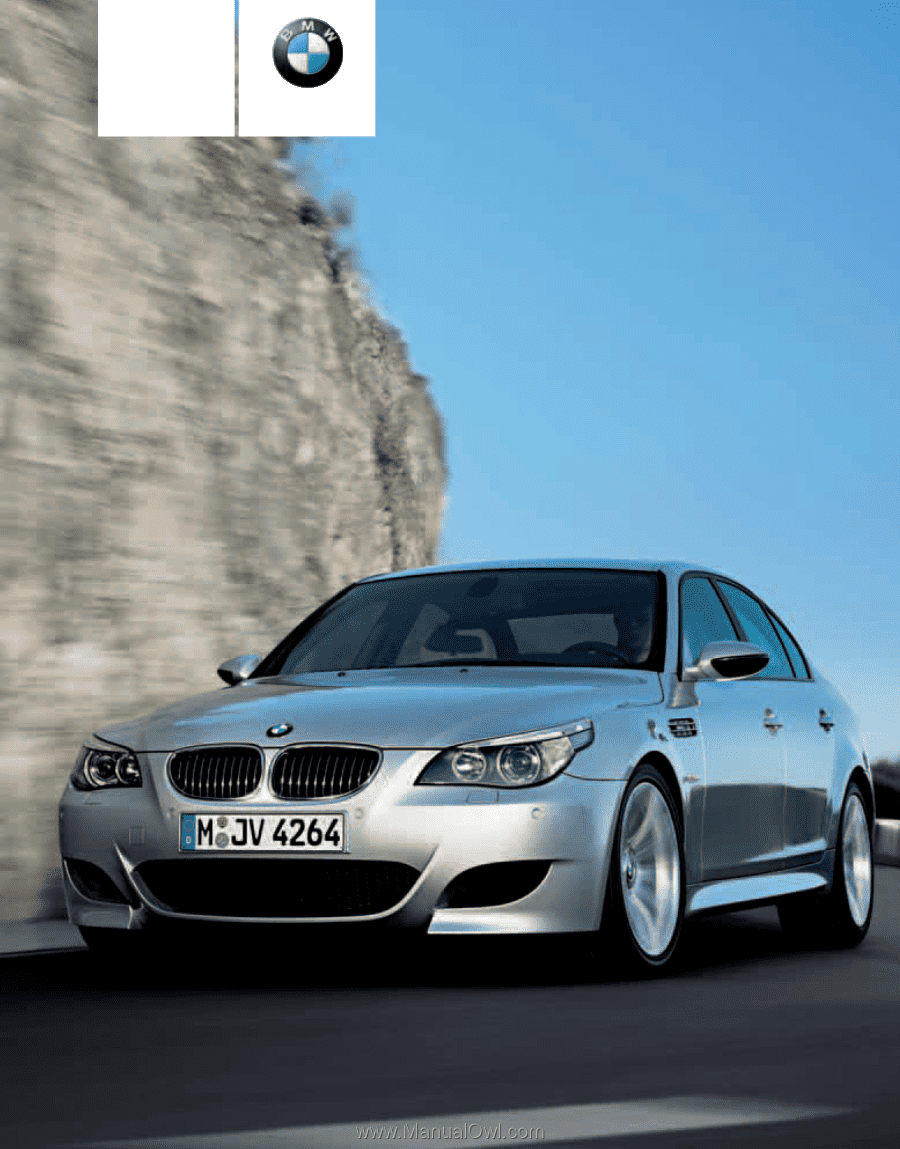
Owner's Manual
for Vehicle
The Ultimate
Driving Machine
Contents
A - Z
Online Edition for Part no. 01 41 2 600 738 - © 08/08 BMW AG