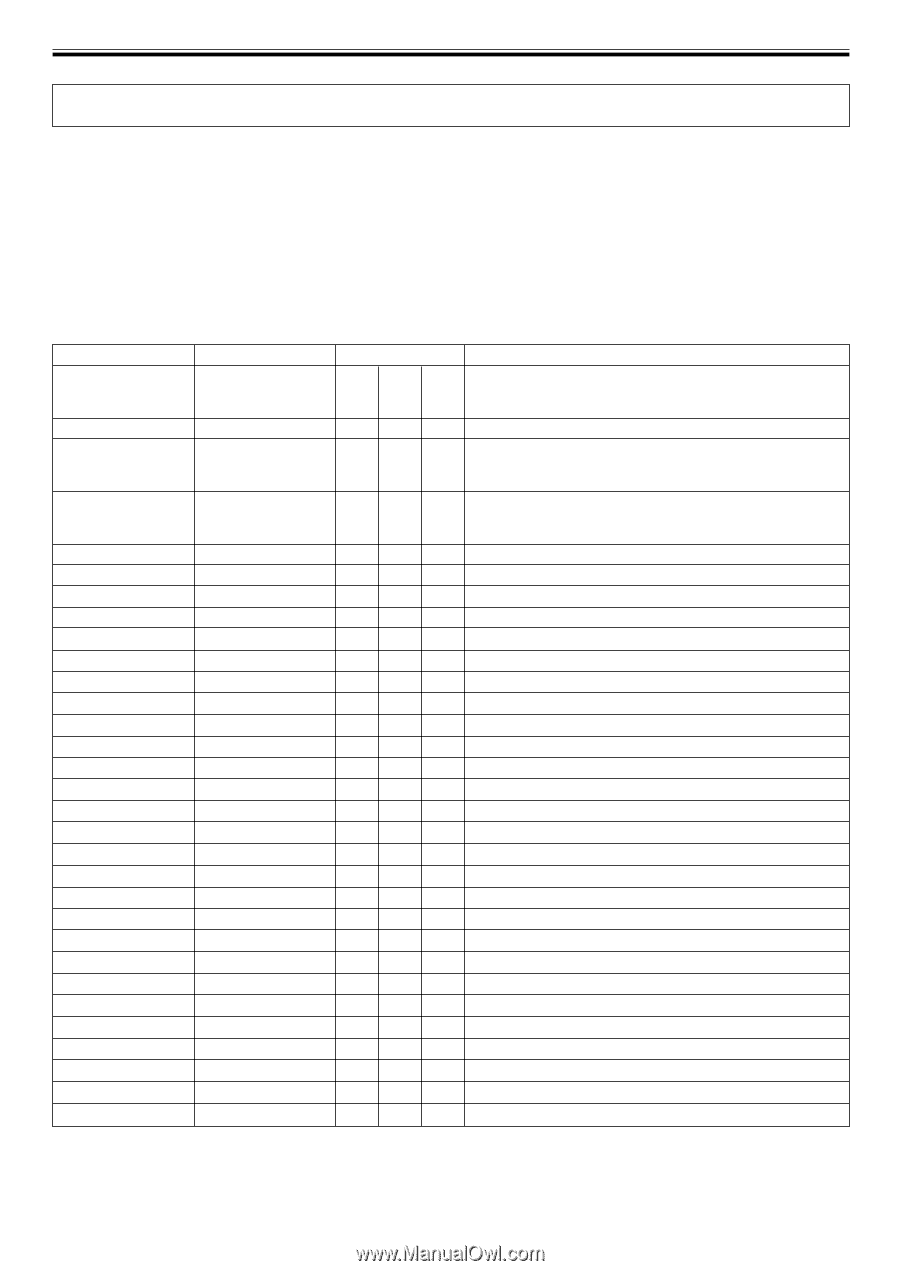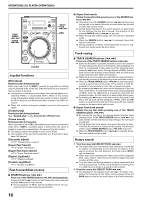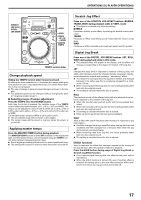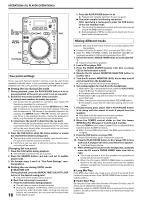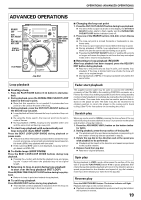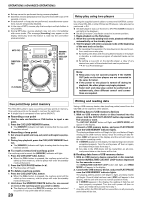Pioneer CDJ-400 CDJ-400 Operating Instructions - Page 21
Midi Setting
 |
UPC - 012562878423
View all Pioneer CDJ-400 manuals
Add to My Manuals
Save this manual to your list of manuals |
Page 21 highlights
OPERATIONS (MIDI DETTING) MIDI SETTING MIDI (Musical Instrument Digital Interface) is a unified standard for data exchange between electronic instruments and computers. By selecting the computer with the SOURCE SELECT button, the CDJ-400 is able to send its operating information to applications supporting USB MIDI. Setting the MIDI channel Set and save the MIDI channel (1 to 16). 1. Hold the TEXT MODE/UTILITY MODE button depressed for one second or more to enter the utility setting mode. Turn the rotary dial so that the display screen shows [MIDI CH], then press to confirm. The display screen will show [CH 1] (if factory default has not been changed). 2. Change the channel by turning the rotary dial. Channels can be selected from [CH 1] to [CH 16]. 3. Press the rotary dial to confirm the selection. Utility setting mode will be canceled if no command is entered for 15 seconds. Pressing the BACK button will also exit this mode. SW Name JOG (TOUCH) SW Type General Purpose Controller TEMPO SLIDER JOG RING VR General Purpose Controller ENCODER General Purpose Controller PLAY/PAUSE SW CUE SW SEARCH FWD SW SEARCH REV SW TRACK SEARCH Next SW TRACK SEARCH Prev SW LOOP IN SW LOOP OUT SW RELOOP SW MEMORY SW CALL SW TIME/A.CUE SW TEXT SW TEMPO RANGE SW MT SW JOG MODE (VINYL) SW LOOP DEVIDE + SW LOOP DEVIDE - SW JOG TOUCH SW REVERSE SW HOLD SW WAH SW TRANS/ROLL SW BUBBLE/JET SW EJECT SW BACK SW ENCODER PUSH SW MIDI Message Bn 10 dd Bn 1D dd Bn 30 dd Bn 4F dd 9n 00 dd 9n 01 dd 9n 02 dd 9n 03 dd 9n 04 dd 9n 05 dd 9n 06 dd 9n 07 dd 9n 08 dd 9n 0A dd 9n 0B dd 9n 0E dd 9n 0F dd 9n 10 dd 9n 11 dd 9n 12 dd 9n 16 dd 9n 17 dd 9n 20 dd 9n 21 dd 9n 22 dd 9n 23 dd 9n 24 dd 9n 25 dd 9n 2F dd 9n 32 dd 9n 33 dd Remarks Linear value for speeds between stop to x4 speed, 64 at stop, FWD (CW) direction: 65 (x0.06 speed) to 127 (x4 speed). REV (CCW) direction: 63 (x0.06 speed) to 0 (x4 speed). 0-127 0 at - side, 127 at + side, 64 at center. Linear value for speeds between x0.5 to x4. 64 at stop (below x0.49 speed), FWD (CW) direction: 65 (x0.5 speed) to 127 (x4 speed). REV (CCW) direction: 63 (x0.5 speed) to 0 (x4 speed). Transfers differential count value from previous time. 64 with no difference. In CW direction: 64 + change amount (Max 127), CCW direction: 64 - change amount (Min 0). OFF=0, ON=127 OFF=0, ON=127 OFF=0, ON=127 OFF=0, ON=127 OFF=0, ON=127 OFF=0, ON=127 OFF=0, ON=127 OFF=0, ON=127 OFF=0, ON=127 OFF=0, ON=127 OFF=0, ON=127 OFF=0, ON=127 OFF=0, ON=127 OFF=0, ON=127 OFF=0, ON=127 OFF=0, ON=127 OFF=0, ON=127 OFF=0, ON=127 OFF=0, ON=127 OFF=0, ON=127 OFF=0, ON=127 OFF=0, ON=127 OFF=0, ON=127 OFF=0, ON=127 OFF=0, ON=127 OFF=0, ON=127 OFF=0, ON=127 21