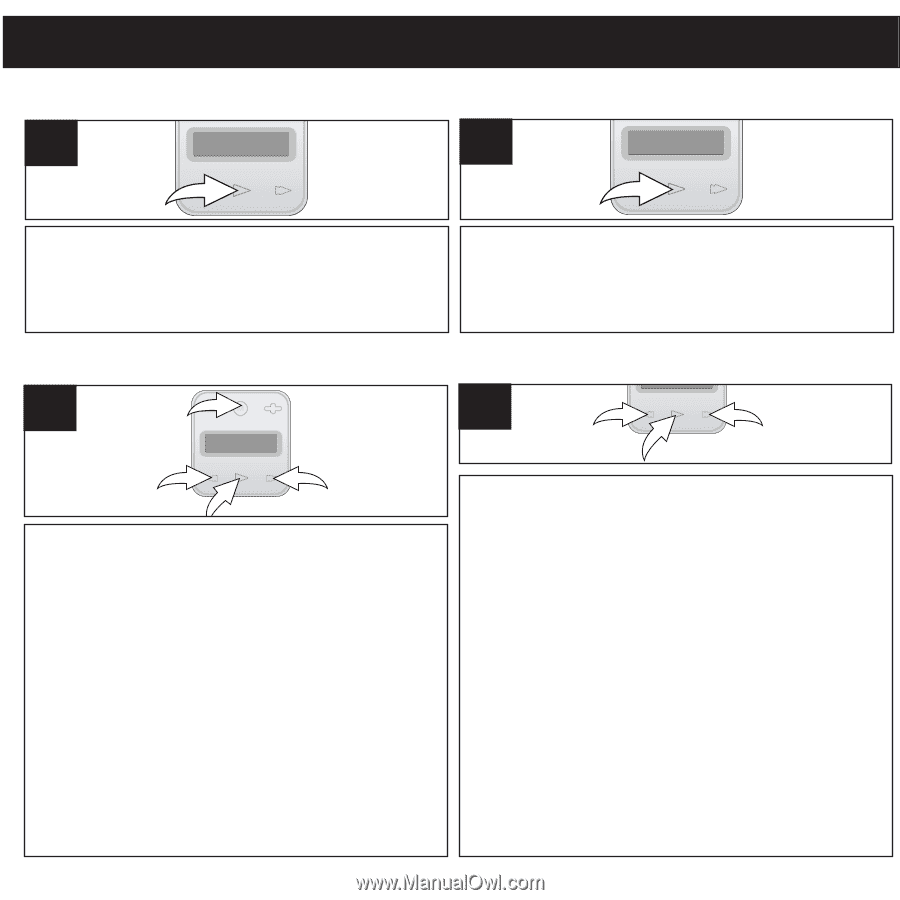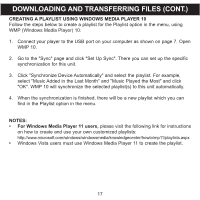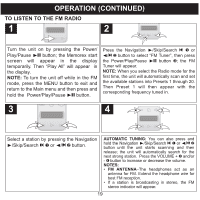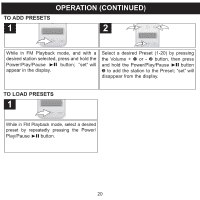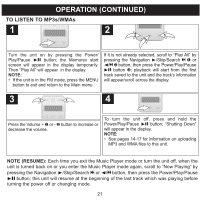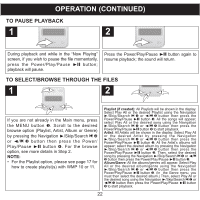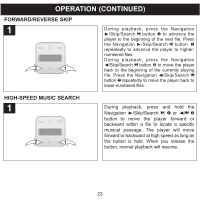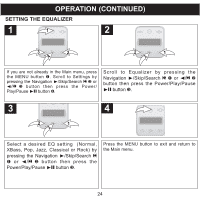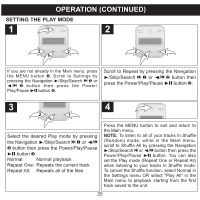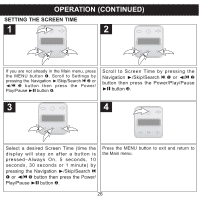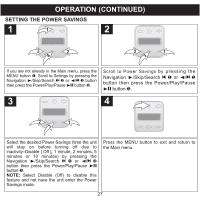Memorex MMP8020R-BLK User Guide - Page 23
To Pause Playback, To Select/browse Through The Files
 |
UPC - 749720014385
View all Memorex MMP8020R-BLK manuals
Add to My Manuals
Save this manual to your list of manuals |
Page 23 highlights
OPERATION (CONTINUED) TO PAUSE PLAYBACK 1 2 During playback and while in the "Now Playing" screen, if you wish to pause the file momentarily, press the Power/Play/Pause ®p button; playback will pause. Press the Power/Play/Pause ®p button again to resume playback; the sound will return. TO SELECT/BROWSE THROUGH THE FILES 1 1 2 2 1 3 3 2 4 If you are not already in the Main menu, press the MENU button 1. Scroll to the desired browse option (Playlist, Artist, Album or Genre) by pressing the Navigation ®/Skip/Search n 2 or √/o 3 button then press the Power/ Play/Pause ®p button 4. For the browse option, see more details in Step 2. NOTE: • For the Playlist option, please see page 17 for how to create playlist(s) with WMP 10 or 11. Playlist (if created): All Playlists will be shown in the display. Select Play All or the desired Playlist using the Navigation ®/Skip/Search n 1 or √/o 2 button then press the Power/Play/Pause ®p button 3. All the songs will appear; select Play All or the desired song using the Navigation ®/Skip/Search n 1 or √/o 2 button then press the Power/Play/Pause ®p button 3 to start playback. Artist: All Artists will be shown in the display. Select Play All or the desired Artist by pressing the Navigation ®/Skip/Search n 1 or √/o 2 button then press the Power/Play/Pause ®p button 3. All the Artist's albums will appear; select the desired album by pressing the Navigation ®/Skip/Search n 1 or √/o 2 button then press the Power/Play/Pause ®p button 3. Then, select the desired song by pressing the Navigation ®/Skip/Search n 1 or √/o 2 button then press the Power/Play/Pause ®p button 3. Album/Genre: All the albums/genres will appear. Select Play All or the desired album/genre using the Navigation ®/Skip/Search n 1 or √/o 2 button then press the Power/Play/Pause ®p button 3. (In the Genre menu, you must then select the desired album.) Then, select Play All or the desired song using the Navigation ®/Skip/Search n 1 or √/o 2 button then press the Power/Play/Pause ®p button 3 to start playback. 22