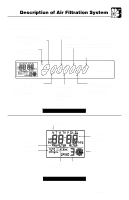Hunter 30400 User Guide - Page 7
Adjusting Day and Time: For example, Wednesday at 3:45 pm - fan
 |
View all Hunter 30400 manuals
Add to My Manuals
Save this manual to your list of manuals |
Page 7 highlights
Operation DAY / TIME Adjusting Day and Time: (For example, Wednesday at 3:45 pm) 1. To set the day or time, press the DAY/TIME key. All display features except the day and time will go blank and the hour will flash. Fig. 7 2. Use the UP/DOWN keys to adjust the hour. Tapping the key will advance the hour by increments of one. Holding down the key will change the hour rapidly. Note the AM/PM indicator as you cycle through a 24 hour period. DAY / TIME DAY / TIME 3. Press the DAY/TIME key again. Now, the minutes will be flashing. Use the UP/DOWN keys to adjust the minute. Tapping the key will change the minute by increments of one and holding the key will change the minute rapidly. Fig. 8 4. Press the DAY/TIME key to accept the minute setting and go to the day of the week. Use the UP/DOWN keys to set the current day. 5. Press the DAY/TIME key a final time to accept the day setting and return to Normal mode. Fig. 9 Fig. 10 DAY / TIME Form 41451-01 7 © 2001 Hunter Fan Company