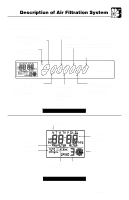Hunter 30400 User Guide
Hunter 30400 Manual
 |
View all Hunter 30400 manuals
Add to My Manuals
Save this manual to your list of manuals |
Hunter 30400 manual content summary:
- Hunter 30400 | User Guide - Page 1
TM Programmable HEPA Air Purifier QuietFlo QuietFlo™ 170 (Model 30170) QuietFlo™ 175 (Model 30175) QuietFlo™ 185 (Model 30185) PM 03:2 AUTO TH 1 9 2 3 4 2 SPEED FILTER Hrs QuietFlo QuietFlo™ 400 (Model 30400) Replacement Filter Information Model Pre-Filter HEPA Filter 30170/30175/30185 - Hunter 30400 | User Guide - Page 2
the Air Purifier 17 Air Purifier Maintenance Cleaning your Air Purifier 18 Changing the Pre-Filter 18 Changing the Filter 19 Obtaining Replacement Filters 20 Troubleshooting Problems and Solutions 21 Technical Support 21 Warranty Information 22 Form 41451-01 2 © 2001 Hunter Fan Company - Hunter 30400 | User Guide - Page 3
will occur. To properly clean your air purifier, follow the instructions in the Maintenance section of this manual (pg. 18). READ AND SAVE ALL INSTRUCTIONS. Introduction Thank you for purchasing the programmable QuietFlo™ HEPA Air Purifier from Hunter Fan Company. You have purchased our latest - Hunter 30400 | User Guide - Page 4
FOR FINGERS TO PULL OPEN FRONT GRILL CONTROL AREA HEPA FILTER PREFILTER FRONT GRILL QuietFlo PRESS TO PULL OPEN FRONT GRILL Fig. 2a - Model 30400 Air Purifier Components HOOK TAPE GRILL VENTS Fig. 2b - Models 30170/30175/30185 Air Purifier Components HOOK TAPE GRILL VENTS TABS HOOK TAPE Fig - Hunter 30400 | User Guide - Page 5
AND AUTO MODE. (MANUAL MODE AND AUTO MODE ON PG. 9) FILTER RESET: RESETS THE PRE-FILTER AND FILTER COUNTER. (FILTER RUN-TIME COUNTERS ON PG. 11) NOTE: The key shape is different for Models 30170/30175/30185, but all functions are identical. Fig. 4 - Air Purifier Control Area DAY OF THE WEEK - Hunter 30400 | User Guide - Page 6
air purifier, you need to confirm that the filters are firmly in place and have not become loose during shipping. To check the filters, first open the front grill. For Model 30400 pre-filter. Those particles are part of the odor-removing activated carbon and will be collected on the filter during - Hunter 30400 | User Guide - Page 7
the DAY/TIME key a final time to accept the day setting and return to Normal mode. Fig. 9 Fig. 10 DAY / TIME Form 41451-01 7 © 2001 Hunter Fan Company - Hunter 30400 | User Guide - Page 8
Filter Display to Filter Display, press the DISPLAY key. DISPLAY 2. The DISPLAY key is active any time that the display is visible. When the air purifier indicated by AUTO or MANUAL. • The Current Program number is visible when the unit is in Auto Mode. Form 41451-01 8 © 2001 Hunter Fan Company - Hunter 30400 | User Guide - Page 9
. Refer to User Programming on pg. 14 for instructions on changing the programs. Table 1: Pre-set Programming Provided for Each Air Purifier Program 1 2 3 4 Setpoint Time 8:00 am 3:00 pm 5:00 pm 10:00 pm Blower Speed 2 (Medium) 3 (High) 2 (Medium) 1 (Low) AUTO To switch between Manual and Auto - Hunter 30400 | User Guide - Page 10
and return to the program, press the AUTO key twice. The air purifier will return to Auto Mode and the scheduled program. Fig. 16 : 1. Press the AUTO key to enter manual mode. On the display, you will see the word MANUAL illuminated. This indicates that the programs are 2001 Hunter Fan Company - Hunter 30400 | User Guide - Page 11
the Filter (pg. 19) for instructions on how to reset the counters. Electrical Cord Storage (Models 30170/30175/30185) For your convenience, Models 30170/30175/30185 has cord wrap posts for easy storage of the electrical cord. The cord wrap posts are located on the back of the air purifier in - Hunter 30400 | User Guide - Page 12
and time allows the programs to work effectively and provides a clock for your reference. Although the instructions for setting the day and time are listed under Initial Operation, they are repeated below for your . 21 DAY / TIME DAY / TIME Form 41451-01 Fig. 22 12 © 2001 Hunter Fan Company - Hunter 30400 | User Guide - Page 13
next section, User Programming, to learn how to input your own programs. Table 3: Pre-set programming provided for each air purifier. Program 1 2 3 4 Setpoint Time 8:00 am 3:00 pm 5:00 pm 10:00 pm Blower Speed 2 (Medium) 3 (High) 2 (Medium) 1 (Low) Form 41451-01 13 © 2001 Hunter Fan Company - Hunter 30400 | User Guide - Page 14
Programming User Programming User programming allows you to set when the air purifier is on and what blower speed to use. You may define up to 4 programs for the Program 1 2 3 4 Setpoint Time 8:00 am 5:00 pm 9:30 pm 9:30 pm Blower Speed 3 2 1 1 Form 41451-01 14 © 2001 Hunter Fan Company - Hunter 30400 | User Guide - Page 15
to immediately return to normal operating mode. • Once entered, the programs are active and stored in the unit's memory. You can unplug and move the air purifier and still retain the programs. Form 41451-01 15 © 2001 Hunter Fan Company - Hunter 30400 | User Guide - Page 16
following steps show you how to review the programs. To review programs: 1. With the air purifier On, press and hold the review a program that you want to change, simply release the PROGRAM key. The display will stop on that program and allow you to make changes. Refer to User Hunter Fan Company - Hunter 30400 | User Guide - Page 17
is exhibiting erratic behavior, you may want to reset the air purifier. Since you will loose all of your programmed settings when the unit is reset, you should consult the Troubleshooting section (pg. 21) of the manual to resolve the problem before using the Reset Feature. When the unit is reset - Hunter 30400 | User Guide - Page 18
the life of the HEPA filter. Refer to Obtaining Replacement Filters (pg. 20) if you need help finding replacement filters. To change the pre-filter and reset the pre-filter counter: 1. First, turn off and unplug the air purifier. 2. Next, remove the front grill. For Model 30400, place your fingers - Hunter 30400 | User Guide - Page 19
time during normal operation, the filter may be clogged. Replace the filter to return to normal operation. To change the filter and reset the filter run-time counter: 1. First, turn off and unplug the air purifier. 2. Next, remove the front grill. For Model 30400, place your fingers in the recesses - Hunter 30400 | User Guide - Page 20
replacement filters. Hunter Air Purifier Model No 30400 Pre-Filter Replacement Model No 30907 HEPA Filter Replacement Model No 30940 Hunter Air Purifier Model No 30170/30175/30185 Pre-Filter Replacement Model No 30907 HEPA Filter Replacement Model No 30938 Form 41451-01 20 © 2001 Hunter Fan - Hunter 30400 | User Guide - Page 21
times. Check and replace filters if needed. (Refer to Filter and Pre-Filter Counters on pg. 11.) • The filter is clogged and should be changed. (Refer to Changing the Filter on pg. 19.) Technical Support If you have any additional questions or problems with your Hunter air purifier, please call - Hunter 30400 | User Guide - Page 22
Warranty Hunter Fan Company QuietFlo™ True HEPA Air Purifier 5 YEAR LIMITED WARRANTY The Hunter Fan Company makes the following limited warranty to the original residential user or consumer purchaser of the QuietFlo™ True HEPA Air Purifier: If any part of your QuietFlo™ True HEPA Air Purifier motor - Hunter 30400 | User Guide - Page 23
establishes proof of purchase. IN NO EVENT SHALL HUNTER FAN COMPANY BE LIABLE FOR DIRECT, INDIRECT, SPECIAL CONSEQUENTIAL OR INCIDENTAL DAMAGES IN EXCESS OF THE PURCHASE PRICE OF THE AIR PURIFIER. YOUR SOLE REMEDY WILL BE REPAIR OR REPLACEMENT AS PROVIDED ABOVE. SOME AMERICAN STATES AND CANADIAN - Hunter 30400 | User Guide - Page 24
® Other Home Comfort Products from Hunter Hunter Original Fans The Care-Free Humidifier™ Programmable Thermostat To learn more about Hunter Fan Company products, please see our Web page at: WWW. HUNTERFAN.COM Form 41451-01 ® HUNTER FAN COMPANY 2500 FRISCO AVENUE 24 MEMPHIS, TN 38114, USA
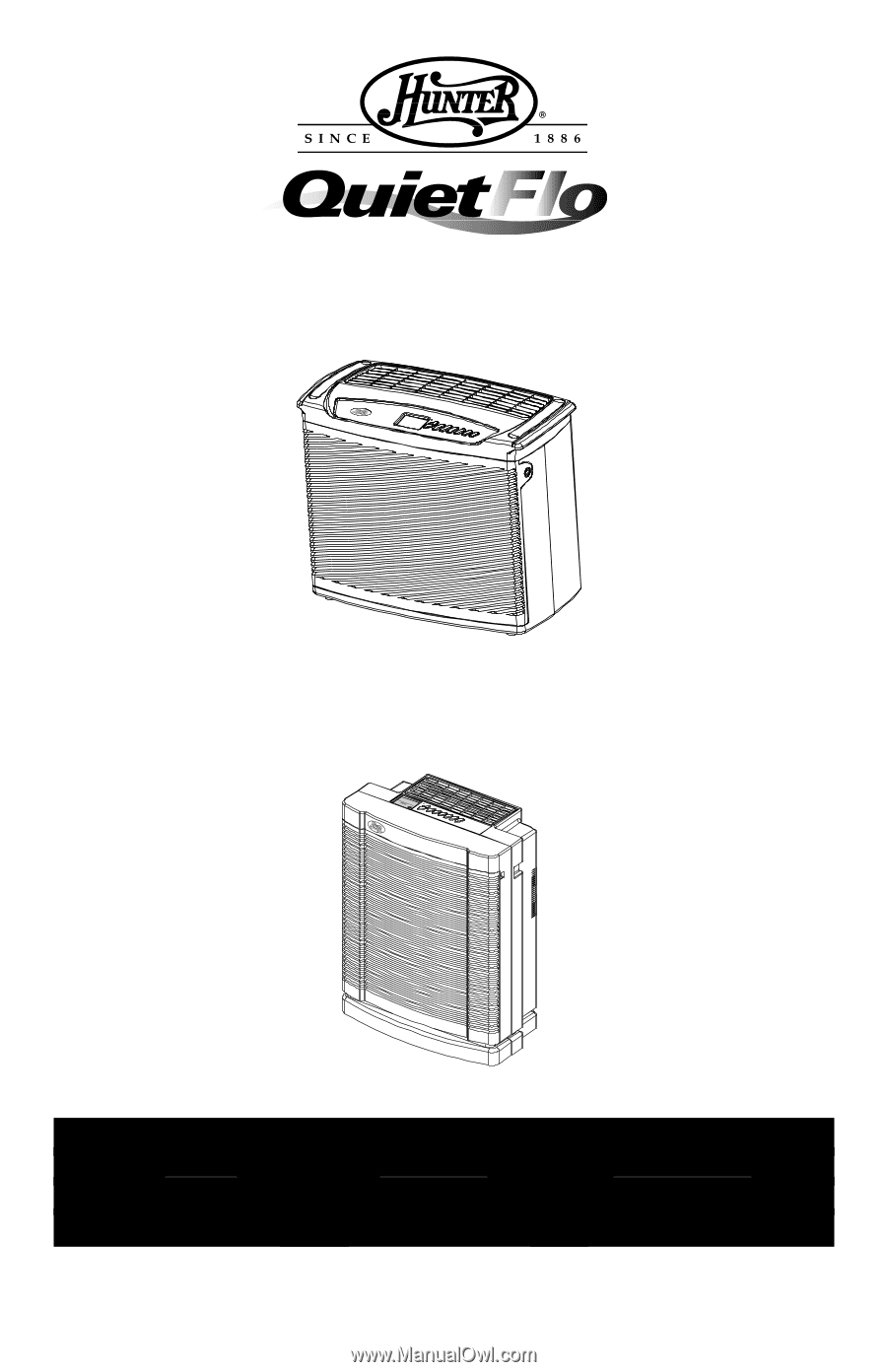
Programmable
HEPA Air Purifier
Replacement Filter Information
WWW.HUNTERFAN.COM
TM
Form 41451-01 Rev 6-15-2001
QuietFlo™ 400
(Model 30400)
QuietFlo
03:29
03:29
2
QuietFlo
QuietFlo™ 170
(Model 30170)
QuietFlo™ 175
(Model 30175)
QuietFlo™ 185
(Model 30185)
© 2001 Hunter Fan Company
Pre-Filter
30907
30907
HEP
A F
ilter
30938
30940
Model
30170/30175/30185
30400