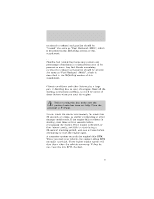1997 Ford Taurus Flex Fuel Vehicle Supplement 1st Printing - Page 10
1997 Ford Taurus Manual
Page 10 highlights
Instrument panel controls you run out of fuel. The "Miles to Empty" is the default display which will be indicated unless the driver depresses the button to request a "% ALCOHOL" display. For your convenience, if the miles remaining is below 50 miles, the Miles to Empty display will flash for approximately five seconds when the key is first turned on. The display will repeat this action for each key-on while the miles remaining is below 50 miles. Low Fuel Indication - In addition to the Miles to Empty display, the FFV instrument cluster features a Low Fuel Warning lamp which replaces the warning indicators used in previous model years. Please refer to the Instrument Panel, Warning Lights and Gauges section of the Taurus Owner Guide for a description of this feature. Typical Key-On - When the ignition key is turned on, the Miles to Empty display will initialize by showing three eights (888) for approximately five seconds before indicating the miles remaining. Key-On After Refueling - When you add at least 9.5 liters (2.5 gallons) of fuel to your tank, the remaining miles will be calculated shortly after the engine is started. The display will initialize at key-on by showing three eights (888) for about five seconds. The display will show three dashes (---) for about two minutes while the engine is on and the new fuel level and fuel alcohol percentage are being determined. The display will then indicate the new remaining miles. To ensure accuracy, turn the ignition OFF when you add fuel to your tank. The Miles to Empty display is calculated based on the running average fuel economy value. This value is based on at least 500 miles of driving history. If your battery has been disconnected, the running average fuel economy will be reset to an initial value as it was when the vehicle was new. The Miles to Empty display will then update based on this value. 10