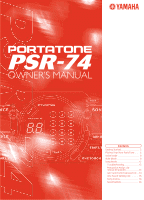Yamaha PSR-74 Owner's Manual
Yamaha PSR-74 Manual
 |
View all Yamaha PSR-74 manuals
Add to My Manuals
Save this manual to your list of manuals |
Yamaha PSR-74 manual content summary:
- Yamaha PSR-74 | Owner's Manual - Page 1
OWNER'S MANUAL Contents Getting Started 5 Playing Your New PortaTone ...... 6 Voice Mode 8 Style Mode 9 Song Mode 12 Troubleshooting 13 Percussion Assign List (Voices 40 and 00 13 Jam Track Chord Progression List ... 14 One Touch Settiing List 15 Song Scores 16 Specifications 26 - Yamaha PSR-74 | Owner's Manual - Page 2
product to any power supply or adapter other than one described in the manual, on the name plate, or specifically recommended by Yamaha. WARNING: Do not place this product in a position where anyone could walk on, trip over, or roll anything over power or connecting cords of any kind. The use of an - Yamaha PSR-74 | Owner's Manual - Page 3
, or data that is lost or destroyed. Always turn the power off when the instrument is not in use. Make sure to discard used batteries according to local regulations. The illustrations as shown in this owner's manual are for instructional purposes only, and may be different from the ones your - Yamaha PSR-74 | Owner's Manual - Page 4
on your purchase of the Yamaha PortaTone You now own a portable keyboard that packs advanced functions and great sound in a highly compact size. Its outstanding features also make it an exceptionally expressive and versatile instrument. Read this Owner's Manual carefully while playing your new - Yamaha PSR-74 | Owner's Manual - Page 5
specifically recommended by Yamaha) to power your instrument from the AC mains. The use of other adaptors may result in irreparable damage to both the adaptor and the PSR-74. G When the Batteries Run Down When the batteries run low and the battery voltage drops below a certain level, the PortaTone - Yamaha PSR-74 | Owner's Manual - Page 6
3 10 9 7 8 12 Turning on the Power Press the STANDBY/ON button 1 to turn on the power of the PortaTone. Whenever the power is turned on, Voice 01 (PIANO) is automatically selected. Selecting a Mode Your PortaTone has three different operating modes: Voice, Style and Song - each selected from the - Yamaha PSR-74 | Owner's Manual - Page 7
flash in time with the music. The left dot flashes at speed of the Song by using the TEMPO buttons 9. Style returns to the default setting when selecting a different Song or Style. (The set tempo remains, however, when switching Styles during playback.) When you turn on the power of the PortaTone - Yamaha PSR-74 | Owner's Manual - Page 8
progression of the Song or Jam Track. NOTE The PortaTone is polyphonic up to a maximum of 12 notes. (Depending on the Voice selected, fewer notes may be available.) This includes not only the Voices played from the keyboard, but also the notes in a Style pattern, and so on. Thus, if you play too - Yamaha PSR-74 | Owner's Manual - Page 9
the desired Style number. 7. To stop the rhythm, press the START/STOP button again. 3. You can start the selected rhythm by pressing the START/STOP button. The PortaTone also has a Synchro Start function that allows you to start the rhythm by simply pressing a key on the keyboard. To use Synchro - Yamaha PSR-74 | Owner's Manual - Page 10
PortaTone "understands" what chord you indicate and then automatically generates the accompaniment. NOTE Chords played in the AUTO ACCOMPANIMENT SECTION of the keyboard are also detected and played when the accompaniment is stopped (Stopped Accompaniment function). In this condition, the Voices used - Yamaha PSR-74 | Owner's Manual - Page 11
G-C-E), the PortaTone will still use Chord Cancel, simultaneously press any three consecutive notes in the AUTO ACCOMPANIMENT SECTION; for example, C, C and D. One Touch Setting in the Style Mode The One Touch Setting function automatically selects an appropriate Voice for playing with the Style - Yamaha PSR-74 | Owner's Manual - Page 12
PortaTone. The Songs are generally for your listening enjoyment; however, you can also play along with them on the keyboard. Also, by using the Minus One function, you can "mute" the original melody and play it manually on the keyboard in the Style mode) by simply pressing any key of the keyboard. 4. - Yamaha PSR-74 | Owner's Manual - Page 13
Troubleshooting Problem When the PortaTone is turned on or off, a buzzing sound is temporarily produced. The sound of the voices or rhythms seems unusual or strange. Not all notes are heard when playing a number of notes simultaneously. The sound of the Voice changes from note to note. The power - Yamaha PSR-74 | Owner's Manual - Page 14
Jam Track Chord Progression List 21 DANCE =120 Am7 Em7 Dm7 Am7 22 RAP Am7 =116 Am7 23 FUNK =92 C7 F7 C7 F7 24 SOUL BALLAD =104 C Am Dm7 G7 Gaug 25 MINOR BLUES =144 Am Dm Am E Am 26 HEAVY METAL =120 C B C 27 BOOGIE WOOGIE C =136 F C G F C G 28 ROCK'N'ROLL = - Yamaha PSR-74 | Owner's Manual - Page 15
One Touch Setting function, the following voice and tempo is automatically selected. Jam Track List Style List NO. VOICE TEMPO 21 48 PIANO PAD 120 &VIBES 100 50 E PIANO PAD 192 31 HARMONICA 120 07 ACCORDION 112 74 PIANO CNTRY 120 05 E ORGAN 132 78 VIOLIN CNTRY 120 31 HARMONICA - Yamaha PSR-74 | Owner's Manual - Page 16
Song Scores 16 - Yamaha PSR-74 | Owner's Manual - Page 17
PSR-74 49 Regular C1-C5 AWM 100 12 notes 100 Yes Multi (Single Finger, Fingered) 20 20 Yes Yes STANDBY/ON, VOICE, STYLE, SONG, Numeric Keypad, MINUS ONE, START/STOP, ONE TOUCH SETTING, TEMPO, SYNC-START/FILL IN, MULTI DISPLAY, VOLUME DC IN, PHONES/OUTPUT, Music Stand using Power Adaptor: 3.8 W using - Yamaha PSR-74 | Owner's Manual - Page 18
the servicing of your unit and provide a tracking system if needed. 4. Your owners manual contains important safety and operating instructions. below. Model Serial Sales Slip Purchased from Date Retailer) YAMAHA CORPORATION OF AMERICA Electronic Service Division 6600 Orangethorpe Avenue - Yamaha PSR-74 | Owner's Manual - Page 19
Hamamatsu, Japan 430-8650 Tel: 053-460-2312 HEAD OFFICE Yamaha Corporation, Electronic Musical Instrument Division Nakazawa-cho 10-1, Hamamatsu, Japan 430-8650 Tel: 053-460-3273 Yamaha PK CLUB (Portable Keyboard Home Page) http://www.yamaha.co.jp/english/product/pk/ [PK] 18 M.D.G., EMI Division
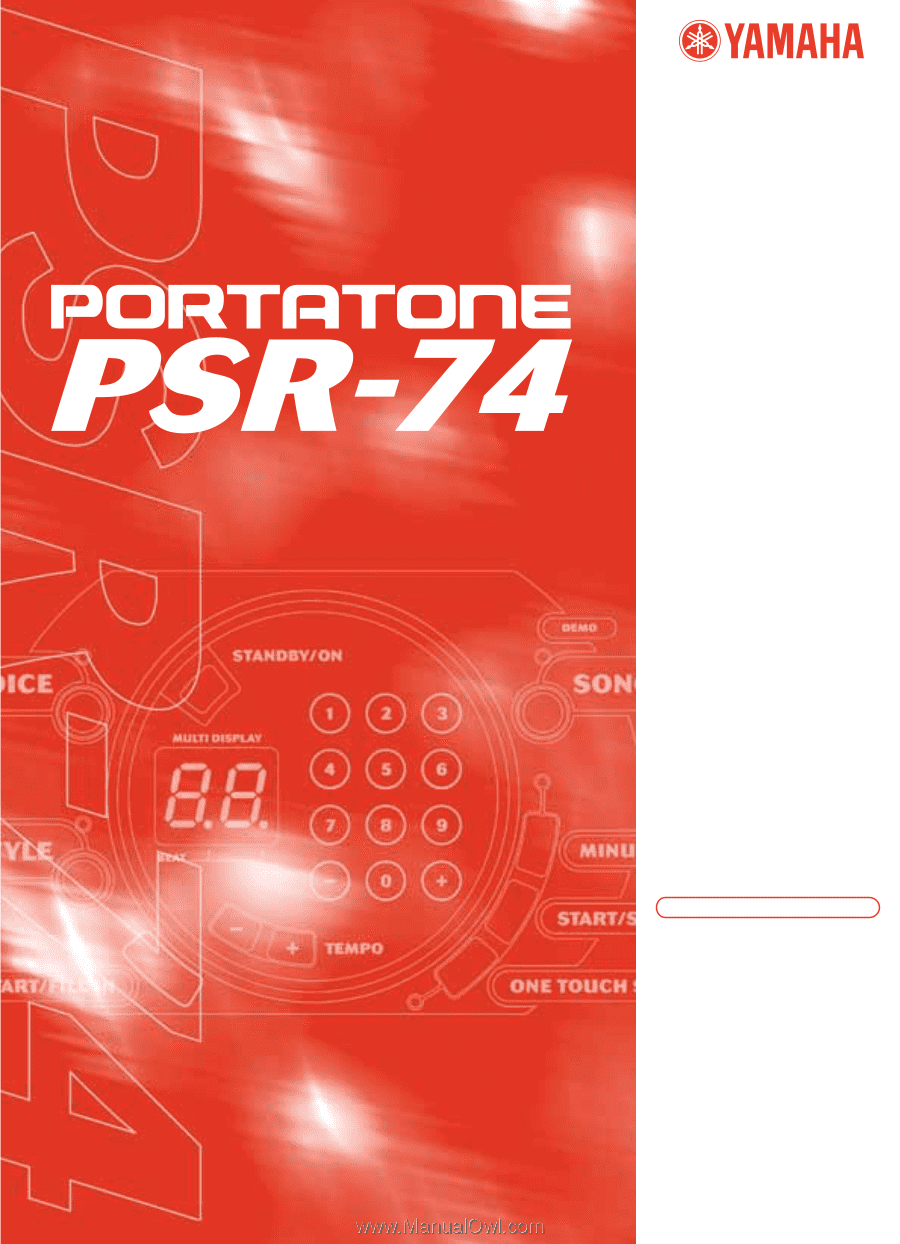
Contents
Getting Started
............................
Playing Your New PortaTone
......
Voice Mode
..................................
Style Mode
...................................
Song Mode
...................................
Troubleshooting
.......................
Percussion Assign List
(Voices 40 and 00)
.....................
Jam Track Chord Progression List
...
One Touch Settiing List
.............
Song Scores
..............................
Specifications
...........................
5
6
8
9
12
13
13
14
15
16
26
OWNER’S MANUAL