Vtech VTech Fly and Learn Globe User Manual
Vtech VTech Fly and Learn Globe Manual
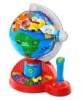 |
View all Vtech VTech Fly and Learn Globe manuals
Add to My Manuals
Save this manual to your list of manuals |
Vtech VTech Fly and Learn Globe manual content summary:
- Vtech VTech Fly and Learn Globe | User Manual - Page 1
- Vtech VTech Fly and Learn Globe | User Manual - Page 2
this important event, VTech® has developed the Preschool Learning series of interactive toys. Preschool Learning features fun characters and Learning, learning is fun from day one! At VTech® we know that a child has the ability to do great things. That's why all of our electronic learning products - Vtech VTech Fly and Learn Globe | User Manual - Page 3
INTRODUCTION Thank you for purchasing the VTech® Fly & Learn Globe™ learning toy! This interactive learning globe will allow your child to engage in roleplay and learning through entertaining and fun play. By following the pilot's instructions, children will be exposed to different people, wonders, - Vtech VTech Fly and Learn Globe | User Manual - Page 4
VTech® Fly & Learn Globe™ learning toy • One instruction manual WARNING: All packing materials such as tape, plastic sheets, wire ties and tags are not part of this toy cover. 4. Install 4 new "AA" batteries following the diagram inside the battery box. (The use of new, alkaline batteries is - Vtech VTech Fly and Learn Globe | User Manual - Page 5
normal play mode. PRODUCT FEATURES 1. ON/OFF BUTTON To turn the unit on, press the ON/OFF BUTTON. You will hear friendly opening phrases followed by an activity name. Press the ON/OFF BUTTON again to turn the unit off. 2. INTERACTIVE JOYSTICK Move the joystick left or right to fly the plane left or - Vtech VTech Fly and Learn Globe | User Manual - Page 6
to recognize different people and locations on the Globe. Press the joystick button to identify the location, person, or object on which you've landed. 5. AUTOMATIC SHUT-OFF To preserve battery life, the VTech® Fly & Learn Globe™ learning toy will automatically turn off after several minutes without - Vtech VTech Fly and Learn Globe | User Manual - Page 7
You will hear "My First Atlas." 2. Control the joystick to fly the plane anywhere on the globe. Release the joystick when you reach your destination, press the joystick button, and you will hear about places, wonders, and languages from around the world. When you land on the different people on the - Vtech VTech Fly and Learn Globe | User Manual - Page 8
Activities Mode 2 Find Our Friends 1. Slide the mode selector to enter this activity. You will hear "Find Our Friends." 65200 I/M 7 7 4/5/05, 8:42 AM - Vtech VTech Fly and Learn Globe | User Manual - Page 9
a friend. For example, you will hear "Who says 'Hallo' in German?" Activities 3. If you fly to the correct location, for "German!" example, the German friend, you will hear "German!" and a consecutive times, the unit will ask you a new question. "Keep looking!" 8 65200 I/M 8 4/5/05, 8:42 AM - Vtech VTech Fly and Learn Globe | User Manual - Page 10
will be asked to fly to a certain geographic location. For example, you will hear "Can you find The Great Pyramid?" 3. If you fly to the correct location sound effect. Then the unit will play an encouraging phrase. 4. If you fly to an incorrect location, the unit will identify it and ask you to - Vtech VTech Fly and Learn Globe | User Manual - Page 11
, then the Eiffel Tower!" 4. If you fly to an incorrect location, the unit will identify that location first then ask you to keep searching for the correct one. "Keep looking!" 5. If you answer incorrectly three consecutive times, the unit will ask you a new question. 10 65200 I/M 10 4/5/05 - Vtech VTech Fly and Learn Globe | User Manual - Page 12
Mode 5 Music & Sounds 1. Slide the mode selector to enter this mode, and you will hear "Music and Sounds." 2. Fly to a location to hear a specific melody for that location or interesting sounds. For example: If you fly to the Chinese friend, you will hear a specific melody for that friend. If you - Vtech VTech Fly and Learn Globe | User Manual - Page 13
be ready to play again. 4. If the product still does not work, replace with an entire set of new batteries. If the problem persists, please call our Consumer Services Department at 1-800-521-2010 in the U.S. or 1-877-352-8697 in Canada and a service representative will be happy to help you. 65200 - Vtech VTech Fly and Learn Globe | User Manual - Page 14
is important for you to know that we stand behind our products and encourage you to call our Consumer Services Department at 1-800-521-2010 in the U.S. or 1-877-3528697 in Canada with any problems and/or suggestions that you might have. A service representative will be happy to help you. Note: This










