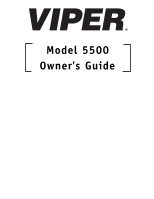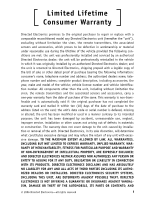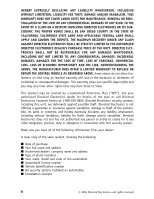Viper 5500 Owner Manual
Viper 5500 Manual
 |
View all Viper 5500 manuals
Add to My Manuals
Save this manual to your list of manuals |
Viper 5500 manual content summary:
- Viper 5500 | Owner Manual - Page 1
Model 5500 Owner's Guide - Viper 5500 | Owner Manual - Page 2
provided the following conditions are met: the unit was professionally installed and serviced by an authorized Directed Electronics dealer; the unit will be professionally reinstalled in the vehicle in which it was originally installed by an authorized Directed Electronics dealer; and the unit is - Viper 5500 | Owner Manual - Page 3
ELECTRONICS DEALER'S PURCHASE PRICE OF THE UNIT OFFER A LIMITED WARRANTY TO REPLACE OR REPAIR THE CONTROL MODULE AS long an implied warranty will last or the exclusion or Directed Electronics Customer Service at 1-800-876 name and address ■ Type of alarm installed ■ Year, make, model and color - Viper 5500 | Owner Manual - Page 4
Your Warranty 4 FCC/ID Notice 4 Caution 5 Remote Control Diagram 6 Standard Remote Configuration 7 System Maintenance 8 Remote Control Functions 8 Standard Button Configurations 9 Standard Icon Configurations 10 Remote Operation and Programming 12 System Signal Paging Features 13 Command - Viper 5500 | Owner Manual - Page 5
Disabling the Remote Start System 27 Programming Options 28 Glossary of Terms 29 Convenience Expansions 30 Notes 32 Quick Reference Guide 33 2 © 2006 Directed Electronics-all rights reserved - Viper 5500 | Owner Manual - Page 6
your remote start keyless entry system. Due to the complexity of this system, it must be installed by an authorized dealer only. Installation of Guide prior to using your system, you will maximize the use of this system and its features. You can print additional or replacement copies of this manual - Viper 5500 | Owner Manual - Page 7
out and returned within 10 days of purchase. Your product warranty will not be validated if your warranty registration is not returned. Make necessary to keep your proof of purchase, which reflects that the product was installed by an authorized dealer. FCC/ID Notice This device complies with Part - Viper 5500 | Owner Manual - Page 8
and wrists, to satisfy RF exposure compliance. This device is designed to be used in a person's hands and its operating configurations do not support normal transmissions while it is carried in pockets or holsters next to a persons' body. Caution This product is designed for fuel injected, automatic - Viper 5500 | Owner Manual - Page 9
Remote Control Diagram 6 © 2006 Directed Electronics-all rights reserved - Viper 5500 | Owner Manual - Page 10
15. Ignition Switch Input Indicator 16. Not applicable 17. Not applicable 18. Not applicable 19. Not applicable 20. Vibrate Mode Indicator 21. Remote Start Indicator 22. Unlock Button 23. Remote Start Button 24. Auxiliary Button 25. Lock Button © 2006 Directed Electronics-all rights reserved 7 - Viper 5500 | Owner Manual - Page 11
charge. When the battery reaches a low charge level that requires replacement, the remote control will generate a single notification chirp, and the Battery Level indicator will flash continuously. FULL REPLACE EMPTY Battery Replacement Gently pull the end of the battery door away from the top - Viper 5500 | Owner Manual - Page 12
an optional Auxiliary function, such as trunk release by pressing this button for 1.5 seconds. The auxiliary output controls Button Controls Remote Start feature by pressing this button two times. and Buttons Controls and optional auxiliary channel output for a convenience or expansion feature - Viper 5500 | Owner Manual - Page 13
control is transmitting a command to the vehicle. Icon The receive icon will be displayed while the remote control is receiving a page from the vehicle. Icon The signal icon will be displayed if a command is transmitted to the vehicle but a command page is not received. Icon The locked status icon - Viper 5500 | Owner Manual - Page 14
The battery level icon is always displayed as an indicator of Battery charge. Icon The start icon will be displayed while the vehicle is remote started. note: If Page Mode has been turned off, the start icon will remain when performing key take over until a button on the transmitter has been pressed - Viper 5500 | Owner Manual - Page 15
display if the ignition is turned on when the system (doors) are locked. Icon Not applicable. Number Icons When either of the channel 2 or 4 outputs is activated the appropriate icon will be displayed for five seconds. Remote Operation and Programming The remote start system operates at 434 MHz and - Viper 5500 | Owner Manual - Page 16
wait for you to recognize the violation. Press any button on the remote control, the LCD information and Alarm Page alerts will be cleared. note: The remote control buttons will not send a command to the system until the alarm page is cleared. © 2006 Directed Electronics-all rights reserved 13 - Viper 5500 | Owner Manual - Page 17
Mode has now been entered. Page Notification The remote control can be programmed to notify the user of a page by audibly beeping or remote vibration. Beep Mode Beep Mode includes alarm arm/disarm diagnostic beeps and distinctive two-tone remote start beeps. Vibrate Mode Vibrate Mode makes page - Viper 5500 | Owner Manual - Page 18
Illumination On/Off Within five seconds of entering Programming Mode, press . The remote will beep once for on, twice for off and the light will turn on/off with each press. Page Mode On/Off After entering Programming Mode, press within five seconds to toggle on and off. When the Page Mode is on - Viper 5500 | Owner Manual - Page 19
ventilation (such as a garage). When parking in an enclosed or partially enclosed area or when having the vehicle serviced, the remote start system must be disabled using the installed toggle switch. It is the user's sole responsibility to properly handle and keep out of reach from children all - Viper 5500 | Owner Manual - Page 20
Safety Check outlined in the product installation guide. If the vehicle starts in gear, cease remote start operation immediately and consult with the authorized Directed Electronics dealer to fix the problem. ■ After the remote start module has been installed, contact your authorized dealer to have - Viper 5500 | Owner Manual - Page 21
DIRECTED ELECTRONICS DEALER TO REPAIR OR DISCONNECT THE INSTALLED REMOTE START MODULE. DIRECTED ELECTRONICS WILL NOT BE HELD RESPONSIBLE OR PAY FOR INSTALLATION OR REINSTALLATION COSTS. Locking Pressing for one second arms the system by activating the starter kill and locking the doors (if the door - Viper 5500 | Owner Manual - Page 22
system. The optional Failsafe® Starter Kill will be deactivated. The status LED will turn off, unless the system is programmed for Passive Mode. In Passive Mode, the status LED will flash rapidly when the system is disarmed. This indicates that the system will re-engage the starter kill and re-lock - Viper 5500 | Owner Manual - Page 23
. This is very useful when washing the vehicle or having it serviced. In Valet Mode, the starter kill cannot be activated, even with the transmitter, but all convenience functions (door locks, remote start, etc.) will continue to work normally. 20 © 2006 Directed Electronics-all rights reserved - Viper 5500 | Owner Manual - Page 24
ignition off. 3. Press and release the Valet switch within 10 seconds. DRW-35 The status LED will light steadily if you are entering Valet Mode and will turn off if you are exiting Valet Mode. Panic Mode If you are threatened in or near your vehicle, you can attract attention by triggering - Viper 5500 | Owner Manual - Page 25
. In diesel vehicles, the engine will start when the WAIT-TO-START indicator on the vehicle's dash goes out.) 4. Once the vehicle has started, it will run for the pre-programmed period of time (either 12, 24, or 60 minutes - see Programming Options section of this guide) or until a shutdown input is - Viper 5500 | Owner Manual - Page 26
position. ■ The pre-programmed run time (12, 24, or 60 minutes) has elapsed. ■ Transmitter button is pressed again twice to start the vehicle. Rear Defogger To turn the rear defogger output OFF: 1. Simultaneously press & release the + + buttons on the remote control. 2. The lights will flash 2 times - Viper 5500 | Owner Manual - Page 27
3 times. 3. The rear defogger output will once again activate when the vehicle is remote started. NOTE: If the remote start is on the lights will turn off then flash 3-times before returning to their normal output and the defogger output will activate as programmed. Valet Take-Over The Valet Take - Viper 5500 | Owner Manual - Page 28
running. 6. Exit and secure the vehicle. 7. The engine will turn off after the programmed run time. Timer Mode By pressing the remote and buttons the parking lights will flash 4 times and then start the vehicle and run for the set duration. The remote start can be shut off by the transmitter by - Viper 5500 | Owner Manual - Page 29
. This prevents damage to the starter motor if the key is turned to the start position during remote start operation. NOTE: Anti-grind circuitry only works when the remote start system is operating the motor and the Failsafe® Starter Kill relay is installed. 26 © 2006 Directed Electronics-all - Viper 5500 | Owner Manual - Page 30
remote started accidentally. This feature is useful if the vehicle is being serviced or stored in an enclosed area. To disable the remote start, move the shutdown toggle switch to the OFF position. The switch can be installed as servicing the car, when the battery is reconnected the unit will still - Viper 5500 | Owner Manual - Page 31
lights flashing or constant. Your system can be programmed to either flash or to turn on the parking lights constantly during the entire remote start operation. ■ Passive Mode or Active Mode. In Passive Mode the Failsafe® Starter Kill will automatically activate 30 seconds after the ignition has - Viper 5500 | Owner Manual - Page 32
feature-ready circuitry for the starter kill, however installation may require additional labor. LED: A red light mounted at a discretionary location inside the vehicle. It is used to indicate the status of your system. Transmitter: A hand-held, remote control which operates the various functions - Viper 5500 | Owner Manual - Page 33
used to override the Failsafe® Starter Kill when a transmitter is lost system. Domelight Supervision: The domelight will illuminate for 30 seconds each time turned off. The system can also be programmed to lock the doors when the ignition is turned on and to unlock them when the ignition is turned - Viper 5500 | Owner Manual - Page 34
is provided with Directed Electronics 529T or 530T systems. The 529T system will roll up two windows automatically when the system is armed, or roll two windows down by using the transmitter. The 530T will roll two windows both up and down. The 530T also provides one touch - Viper 5500 | Owner Manual - Page 35
Notes 32 © 2006 Directed Electronics-all rights reserved - Viper 5500 | Owner Manual - Page 36
Be sure to check with the installer for the location of the Valet switch. To remote start the vehicle ■ Press . The parking lights will turn on (if connected) and the vehicle will start and run for the programmed amount of time. To enter or exit Valet Mode ■ Turn the ignition to the "ON" position - Viper 5500 | Owner Manual - Page 37
purpose, to provide consumers with the finest vehicle security and car stereo products and accessories available. The recipient of nearly 100 is ISO 9001 registered. Quality Directed Electronics products are sold and serviced throughout North America and around the world. Call (800) 274-0200
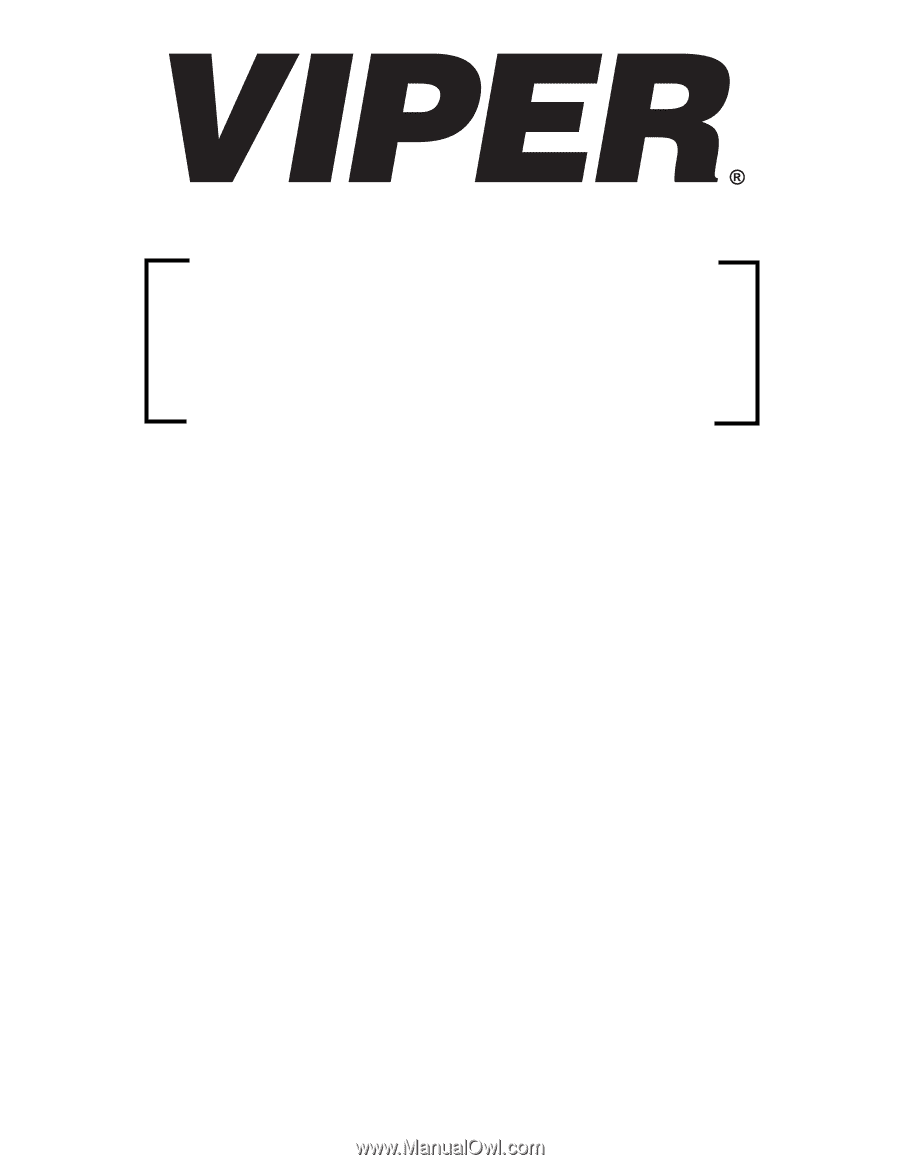
Model 5500
Owner's Guide