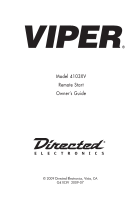Viper 4103XV Owner Manual
Viper 4103XV Manual
 |
View all Viper 4103XV manuals
Add to My Manuals
Save this manual to your list of manuals |
Viper 4103XV manual content summary:
- Viper 4103XV | Owner Manual - Page 1
Model 4103XV Remote Start Owner's Guide © 2009 Directed Electronics, Vista, CA G4103V 2009-07 - Viper 4103XV | Owner Manual - Page 2
- Viper 4103XV | Owner Manual - Page 3
5 Valet Take-Over 6 Timer Mode 7 Starter Anti-Grind Circuitry 8 Disabling the Remote Start system 8 Ignition Controlled Door Locks 9 Owner Recognition 10 Rapid Resume Logic 10 Programming Options 11 Glossary of Terms 12 Convenience Expansions 13 Quick Reference Guide 15 Notes...17 Limited - Viper 4103XV | Owner Manual - Page 4
installation. This equipment generates and can radiate radio frequency energy and, if not installed and used in accordance with the instruction manual other words, this device must not be used if it is determined that it causes harmful interference to services authorized by IC. In addition, the user - Viper 4103XV | Owner Manual - Page 5
ventilation (such as a garage). When parking in an enclosed or partially enclosed area or when having the vehicle serviced, the remote start system must be disabled using the installed toggle switch. It is the user's sole responsibility to properly handle and keep out of reach from children all - Viper 4103XV | Owner Manual - Page 6
outlined in the product installation guide. If the vehicle starts when performing the Neutral Safety Shutdown Circuit test, the remote start unit has not been properly installed. The remote start module must be removed or the installer must properly reinstall the remote start system so that the - Viper 4103XV | Owner Manual - Page 7
of your remote start keyless entry system. This system has been designed to provide years of trouble free operation. By carefully reading this Owner's Guide prior to using your system, you will maximize the use of this system and its features. Additional or replacement copies of this guide can be - Viper 4103XV | Owner Manual - Page 8
and holding for 1.5 seconds. Button The remote start function of your system is controlled by pressing this button for one second. Buttons + Car Finder is controlled by pressing these two buttons. Buttons + When simultaneously pressed these buttons control the rear window defogger - Viper 4103XV | Owner Manual - Page 9
is deactivated ➢ Disabling (optional) Starter Kill If your remote control is lost or damaged, you can manually override the starter kill. To do this, you must have the vehicle's ignition key and know where the Valet button is located. Be sure to check with the installer for the location of the - Viper 4103XV | Owner Manual - Page 10
by trigg ering the system with your remote control. Press for 1.5 remote starting the vehicle. Important! Never remotely start the vehicle with the vehicle in gear, and never remotely start the vehicle with the key in the ignition. To remote start the vehicle: • Press the button on the remote - Viper 4103XV | Owner Manual - Page 11
if the system receives any of the following shut-down inputs: • The brake pedal is pressed. • The hood is opened. • The shutdown toggle switch is put into the OFF position. • The pre-programmed run time (12, 24, or 60 minutes) has elapsed. • Remote control button is pressed 1 time to start the - Viper 4103XV | Owner Manual - Page 12
output will once again activate when the ve- hicle is remote started Note: If the remote start is on the lights will turn off then flash 3-times before returning to their normal output and the defogger output will activate as programmed. ➢ Valet Take-Over The Valet Take-Over feature allows the - Viper 4103XV | Owner Manual - Page 13
hours for a maximum of 6 starts. The pre-programmed engine runtime is 12 minutes. • Press and to activate timer mode. The parking lights flash four times, and after a 1 second delay, the engine starts. • To shutdown the engine, press the remote start button . The system remains in timer mode and - Viper 4103XV | Owner Manual - Page 14
optional Failsafe® Starter Kill relay is installed. ➢ Disabling the Remote Start system This feature allows your system's remote start unit to be temporarily disabled to prevent the vehicle from being remote started accidentally. This feature is useful if the vehicle is being serviced or stored in - Viper 4103XV | Owner Manual - Page 15
system, the vehicle's doors will lock three seconds after the ignition has been turned On and unlock when the ignition is turned Off. Important: In order for the ignition controlled door locks to work the feature must be programmed On. If the ignition is turned on when the vehicle is remote started - Viper 4103XV | Owner Manual - Page 16
tool, your dealer can program many of the system settings. It is possible to program different settings for each transmitter used with the system. Then, whene ve r a specific transmitter is used, the system recalls the settings assigned to that transmitter. Owner Reco gnition lets up - Viper 4103XV | Owner Manual - Page 17
for 3, 6, 9, or 12 minutes when remote started in timer mode. Can be set from 1-16 minutes by your installer. • Comfort closure is a programming option which closes the vehicle's windows after remote locking. • Parking lights flashing or constant. Your system can be programmed to either flash or to - Viper 4103XV | Owner Manual - Page 18
, in Valet Mode, or if the starter kill switch itself fails. Your system has feature-ready circuitry for the starter kill, however installation may require additional labor and parts. LED: indicator on your remote control when a button is pressed. Remote control: A hand-held device which operates - Viper 4103XV | Owner Manual - Page 19
is capable of controlling many types of power door lock systems; however, some door lock systems may require extra parts. Consult with your dealer to determine which type of locks your vehicle uses. The system can be programmed to lock the doors when the ignition is turned on and to unlock them - Viper 4103XV | Owner Manual - Page 20
- Viper 4103XV | Owner Manual - Page 21
® Starter Kill without a remote control • Turn on the ignition. Press and release the Valet button within 10 seconds. The veh icle starts. To remote start the vehicle • Press for 1 second. The parking lights turn on (if connected) and the vehicle starts. It will run for the programmed duration - Viper 4103XV | Owner Manual - Page 22
remote start system • To disable the remote start, move the shutdown toggle switch to the OFF position. Location of Shutdown Switch Valet Takeover • Press and release on the remote and buttons simultaneously to turn the defogger on or off when remote starting. When pressing these buttons, the - Viper 4103XV | Owner Manual - Page 23
Notes © 2009 Directed Electronics. All rights reserved. 17 - Viper 4103XV | Owner Manual - Page 24
Notes 18 © 2009 Directed Electronics. All rights reserved. - Viper 4103XV | Owner Manual - Page 25
serial number is defaced, missing or altered; the unit has been modified or used in a manner contrary to its intended purpose; the unit has been damaged by accident, unreasonable use, neglect, improper service, installation or other causes not arising out of defects in materials or construction. The - Viper 4103XV | Owner Manual - Page 26
AUTHORIZED DIRECTED DEALER'S PURCHASE PRICE OF THE UNIT. DIRECTED DOES OFFER A LIMITED WARRANTY TO REPLACE OR REPAIR THE CONTROL MODULE SUBJECT ACCIDENT, UNREASONABLE USE, NEGLIGENCE, ACTS OF GOD, NEGLECT, IMPROPER SERVICE, OR OTHER o Type of alarm installed o Year, make, model and color of the - Viper 4103XV | Owner Manual - Page 27
- Viper 4103XV | Owner Manual - Page 28
finest vehicle security and car stereo products and accessories available. The recipient of nearly 100 patents and Innovations Awards in the field of advanced electronic technology. Directed is ISO 9001 registered. Quality Directed Electronics products are sold and serviced throughout North America
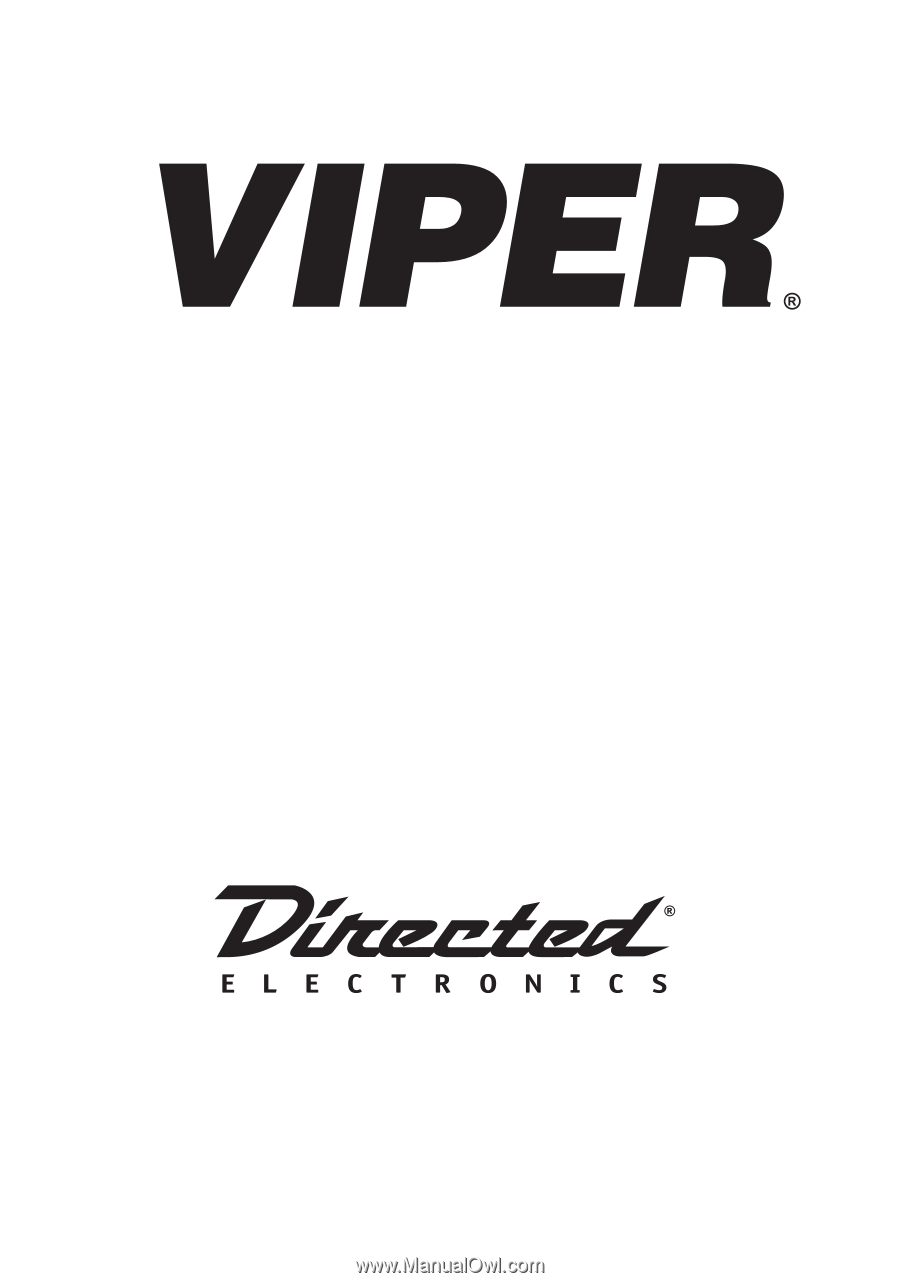
Model 4103XV
Remote Start
Owner’s Guide
© 2009 Directed Electronics, Vista, CA
G4103V
2009-07