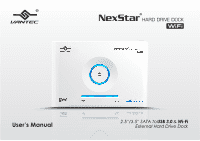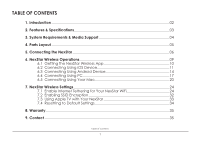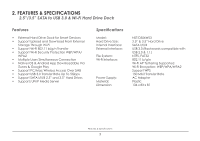Vantec NST-D306WS3 User Guide
Vantec NST-D306WS3 - NexStar WiFi Hard Drive Dock Manual
 |
View all Vantec NST-D306WS3 manuals
Add to My Manuals
Save this manual to your list of manuals |
Vantec NST-D306WS3 manual content summary:
- Vantec NST-D306WS3 | User Guide - Page 1
User's Manual 2.5"/3.5" SATA to USB 3.0 & Wi-Fi External Hard Drive Dock - Vantec NST-D306WS3 | User Guide - Page 2
- Vantec NST-D306WS3 | User Guide - Page 3
Drive Dock 1. NexStar WiFi Hard Drive Dock 2. Power Adapter 3. USB 3.0 Cable 4. User's Manual 1 2 3 service mark of Apple Inc. iTunes is for legal or rightholder-authorized copying only. Don't steal music. Google Play is a trademark of Google Inc. NexStar is a registered trademark of Vantec - Vantec NST-D306WS3 | User Guide - Page 4
Media Support 04 4. Parts Layout 05 5. Connecting the NexStar 06 6. NexStar Wireless Operations 09 6.1 Getting the NexStar Wireless NexStar Wireless Settings 24 7.1 Enable Internet Tethering for Your NexStar WiFi 24 7.2 Enabling SSID Encryption 32 7.3 Using Apple TV with Your NexStar - Vantec NST-D306WS3 | User Guide - Page 5
Vantec NexStar® WiFi Hard Drive Dock is a complete and easy way to access all those files stored away in your hard drives. Now integrated with Wi-Fi, the NexStar the NexStar WiFi App through the App StoreSM and Google Play Store. In addition, the NexStar WiFi Hard Drive Dock supports UPnP for - Vantec NST-D306WS3 | User Guide - Page 6
System: Wi-Fi Interface: Power Supply: Material: Dimension: NST-D306WS3 2.5" & 3.5" Hard Drive SATA I/II/III USB 3.0 (Backwards compatible with USB 2.0 & 1.1) NTFS, FAT32 802.11 b/g/n Wi-Fi AP Tethering Supported Wi-Fi Encryption: WEP/WPA/WPA2 Support WPS 150 Mbit Transfer Rate AC Adapter Plastic - Vantec NST-D306WS3 | User Guide - Page 7
Apple iPhone/iPad/iPod Touch iOS 4.0 & higher 1. Open-In function requires previously installed Apps to support file. 2. Airplay support requires devices to be under the NexStar wi-fi network. Supported Media Playback Video: h.264, .mov, .mp4, .mpv, .3gp, .m4v Photo: .jpg, .jpeg, .png, .gif - Vantec NST-D306WS3 | User Guide - Page 8
4. PARTS LAYOUT 2.5"/3.5" SATA to USB 3.0 & Wi-Fi Hard Drive Dock HDD Eject Button USB 3.0 Port Wi-Fi Activity HDD Activity Power Port Reset Button Parts Layout 5 - Vantec NST-D306WS3 | User Guide - Page 9
. Branchez l'adaptateur d'alimentation sur le NexStar. Schließen Sie das Netzteil an den NexStar an. Collegare l'adattatore di corrente a NexStar NexStar NexStar。 NexStar。 Conectar el NexStar a su PC mediante USB Connecter le NexStar à votre ordinateur via USB NexStar per USB mit Ihrem Computer - Vantec NST-D306WS3 | User Guide - Page 10
Ein-/Austaste zum Einschalten des Gerätes. Quando il tasto di espulsione è in posizione verticale, premere il tasto d'alimentazione per accendere il dispositivo Connecting the NexStar 7 - Vantec NST-D306WS3 | User Guide - Page 11
will detect the hard drive and you may begin using the NexStar. El equipo detectará la unidad de disco duro y podrá comenzar a utilizar el NexStar. Votre ordinateur détectera le disque dur et vous pourrez alors utiliser le NexStar. Ihr Computer erkennt die Festplatte und Sie können mit der Nutzung - Vantec NST-D306WS3 | User Guide - Page 12
IP: Nome utente: (per l'accesso a SMB) Password: (password SMB) Wi-Fi SSID: IP SMB SMB 密碼) NexStar-WiFi 10.10.10.254 admin admin NexStar-WiFi 10.10.10.254 admin admin NexStar-WiFi 10.10.10.254 admin admin NexStar-WiFi 10.10.10.254 admin admin Default Settings SSID Wi-Fi: Dirección IP: Nombre de - Vantec NST-D306WS3 | User Guide - Page 13
WIRELESS OPERATIONS Getting the NexStar WiFi App Obtener la aplicación WiFi NexStar Obtenir l'app NexStar WiFi NexStar WiFi-App beziehen Ottenere l'applicazione NexStar WiFi NexStar WiFi NexStar WiFi NexStar WiFi應用程式 Open the Apple App StoreSM or Google Play Store on your respective iOS or - Vantec NST-D306WS3 | User Guide - Page 14
sur le bouton d'alimentation. Schließen Sie das Netzteil an den NexStar an, drücken Sie die Ein-/Austaste. Collegare l'adattatore di corrente a NexStar e premere il tasto d'alimentazione. NexStar NexStar NexStar 2. The NexStar will automatically be in Wi-Fi mode if the USB cord is - Vantec NST-D306WS3 | User Guide - Page 15
auf, stellen Sie eine Verbindung zum „NexStar-WiFi"-Zugangspunkt her. Sul dispositivo iOS, andare a Impostazioni > Wi-Fi ed eseguire la connessione al punto d'accesso "NexStar-WiFi iOS Wi-Fi NexStar-WiFi iOS Wi-Fi NexStar-WiFi iOS Wi-Fi NexStar-WiFi NexStar Wireless Operations 12 40 sec - Vantec NST-D306WS3 | User Guide - Page 16
Verbindung hergestellt ist, können Sie die NexStar WiFiApp zum Navigieren und Durchsuchen Ihrer Festplatte nutzen. Dopo la connessione, è possibile usare l'applicazione NexStar WiFi App navigare e sfogliare il disco rigido NexStar WiFi NexStar WiFi NexStar WiFi NexStar Wireless Operations 13 - Vantec NST-D306WS3 | User Guide - Page 17
et appuyez sur le bouton d'alimentation. Schließen Sie das Netzteil an den NexStar an, drücken Sie die Ein-/Austaste. Collegare l'adattatore di corrente a NexStar e premere il tasto d'alimentazione NexStar NexStar NexStar 2. The NexStar will automatically be in Wi-Fi mode if the USB cord is - Vantec NST-D306WS3 | User Guide - Page 18
> WLAN auf, stellen Sie eine Verbindung zum „NexStar-WiFi"-Zugangspunkt her. Andare su Impostazioni > Wireless e reti > Wi-Fi ed eseguire la connessione al punto d'accesso "NexStar-WiFi Wi-Fi NexStar-WiFi Wi-Fi NexStar-WiFi Wi-Fi NexStar-WiFi NexStar Wireless Operations 15 40 sec - Vantec NST-D306WS3 | User Guide - Page 19
Verbindung hergestellt ist, können Sie die NexStar WiFiApp zum Navigieren und Durchsuchen Ihrer Festplatte nutzen. Dopo la connessione, è possibile usare l'applicazione NexStar WiFi App navigare e sfogliare il disco rigido NexStar WiFi NexStar WiFi NexStar WiFi NexStar Wireless Operations 16 - Vantec NST-D306WS3 | User Guide - Page 20
et appuyez sur le bouton d'alimentation. Schließen Sie das Netzteil an den NexStar an, drücken Sie die Ein-/Austaste. Collegare l'adattatore di corrente a NexStar e premere il tasto d'alimentazione NexStar NexStar NexStar 2. The NexStar will automatically be in Wi-Fi mode if the USB cord is - Vantec NST-D306WS3 | User Guide - Page 21
und stellen Sie eine Verbindung zum „NexStar-WiFi"-Zugangspunkt her. Controllare le impostazioni Wireless e reti sul PC o Mac ed eseguire la connessione al punto d'accesso "NexStar-WiFi PCまたは Mac NexStar-WiFi PC 或 Mac NexStar-WiFi PC 或 Mac NexStar-WiFi NexStar Wireless Operations 18 40 sec - Vantec NST-D306WS3 | User Guide - Page 22
. Tanto el nombre de usuario como la contraseña predeterminados son 'admin'. Una vez autenticado, podrá explorar los archivos de su NexStar. Le nom d'utilisateur par défaut est 'admin' et le mot de passe est 'admin'. Lorsque vous avez été authentifié, vous pouvez parcourir les fichiers sur votre - Vantec NST-D306WS3 | User Guide - Page 23
et appuyez sur le bouton d'alimentation. Schließen Sie das Netzteil an den NexStar an, drücken Sie die Ein-/Austaste. Collegare l'adattatore di corrente a NexStar e premere il tasto d'alimentazione NexStar NexStar NexStar 2. The NexStar will automatically be in Wi-Fi mode if the USB cord is - Vantec NST-D306WS3 | User Guide - Page 24
und stellen Sie eine Verbindung zum „NexStar-WiFi"-Zugangspunkt her. Controllare le impostazioni Wireless e reti sul PC o Mac ed eseguire la connessione al punto d'accesso "NexStar-WiFi PCまたは Mac NexStar-WiFi PC 或 Mac NexStar-WiFi PC 或 Mac NexStar-WiFi NexStar Wireless Operations 21 40 sec - Vantec NST-D306WS3 | User Guide - Page 25
segue: "smb://10.10.10.254/" e fare clic su Connetti smb://10.10.10.254 smb://10.10.10.254 smb://10.10.10.254 NexStar Wireless Operations 22 - Vantec NST-D306WS3 | User Guide - Page 26
. Tanto el nombre de usuario como la contraseña predeterminados son 'admin'. Una vez autenticado, podrá explorar los archivos de su NexStar. Le nom d'utilisateur par défaut est 'admin' et le mot de passe est 'admin'. Lorsque vous avez été authentifié, vous pouvez parcourir les fichiers sur votre - Vantec NST-D306WS3 | User Guide - Page 27
WIRELESS SETTINGS Enable Internet Tethering For Your NexStar WiFi The NexStar supports internet tethering so that your devices can still have internet access while connected to the NexStar's Wi-Fi signal. To configure your NexStar to enable internet connection for your connected devices, your - Vantec NST-D306WS3 | User Guide - Page 28
a la red: iOS 1. Asegúrese de que está conectado al SSID "NexStar-WiFi" en su iOS. 2. Una vez conectado, abra la aplicación NexStar WiFi. 3. En la página raíz, bajo la ficha NexStar WiFi, toque el icono Configuración representado por un símbolo de en- granaje. 4. Toque Wi-Fi. Seleccione la red - Vantec NST-D306WS3 | User Guide - Page 29
Internet pour votre NexStar WiFi Le NexStar supporte le tether Internet pour que vos appareils aient toujours accès à l'Internet lorsqu'ils sont connectés au signal NexStar's Wi-Fi. Pour configurer votre NexStar pour activer la connexion Internet pour vos appareils connectés, votre NexStar evra être - Vantec NST-D306WS3 | User Guide - Page 30
"-SSID an Ihrem iOS-Gerät verbunden sind. 2. Sobald die Verbindung hergestellt ist, öffnen Sie die NexStar WiFi-App. 3. Tippen Sie auf der Stammseite im Register NexStar WiFi auf das Einstellungen-Symbol, das durch ein Zahnrad an- gezeigt wird. 4. Tippen Sie auf Wi-Fi (WLAN). Wählen Sie das Internet - Vantec NST-D306WS3 | User Guide - Page 31
alla rete: iOS 1. Assicurarsi che iOS sia collegato allo SSID "NexStar-WiFi". 2. Dopo il collegamento, aprire l'applicazione NexStar WiFi. 3. Nella pagina principale, scheda NexStar WiFi, toccare l'icona Impostazioni indicata dal simbolo di un ingranaggio. 4. Toccare Wi-Fi. Selezionare la rete - Vantec NST-D306WS3 | User Guide - Page 32
NexStar NexStar Wi-Fi NexStar NexStar Wi-Fi NexStar iOS 1 iOS で、「NexStar-WiFi」SSID 2 NexStar WiFi 3. NexStar WiFi 4. Wi-Fi 5 Wi-Fi NexStar-WiFi 6. これで NexStar Android 1 Android NexStar-WiFi」SSID 2 NexStar WiFi 3. NexStar WiFi 3 す。 4 AP 5 Wi-Fi NexStar NexStar - Vantec NST-D306WS3 | User Guide - Page 33
NexStar WiFi NexStar NexStar 的 Wi-Fi NexStar NexStar Wi-Fi NexStar iOS 1 iOS NexStar-WiFi」SSID。 2 NexStar WiFi 3. 在「NexStar WiFi 4. 轻按「Wi-Fi 5 Wi-Fi NexStar-WiFi 网路。 6 NexStar Android 1 Android NexStar-WiFi」SSID。 2 NexStar WiFi 3. 在「NexStar WiFi 4 AP 5 Wi-Fi NexStar。 - Vantec NST-D306WS3 | User Guide - Page 34
NexStar WiFi NexStar NexStar 的 Wi-Fi NexStar NexStar Wi-Fi NexStar iOS 1 iOS NexStar-WiFi」SSID。 2 NexStar WiFi 3. 在「NexStar WiFi 4. 輕按「Wi-Fi 5 Wi-Fi NexStar-WiFi 網路。 6 NexStar Android 1 Android NexStar-WiFi」SSID。 2 NexStar WiFi 3. 在「NexStar WiFi 4 AP 5 Wi-Fi NexStar。 - Vantec NST-D306WS3 | User Guide - Page 35
AES). Para realizar la configuración, vaya a la página Configuración > Seguridad en la raíz de la ficha NexStar WiFi. Elija el modo de seguridad y especifique la clave de cifrado que desee asignar. Le NexStar supporte les standards de sécurité WEP, WPA-PSK (TKIP/AES), et WPA2-PSK (TKIP/AES). Pour le - Vantec NST-D306WS3 | User Guide - Page 36
Utiliser une Apple TV avec votre NexStar Apple TV mit Ihrem NexStar verwenden Uso di Apple TV con NexStar NexStar で Apple TV 透过 NexStar 使用 Apple TV 透過NexStar使用Apple TV For Apple TV Airplay support, please make sure your Apple TV is connected to the NexStar WiFi network. During video or audio - Vantec NST-D306WS3 | User Guide - Page 37
. Consentire almeno 40 secondi per il riavvio e la connessione al segnale Wi-Fi Nexstar. NexStar NexStar 5~7 Wi-Fi LED NexStar Wi-Fi 40 若要将 NexStar NexStar 5-7 秒,Wi-Fi LED 40 Nexstar Wi-Fi 讯号。 若要將 NexStar NexStar 5-7 秒,Wi-Fi LED 40 Nexstar Wi-Fi 訊號。 NexStar Wireless Settings 34 - Vantec NST-D306WS3 | User Guide - Page 38
8. WARRANTY The NexStar comes with a 1 year limited warranty ( 90 day parts ) . If your unit should become defective within contact the retailer from which you purchased the unit immediately and ask for a replacement. 9. CONTACT Vantec Thermal Technologies www.vantecusa.com Warranty/Contact 35 - Vantec NST-D306WS3 | User Guide - Page 39
- Vantec NST-D306WS3 | User Guide - Page 40
www.vantecusa.com Copyright © 2013 Vantec Thermal Technologies. All Right Reserved. All Registered Trademarks Belong To Their Respective Companies.
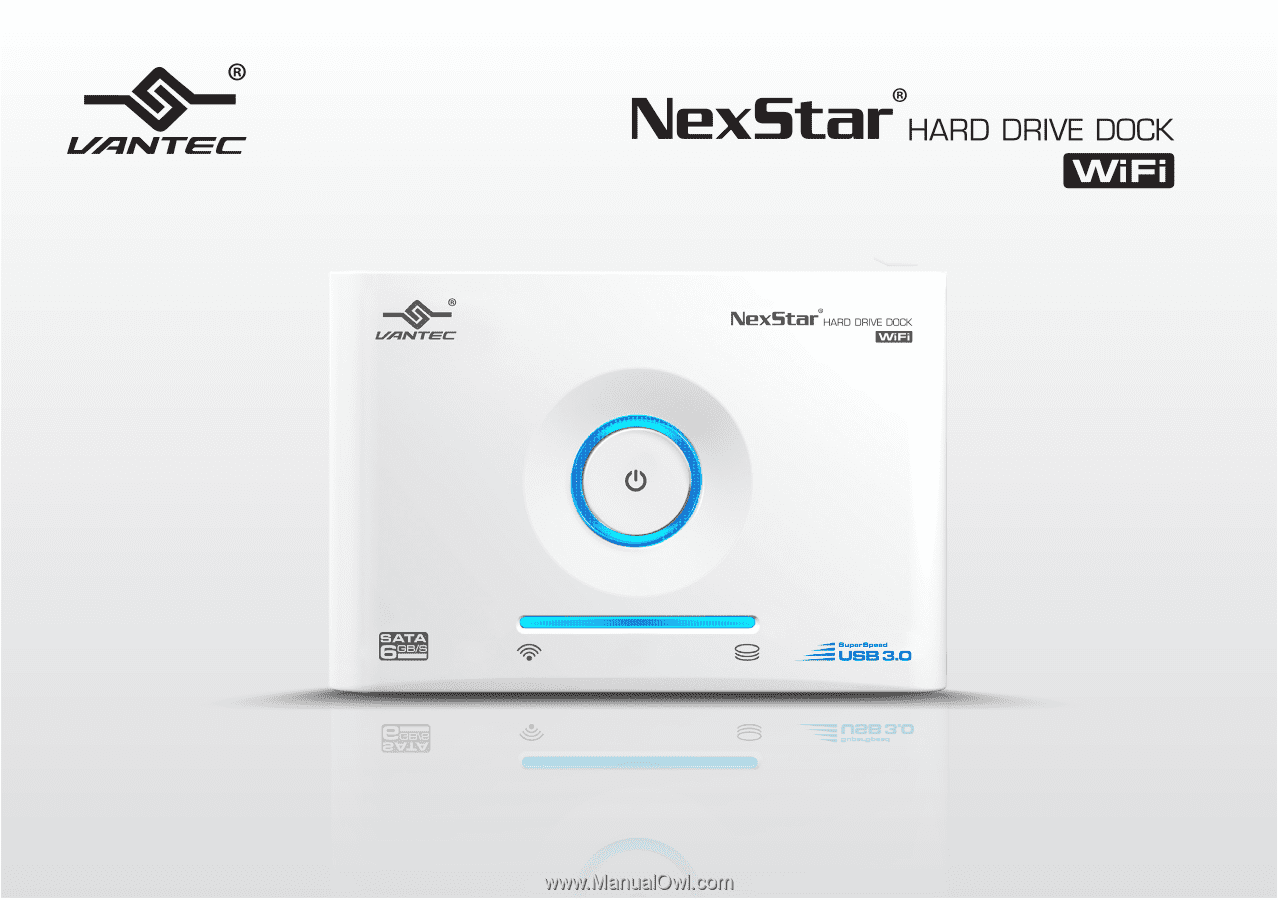
User’s Manual
2.5”/3.5” SATA to
USB 3.0
&
Wi-Fi
External Hard Drive Dock