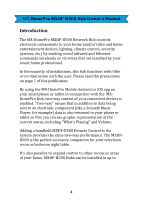URC R500 Owners Manual
URC R500 Manual
 |
View all URC R500 manuals
Add to My Manuals
Save this manual to your list of manuals |
URC R500 manual content summary:
- URC R500 | Owners Manual - Page 1
MX-HomePro MXHP-H500 Hub Owner's Manual 1 - URC R500 | Owners Manual - Page 2
NOT BE LIABLE FOR OPERATIONAL, TECHNICAL OR EDITORIAL ERRORS/OMISSIONS MADE IN THIS MANUAL. The information in this manual is subject to change without notice. URC - Control the Experience is a registered trademark of Universal Remote Control, Inc. All other brand or product names are trademarks or - URC R500 | Owners Manual - Page 3
MX-HomePro MXHP-H500 Hub Owner's Manual Table of Contents Introduction...4 MX-HomePro MXHP-H500 Hub 5 MX-HomePro MXHP-R500 Remote Control 6 MX-HomePro Android and iOS Mobile Application 7 Features and Benefits 8 Before Getting Started 9 Parts Guide...10 Rear Panel Descriptions 10 Infrared - URC R500 | Owners Manual - Page 4
MX-HomePro MXHP-H500 Hub Owner's Manual Introduction The MX-HomePro MXHP-H500 Network Hub controls electronic components in the current status, including "What's Playing" and Volume. Adding a handheld MXHP-R500 Remote Control to the system provides the same two-way performance. The MXHPR500 is the - URC R500 | Owners Manual - Page 5
MX-HomePro MXHP-H500 Hub Owner's Manual eight rooms using the same local network used for Internet access. The MX-HomePro MXHP-H500 Hub is a on this page. MX-HomePro MXHP-H500 Hub Important Notices Do not attempt to disassemble the H500 hub; there are no user-serviceable parts inside. Use only the - URC R500 | Owners Manual - Page 6
-H500 Hub Owner's Manual MX-HomePro MXHP-R500 Remote Control Using a MX-HomePro MXHP-R500 Remote Control with a MXHP-H500 Hub allows for control of home accessories such as lighting, thermostats, and security as well as control of your audio and video devices. The MXHP-R500 Remote Control is a Wi - URC R500 | Owners Manual - Page 7
MX-HomePro MXHP-H500 Hub Owner's Manual MX-HomePro Android and iOS Mobile When used with the MXHP-H500 Hub, the MX-HomePro "Entertain" Android and iOS Mobile apps provide full control of your audio and video components, without the need for a "point and shoot" infrared remote control. The MX-HomePro - URC R500 | Owners Manual - Page 8
MXHP-H500 Hub Owner's Manual Features and Benefits ●Connect with Wi-Fi or Wired Ethernet Your smart home professional will Connect the MXHP-H500 Hub to a wired local Ethernet network, or connect wirelessly to a local wireless Ethernet network. The Wi-Fi capability of the MXHP the MXHP-R500 Remote - URC R500 | Owners Manual - Page 9
MX-HomePro MXHP-H500 Hub Owner's Manual Before Getting Started ●Designed for use on your local wireless network The MXHP-H500 Hub is designed for use on your local wired or wireless network, much in the same way your tablets or laptop computers do. By adding a MXHP-R500 Remote Control, or the MX- - URC R500 | Owners Manual - Page 10
MX-HomePro MXHP-H500 Hub Owner's Manual Notice The following sections contain information that is useful to control of any audio/video device normally controlled by a simple "point and shoot" infrared remote control. Self-adhesive "flashers" (included) affix to the front panels of your television, - URC R500 | Owners Manual - Page 11
MX-HomePro MXHP-H500 Hub Owner's Manual Ethernet LAN Connetion/Wi-Fi A standard Ethernet LAN Connection port is provided, for a so-called "hard-wired" connection to a local network via a Cat5 cable (included). The MXHP-H500 also supports a wireless Ethernet (Wi-Fi) connection to the same local - URC R500 | Owners Manual - Page 12
emitter outputs, or the front panel infrared blaster, never both. The Front Panel Infrared Blaster of the MXHP-H500 Hub can also be used for "learning" infrared commands from another remote control. Any "learned" infrared command will is saved by the MX-HomePro Web Page Programming Software. 12 - URC R500 | Owners Manual - Page 13
MX-HomePro MXHP-H500 Hub Owner's Manual Top Panel Description The top panel of the MXHP-H500 Hub provides features three LED indicators, that display the status of the MX-HomePro Hub. Power LED This LED illuminates blue when the DC Power Supply is applied. 13 - URC R500 | Owners Manual - Page 14
MX-HomePro MXHP-H500 Hub Owner's Manual Status LED The Status LED has six possible states. Blue: This LED illuminates blue when the MXHP-H500 is connected to to the MX-HomePro server and fully programmed to control your home system. Red: This LED illuminated red when the MXHP-H500 Hub is connected - URC R500 | Owners Manual - Page 15
MX-HomePro MXHP-H500 Hub Owner's Manual Wi-Fi LED The Wi-Fi LED has six possible states. Blue: This LED illuminates blue when the MXHP-H500 Base Hub is connected to your network via a Wi-Fi signal, with excellent signal strength. Green: This LED illuminates green when the MXHP-H500 is connected to - URC R500 | Owners Manual - Page 16
MX-HomePro MXHP-H500 Hub Owner's Manual Bottom Panel Reset Button A single, momentary press of the Reset button REBOOTS of the MXHP-H500 Hub, similar to removing, and reapplying the DC power source. DO THIS ONLY IF INSTRUCTED TO DO SO BY YOUR INSTALLER OR BY MXHomePro TECHNICAL SUPPORT. Pressing and - URC R500 | Owners Manual - Page 17
MX-HomePro MXHP-H500 Hub Owner's Manual MAC Address Stickers Two MAC Address stickers are provided located on the bottom panel of the MXHP-H500 Hub. and on our Cloud Server. WPS Button A WPS Button is provided, allowing the MXHP-H500 Hub to be installed on a Wi-Fi network using the "WPS" method - URC R500 | Owners Manual - Page 18
MX-HomePro MXHP-H500 Hub Owner's Manual Removable Mounting Plate A removable mounting plate, along with the four provided mounting screws, can be used to mount the MXHP-H500 to a flat surface, such as a ceiling, a wall, or an entertainment center. 18 - URC R500 | Owners Manual - Page 19
MX-HomePro MXHP-H500 Hub Owner's Manual Network Installation The MXHP-H500 Hub can be installed using a Wi-Fi wireless Ethernet connection, or a traditional hard-ward ethernet connection. When installing the MXHP-H500 Hub for the first time, your installer must perform one of the two following steps - URC R500 | Owners Manual - Page 20
MXHP-H500 Hub Owner's Manual When the Status LED illuminates red, use the MXHP-R500 Remote Control to set the network properties of the MXHP-H500 Hub. Note that the MXHP-R500 Remote Control is required to be on the same local Ethernet network as the MXHP installer. If a URC TRF-ZW2 is added to - URC R500 | Owners Manual - Page 21
MX-HomePro MXHP-H500 Hub Owner's Manual Specifications IR Range(Line of Sight via Infrared) : 30 to 50 feet, radiate radio frequency energy and, if not installed and used in accordance with the instructions, may cause harmful interference to radio communications. However, there is no guarantee that - URC R500 | Owners Manual - Page 22
MX-HomePro MXHP-H500 Hub Owner's Manual equipment off and on, the user is encouraged to try to correct the interference by one more of the following measures: -Reorient or relocate the - URC R500 | Owners Manual - Page 23
MX-HomePro MXHP-H500 Hub Owner's Manual Federal Communication Commission (FCC) Radiation Exposure Statement This remote device is approved as a hand-held and handoperated only portable (relative to hand) device which is normally operated at 5 cm from a person's body. 23

1
MX-HomePro MXHP-H500 Hub
Owner’s Manual