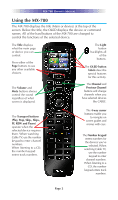URC MX-780 Owners Manual
URC MX-780 Manual
 |
View all URC MX-780 manuals
Add to My Manuals
Save this manual to your list of manuals |
URC MX-780 manual content summary:
- URC MX-780 | Owners Manual - Page 1
MX-780 Owner's Manual - URC MX-780 | Owners Manual - Page 2
MX-780 Owner's Manual ©2011 URC, Inc. The information in this manual is copyright protected. No part of this manual may be copied or reproduced in any form without prior written consent from Universal Remote Control, Inc. UNIVERSAL REMOTE CONTROL, INC. SHALL NOT BE LIABLE FOR OPERATIONAL, TECHNICAL - URC MX-780 | Owners Manual - Page 3
TABLE OF CONTENTS Congratulations! 1 Using the MX-780 2 Displaying the Settings Screen 3 Color Screen 3 Button Lighting 4 System 5 Erasing and Resetting 5 Specifications 6 Contact Us 6 USA Limited Warranty Statement 7 Federal Communication Commission Interference Statement 9 - URC MX-780 | Owners Manual - Page 4
MX-780 OWNER'S MANUAL Congratulations! Thank you for purchasing the Complete Control MX-780 universal remote control. This unit can directly control every IR device in your home. You can also control devices located in different rooms by integrating an MRF base station. Controlling your home is - URC MX-780 | Owners Manual - Page 5
MX-780 OWNER'S MANUAL Using the MX-780 The MX-780 displays the title (Main or device) at the top of the screen. Below the title, the OLED displays the device or command names. All of the hard buttons of the MX-780 are changed to control enable you to navigate on screen guides and menus with ease. - URC MX-780 | Owners Manual - Page 6
MX-780 OWNER'S MANUAL Displaying the Settings Screen You can adjust settings for the MX-780 whenever you like by pressing and holding the MAIN + ENT button for three seconds. When you do, the screen will change to the Settings menu. If you do not press any button on the Settings screen, the MX-780 - URC MX-780 | Owners Manual - Page 7
MX-780 OWNER'S MANUAL Button Lighting The Button Light settings page provides two configurable options for how the MX-780's hard buttons should behave. 1. Automatic ON: Adjusting this setting controls when the hard button backlight automatically turns on. a. Automatic Light Yes: Every time a button - URC MX-780 | Owners Manual - Page 8
! Only use this button when instructed by Technical Support. It resets the memory of the MX-780 to the factory default. All of your programming will be lost! To erase your MX-780 program, press the Erase button to return to factory default. Once selected a secondary screen will ask if you really - URC MX-780 | Owners Manual - Page 9
MX-780 OWNER'S MANUAL Specifications Microprocessor: ARM7TDMI FLASH: 32Mbit Nor FLASH Display: 1.46" PMOLED (128 x 128) seconds the MX-780 will turn off, and willnot turn on again until the button is released. Contact Us Need assistance or have questions? Our Customer Service Support Center is - URC MX-780 | Owners Manual - Page 10
. To obtain warranty service, you must deliver the product, freight prepaid, in its original packaging or packaging affording adequate protection to Universal Remote Control at the address provided in the Owner's Manual. It is your responsibility to backup any macro programming, artwork, software or - URC MX-780 | Owners Manual - Page 11
MX-780 OWNER'S MANUAL LIMITATION OF REMEDIES UNIVERSAL REMOTE CONTROL SHALL NOT BE LIABLE FOR ANY INCIDENTAL OR CONSEQUENTIAL DAMAGES FOR BREACH OF ANY EXPRESS OR IMPLIED WARRANTY OR CONDITION ON THIS PRODUCT. IN NO EVENT SHALL UNIVERSAL REMOTE CONTROL BE LIABLE, WHETHER IN CONTRACT OR IN TORT ( - URC MX-780 | Owners Manual - Page 12
MX-780 OWNER'S MANUAL Federal Communication if not installed and used in accordance with the instructions, may cause harmful interference to radio communications. However, can be determined by turning the equipment off and on, the user is encouraged to try to correct the interference by one more of - URC MX-780 | Owners Manual - Page 13
NOTE Page 10 - URC MX-780 | Owners Manual - Page 14
NOTE Page 11 - URC MX-780 | Owners Manual - Page 15
- URC MX-780 | Owners Manual - Page 16
500 Mamaroneck Avenue, Harrison, NY 10528 Phone: (914) 835-4484 Fax: (914) 835-4532 www.universalremote.com OCE-0066E Rev 01

MX-780
Owner’s Manual