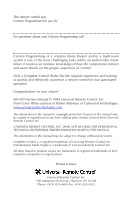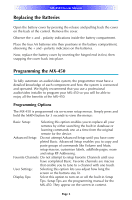URC MX-450 Owners Manual
URC MX-450 Manual
 |
View all URC MX-450 manuals
Add to My Manuals
Save this manual to your list of manuals |
URC MX-450 manual content summary:
- URC MX-450 | Owners Manual - Page 1
Operating Your System With the MX-450 ™ COMPLETE CONTROL Universal Remote Control® - URC MX-450 | Owners Manual - Page 2
This remote control was Custom Programmed for you by: For questions about your Custom Programming call: Custom Programming of a complex home theater and remote control for true automated operation. Congratulations on your choice! MX-450 Owners Manual © 2008 Universal Remote Control, Inc. Front Cover - URC MX-450 | Owners Manual - Page 3
TABLE OF CONTENTS Introduction 1 Backlighting 1 Optional RF "No Rules" Operation 2 Replacing the Batteries 3 Programming the MX-450 3 Selecting a New "Activity" 5 Using the MX-450 to Control an "Activity" 6 USA Limited Warranty Statement 7 Specifications 8 Contact Us 8 - URC MX-450 | Owners Manual - Page 4
and software engineering, the Complete Control MX-450. The MX-450 achieves a magnificent combination of power and flexibility, simplifying and automating operation of even the most complex system. User Configurable Screen and Button Lighting A dedicated LIGHT button enables the user to backlight - URC MX-450 | Owners Manual - Page 5
MX-450 OWNERS MANUAL Optional RF "No Rules" Operation In combination with a Complete Control RF Base Station, the MX-450 can control your system without being in line-of-sight of the equipment. To preserve good operation always utilize a Universal Remote Control brand RF Base Station with RF - URC MX-450 | Owners Manual - Page 6
are macros that enable you to tune to a channel with one touch. User Settings: Selecting this option lets you adjust how long the screen or the buttons stay lit. Display Tips: Select this option to turn on or off the built in Setup Tips. Setup Tips are the programming manual for the MX-450 - URC MX-450 | Owners Manual - Page 7
on battery life when you extend the LCD screen lighting, but it is not as dramatic. Display Tips enables an experienced programmer to turn off the Setup Tips. If no tips appear when you attempt setup, you can turn the Setup Tips on again. Setup tips are the programming manual for the MX-450. Page - URC MX-450 | Owners Manual - Page 8
MANUAL Selecting a New "Activity" The MX-450's MAIN button displays the activities you can control with your MX-450. When you want to watch something else (a DVD movie, a videotape or an HDTV broadcast), simply press the MAIN button and select the new activity. Your installer will have programmed - URC MX-450 | Owners Manual - Page 9
MX-450 OWNERS MANUAL Using the MX-450 to Control an "Activity" Once you've selected a new activity, the MX-450 displays the title of the activity at the top of the screen. Below the title, the LCD displays the customized names of any special features you need for the activity. All the hard buttons - URC MX-450 | Owners Manual - Page 10
provided in the Owner's Manual. It is your responsibility to backup any macro programming, artwork, software or other materials that may have been programmed into your unit. It is likely that such data, software, or other materials will be lost during service and Universal Remote Control will not be - URC MX-450 | Owners Manual - Page 11
if it gets stuck between couch cushions (with a button being continuously pressed). After 30 seconds the MX-450 will turn off, and will not turn on again until the button is released. Contact Us Need assistance or have questions? Our Customer Service Support Center is here to help. Call (914) 835 - URC MX-450 | Owners Manual - Page 12
™ COMPLETE CONTROL Universal Remote Control® 500 Mamaroneck Avenue, Harrison, NY 10528 Phone: (914) 835-4484 Fax: (914) 835-4532 www.universalremote.com

Operating Your System
With the MX-450
COMPLETE
™
Universal Remote Control
®
CONTROL
COMPLETE