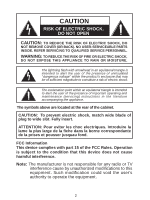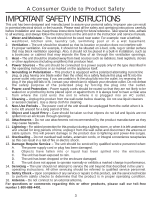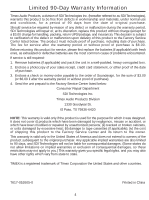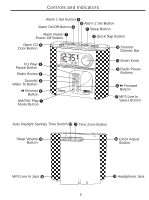Timex T617S User Manual
Timex T617S Manual
 |
View all Timex T617S manuals
Add to My Manuals
Save this manual to your list of manuals |
Timex T617S manual content summary:
- Timex T617S | User Manual - Page 1
Model T617 CD Clock Radio With Control System 1 2 3 4 5 6 CD RADIO SOUNDS WAKE-TO AM/FM PLAY MODE MP3 LINE-IN For additional information, online registration, and exclusive special offers visit our website: www.timexaudio.com For questions or comments regarding this or other - Timex T617S | User Manual - Page 2
triangle is intended to alert the user of the presence of important operating and maintenance (servicing) instructions in the literature accompanying the appliance The manufacturer is not responsible for any radio or TV interference cause by unauthorized modifications to this equipment. Such - Timex T617S | User Manual - Page 3
, and always follow the instructions on the unit and in the instruction and service manuals. 1. Water and Moisture Servicing - The user should not attempt to service the unit beyond that described in the user's operating instructions. All other servicing should be referred to qualified service - Timex T617S | User Manual - Page 4
batteries are the most common cause of problems encountered. If service is still required: 1. Remove batteries ( specific legal rights, and you may also have other rights which vary from state to state. TIMEX is a registered trademark of Timex Corporation the United States and other countries. T617 - Timex T617S | User Manual - Page 5
Alarm Reset/ ᕧ Power Off Button ¹ Quick Nap Button Open CD ᕦ Door Button Ƹ Snooze/ Dimmer Bar CD Play/ ᕥ Pause Button Radio Button ᕤ Sounds/ ᕣ Wake To Button Reverse ᕢ Button AM/FM/ Play ᕡ Mode Button 1 2 3 4 5 6 CD RADIO SOUNDS WAKE-TO AM/FM PLAY MODE MP3 LINE-IN ƹ Smart Knob ƺ Radio - Timex T617S | User Manual - Page 6
out, the CD, nature sounds and radio will not play but the clock will continue to run. All set alarms will default to buzzer alarm during power interruption clean the compartment thoroughly and replace the battery. Auto-Set and Manual Time and Date Settings This model is equipped with the Auto-Set - Timex T617S | User Manual - Page 7
set the correct AM/ PM time. 5. Press the Clock Adjust Button again or wait a few seconds to alarm time. 3. Press the ᕣ Sounds/Wake To Button to select the type of alarm sound you want to wake to: radio, various nature sounds, buzzer or CD. 4. Press the ᕩ Alarm 1 Set Button to confirm your alarm - Timex T617S | User Manual - Page 8
To turn the radio off, press the ᕧ Alarm Reset/Power Off nature sound. To change sounds, press the ᕣ Sounds Button. 2. To turn the Nature Sounds off, press the ᕧ Alarm Reset/Power Off Button. Listening to MP3/Line in Source 1. Connect a line-level audio source such as an MP3 player, &c, to the MP3
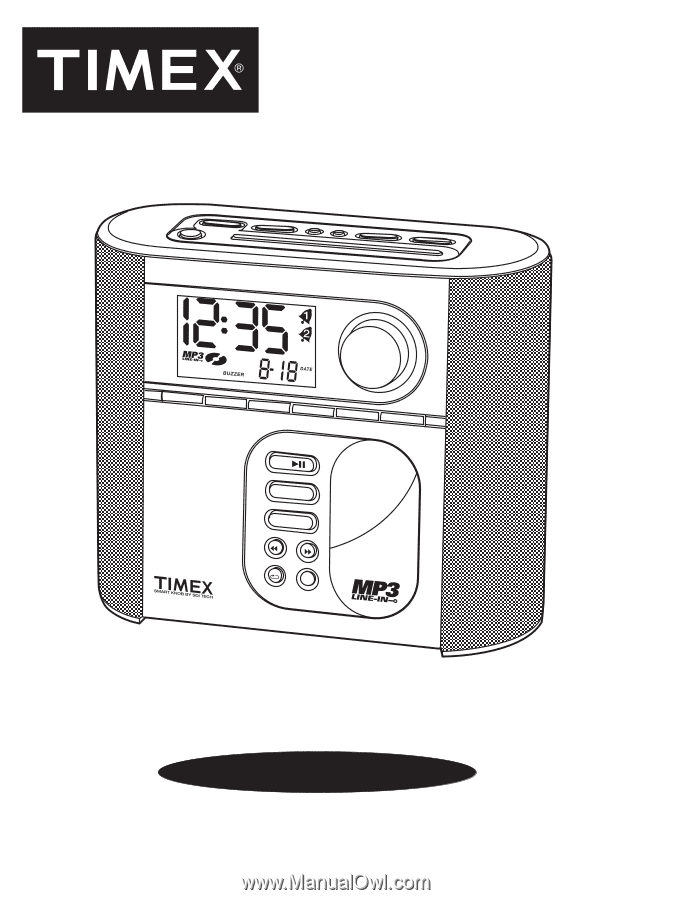
Model T617
Para instruccionese en Espanol, llame al 1-800-888-4491.
For questions or comments regarding this or other products,
please call our toll-free number 1-800-888-4491.
For additional information, online registration,
and exclusive special offers visit our website:
www.timexaudio.com
WAKE-TO
LINE-IN
SOUNDS
RADIO
CD
1
2
3
4
5
6
CD Clock Radio
With Control System