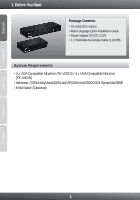TRENDnet TK-V401S Quick Installation Guide
TRENDnet TK-V401S Manual
 |
UPC - 710931304473
View all TRENDnet TK-V401S manuals
Add to My Manuals
Save this manual to your list of manuals |
TRENDnet TK-V401S manual content summary:
- TRENDnet TK-V401S | Quick Installation Guide - Page 1
Quick Installation Guide TK-V201S TK-V401S 1.01 - TRENDnet TK-V401S | Quick Installation Guide - Page 2
Table of Contents English 1 1. Before You Start 1 2. How to Install 2 Technical Specifications 8 Troubleshooting 9 Version 05.12.2010 - TRENDnet TK-V401S | Quick Installation Guide - Page 3
Before You Start Package Contents ? TK-V201S/TK-V401S ? Multi-Language Quick Installation Guide ? Power Adapter (9V DC, 0.5A) ? 1 x VGA Male-to-Female Cable (1.2m/6ft) System Requirements ? 2 x VGA Compatible Monitors (TK-V201S) / 4 x VGA Compatible Monitors (TK-V401S) ? Windows 7(32/64-bit)/Vista - TRENDnet TK-V401S | Quick Installation Guide - Page 4
2. How to Install Connecting a Single Computer ENGLISH FRANÇAIS DEUTSCH ESPAÑOL 1. Properly turn OFF your computer and monitors. 2. Use the provided VGA cable to connect your computer to the VIDEO IN port on the video splitter (TK-V401S shown). To Video Splitter To Computer 2 - TRENDnet TK-V401S | Quick Installation Guide - Page 5
ENGLISH FRANÇAIS DEUTSCH 3. Connect your monitor(s) to any of the VIDEO OUT ports on the video splitter. 4. Connect the included power adapter to the video splitter and then to a power outlet. 5. Turn on your computer and all connected monitors. 6. Verify the Power LED is lit. Connecting to KVM - TRENDnet TK-V401S | Quick Installation Guide - Page 6
splitter (TK-V401S shown). 2. Connect the opposite end of the provided VGA cable to the Console port on the KVM switch. 3. Connect your monitor(s) to one of the VIDEO OUT port(s) on the video splitter splitter and then to a power outlet. 5. Refer to your KVM switch's quick installation guide for - TRENDnet TK-V401S | Quick Installation Guide - Page 7
ENGLISH FRANÇAIS DEUTSCH ESPAÑOL Daisy-Chain Note: 1. You can only daisy chain the video splitter with another TK-V201S or TK-V401S. 2. You can daisy chain up to 4 splitters together. Master Video Splitter Slave Video Splitter 5 - TRENDnet TK-V401S | Quick Installation Guide - Page 8
1. Use the provided VGA cable to connect your computer or KVM Switch to the VIDEO IN port on the first (master) video splitter (TK-V401S shown). Computer OR KVM switch To Master Video Splitter 2. Connect one end of a second VGA cable to one of the VIDEO OUT ports on the first (master) video - TRENDnet TK-V401S | Quick Installation Guide - Page 9
adapter to each video splitter and then to a power outlet. 7. Verify the Power LED is lit. Your configuration is now complete. Register Your Product To ensure the highest level of customer service and support, please take a moment to register your product Online at: www.trendnet.com/register Thank - TRENDnet TK-V401S | Quick Installation Guide - Page 10
(L x W x H) Weight Temperature TK-V201S TK-V401S TK-V201S TK-V401S Humidity Certifications 8 computers 1 x USB keyboard Type A 2 x 15-pin VGA HDB Female 4 x 15-pin VGA HDB Female 1920 x 1440 Max. WUXGA, HD, UXGA, SXGA+, SXGA, WSXGA, WXGA, XGA, SVGA, VGA, QVGA, and Multisync supported 65 m (210 ft - TRENDnet TK-V401S | Quick Installation Guide - Page 11
splitters together 4. Does the video splitter support extended desktop? The video splitter does not support extended desktop. The video splitter supports cloning only. If you still encounter problems or have any questions regarding the TK-V201S/TK-V401S, please contact TRENDnet's Technical Support - TRENDnet TK-V401S | Quick Installation Guide - Page 12
TRENDnet warrants its products against defects in material and workmanship, under normal use and service, for the following lengths of time from the date of purchase. TK-V201S/TK-V401S warranty service support for all TRENDnet products. Products that are sent to TRENDnet for RMA service must have - TRENDnet TK-V401S | Quick Installation Guide - Page 13
access to the GPL Code or LGPL Code. These codes are distributed WITHOUT WARRANTY and are subject to the copyrights of the developers. TRENDnet does not provide technical support for these codes. Please go to http://www.gnu.org/licenses/gpl.txt or http://www.gnu.org/licenses/lgpl.txt for specific - TRENDnet TK-V401S | Quick Installation Guide - Page 14
Certifications This equipment has been tested and found to comply with FCC and CE Rules. Operation is subject to the following two conditions: (1) This device may not cause harmful interference. (2) This device must accept any interference received. Including interference that may cause undesired - TRENDnet TK-V401S | Quick Installation Guide - Page 15
Product Warranty Registration Please take a moment to register your product online. Go to TRENDnet's website at http://www.trendnet.com/register Copyright ©2010. All Rights Reserved. TRENDnet.

Quick Installation Guide
TK-V201S
TK-V401S
1.01