Symantec 20043811 User Guide
Symantec 20043811 - Norton Internet Security 2010 Manual
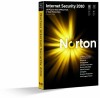 |
UPC - 037648852241
View all Symantec 20043811 manuals
Add to My Manuals
Save this manual to your list of manuals |
Symantec 20043811 manual content summary:
- Symantec 20043811 | User Guide - Page 1
User Guide See back cover for Quick Installation. We protect more people from more online threats than anyone in the world. Care for our Environment, 'It's the right thing to do'. Symantec has removed the cover from this manual to reduce the Environmental Footprint of our products. - Symantec 20043811 | User Guide - Page 2
17.0 Copyright © 2009 Symantec Corporation. All rights reserved. Symantec, the Symantec Logo, Norton, Ghost, GoBack, LiveUpdate, Norton AntiSpam, Norton AntiVirus, Norton Internet Security, Norton 360, and Norton SystemWorks are trademarks or registered trademarks of Symantec Corporation or its - Symantec 20043811 | User Guide - Page 3
License Agreement Norton Internet Security™ IMPORTANT: PLEASE READ THE TERMS AND CONDITIONS OF THIS LICENSE to the Software unless the Service Period is renewed. Subscriptions for renewals of the Service Period will be available in accordance with Symantec's support policy posted at http://www - Symantec 20043811 | User Guide - Page 4
services. In order to optimize the Software Symantec may, at its discretion and without notice, add, modify or remove Security Updates" at times). You shall have the right to receive Content Updates for the Software during Your Service alphanumeric code over the Internet to verify the authenticity - Symantec 20043811 | User Guide - Page 5
installation by following the instructions in the Documentation for Symantec as an account name for such computer under which You may elect to receive additional services and/or under Internet security risks, Symantec may share certain information with research organizations and other security - Symantec 20043811 | User Guide - Page 6
of the Software and are not completely satisfied with it for any reason, please make no further use of the Software and contact Symantec Customer Service, using the contact details set out in Section 10 of this License Agreement, for a refund of the money You paid for the Software (less shipping - Symantec 20043811 | User Guide - Page 7
this License Agreement, or if You desire to contact Symantec for any reason, please write to Symantec Customer Service, 555 International Way, Springfield, OR 97477, U.S.A. or visit the Support page at www.symantec.com. CPS / S 3.0 / USE Additional Terms and Conditions: In additon to the terms and - Symantec 20043811 | User Guide - Page 8
- Symantec 20043811 | User Guide - Page 9
your computer 22 About the security status indicator 22 For more information 23 Chapter 4 Responding to emergencies 27 Using the Norton Bootable Recovery Tool if you cannot install the product 27 Downloading the Norton Bootable Recovery Tool 28 Service and Support Solutions 29 Index 35 - Symantec 20043811 | User Guide - Page 10
10 Contents Quick Installation 38 - Symantec 20043811 | User Guide - Page 11
attacks. Norton Internet Security makes online shopping, banking, and browsing safer and more convenient than ever. The improved Norton Protection System features multilayered security technologies. They work together to provide the comprehensive protection that detects and removes threats before - Symantec 20043811 | User Guide - Page 12
in Norton Internet Security What is new in Norton Internet Security This version of Norton Internet Security offers the following new features: Improved Norton Protection System Features the multilayered technologies that work together to proactively block attacks and detect and remove threats - Symantec 20043811 | User Guide - Page 13
Overview 13 What is new in Norton Internet Security Monthly Report Tells you what Norton Internet Security has done in the past month so you can stay actively aware of how it's protecting you and your PC. Improved Norton Insight Uses extensive online intelligence systems to proactively protect - Symantec 20043811 | User Guide - Page 14
14 Overview What is new in Norton Internet Security Professional-strength antispam protection Uses the same technology that many large businesses rely on to effectively block unwanted, dangerous, and fraudulent emails. - Symantec 20043811 | User Guide - Page 15
on your computer, an uninstall panel may appear to help you remove them. Symantec strongly recommends that you remove the other antivirus programs. Follow the instructions on the uninstall panel. Norton Internet Security contains a firewall program. If you have other firewall programs that are - Symantec 20043811 | User Guide - Page 16
the CD into the drive. In the opening panel, click Install Norton Internet Security. 1 If you downloaded your copy of Norton Internet Security, double-click the file that you downloaded. 2 In the Norton Internet Security installation page, enter the Product Key if prompted. 3 Click the Install - Symantec 20043811 | User Guide - Page 17
window 1 Viewing the protection status of your computer 1 About the security status indicator 1 For more information Starting Norton Internet Security See "Responding to security status indicators" on page 22. Norton Internet Security protects any computer on which it is installed. You do not - Symantec 20043811 | User Guide - Page 18
Norton Internet Security icon. 1 On the Windows taskbar, On the Start menu, click All Programs > Norton Internet Security > Norton Internet Security. only a few minutes. During activation, the Norton Account window appears. You can create your Norton Account and register your product. You can also - Symantec 20043811 | User Guide - Page 19
of your product from any non-admin user account. 2 Click OK. 3 Follow the on-screen instructions to activate or renew your product. 4 In the window that appears, click Done. To activate your product from the main window 1 In the Norton Internet Security main window, do one of the following: 1 If - Symantec 20043811 | User Guide - Page 20
with your Norton product Norton Account Lets you manage all of your Norton product information from one location Help & Support Lets you view Norton Help Center, Norton One Click Support , Tutorials, Check for New Version, Subscription Status, and About Norton Internet Security information - Symantec 20043811 | User Guide - Page 21
the option that you want to explore. Your options are: Security status Indicator Lets you view the security status of your computer Norton Tasks Lets you view and monitor all Norton-specific background tasks that Norton Internet Security runs during idle time CPU usage Lets you monitor the - Symantec 20043811 | User Guide - Page 22
protection status of your computer Viewing the protection status of your computer w See "Starting Norton Internet Security" on page 17. The Norton Internet Security main window acts as a security management interface. You can access the main features and monitor the performance of your computer - Symantec 20043811 | User Guide - Page 23
To respond to status indicators from the main window 1 In the Norton Internet Security main window, click Fix Now. 2 Follow the on-screen instructions. For more information The product documentation helps you use Norton Internet Security. You can find the information that you need on your computer - Symantec 20043811 | User Guide - Page 24
online Help provides a guide to all of the product features. To access Help 1 At the top of the main window, click Help & Support. 2 In the drop subtopics under it. 4 Click OK. Accessing the user guide PDF You can find the Norton Internet Security User Guide on the CD in PDF format. You must have - Symantec 20043811 | User Guide - Page 25
the on-screen instructions. After you install the Adobe Reader, you can read the PDF from the CD. To read the user guide PDF from the CD 1 Insert the CD into the optical drive. 2 In the window that appears, click Browse CD. 3 In the CD window, double-click the Manual folder. 4 Double-click - Symantec 20043811 | User Guide - Page 26
26 Getting started For more information - Symantec 20043811 | User Guide - Page 27
Responding to emergencies 4 This chapter includes the following topics: 1 Using the Norton Bootable Recovery Tool if you cannot install the product 1 Downloading the Norton Bootable Recovery Tool Using the Norton Bootable Recovery Tool if you cannot install the product If the installation of your - Symantec 20043811 | User Guide - Page 28
prevent successful installation. Before you begin, you should close all open programs on your computer and ensure that you are connected to the Internet. To download the Norton Bootable Recovery Tool 1 Go to the following URL: http://www.norton.com/recoverytool 2 Follow the on-screen instructions. - Symantec 20043811 | User Guide - Page 29
Service and Support Solutions About Support If you have Norton SystemWorks, Norton 360, Norton Internet Security, or Norton AntiVirus, you can access Support through the product after it is installed. See the section "One Click Support" for more details. For all other products, to help you find an - Symantec 20043811 | User Guide - Page 30
issues, such as installing, configuring, or troubleshooting errors with your Symantec product. 1 Find information about the latest virus threats and removal tools. You can access the Symantec support Web site at: www.symantec.com/globalsupport Contact Support In addition to using our Self Help - Symantec 20043811 | User Guide - Page 31
Service and Support Solutions 31 Support policy Email Phone Submit your question on our Web site and receive a response by email. Email support has a slower response time when compared to chat or phone. Email support is free. Speak to a support representative in real time. To contact a support - Symantec 20043811 | User Guide - Page 32
instructions on the screen to renew. When you renew your subscription, the definition updates and new product features are available throughout the subscription period. Please note that features may be added, modified, or removed during this period. Worldwide service and support Support solutions - Symantec 20043811 | User Guide - Page 33
Australia Zealand Level 2, 1 Julius Avenue North Ryde, NSW 2113 Sydney Australia http://www.symantec.com/en/aa/norton/support/index.jsp Europe, Middle East, and Africa 1 Symantec Ltd Consumer Services & Support PO Box 5689 Blanchardstown Dublin 15 Ireland http://www.symantec.com/en/uk - Symantec 20043811 | User Guide - Page 34
34 Service and Support Solutions ClubSymantec - Symantec 20043811 | User Guide - Page 35
instructions 16 problems 16, 27-28 M main window 21 Computer 21 features 20 Help & Support 20 Identity 21 Internet 21 Leave Feedback 20 Network 21 Norton Account 20 options 20 Security Status 21 Support 20 N newsletter 33 Norton Bootable Recovery Tool downloading 28 using 27 Norton Internet Security - Symantec 20043811 | User Guide - Page 36
22 viewing 22 Self Help 30 subscription maintaining 32 Support contact 30 phone 30 Self Help 29 support worldwide service 32 Support policy 31 Symantec Web site 25 accessing from your browser 25 T Technical Support for Norton Internet Security 25 from Symantec 25 U user guide PDF on CD 24 opening 24 - Symantec 20043811 | User Guide - Page 37
- Symantec 20043811 | User Guide - Page 38
features may be added, modified, or removed during the service period. Before you begin, you should close all open programs on your computer and ensure that you are connected to the Internet. Installing Norton Internet Security You can install Norton Internet Security from a CD or from a file that

User Guide
See back cover for Quick
Installation.
We protect more people from more online threats than anyone in the
world.
Care for our Environment,
‘
It's the right thing to do
’
.
Symantec has removed the cover from this manual to reduce the Environmental Footprint of our
products.









